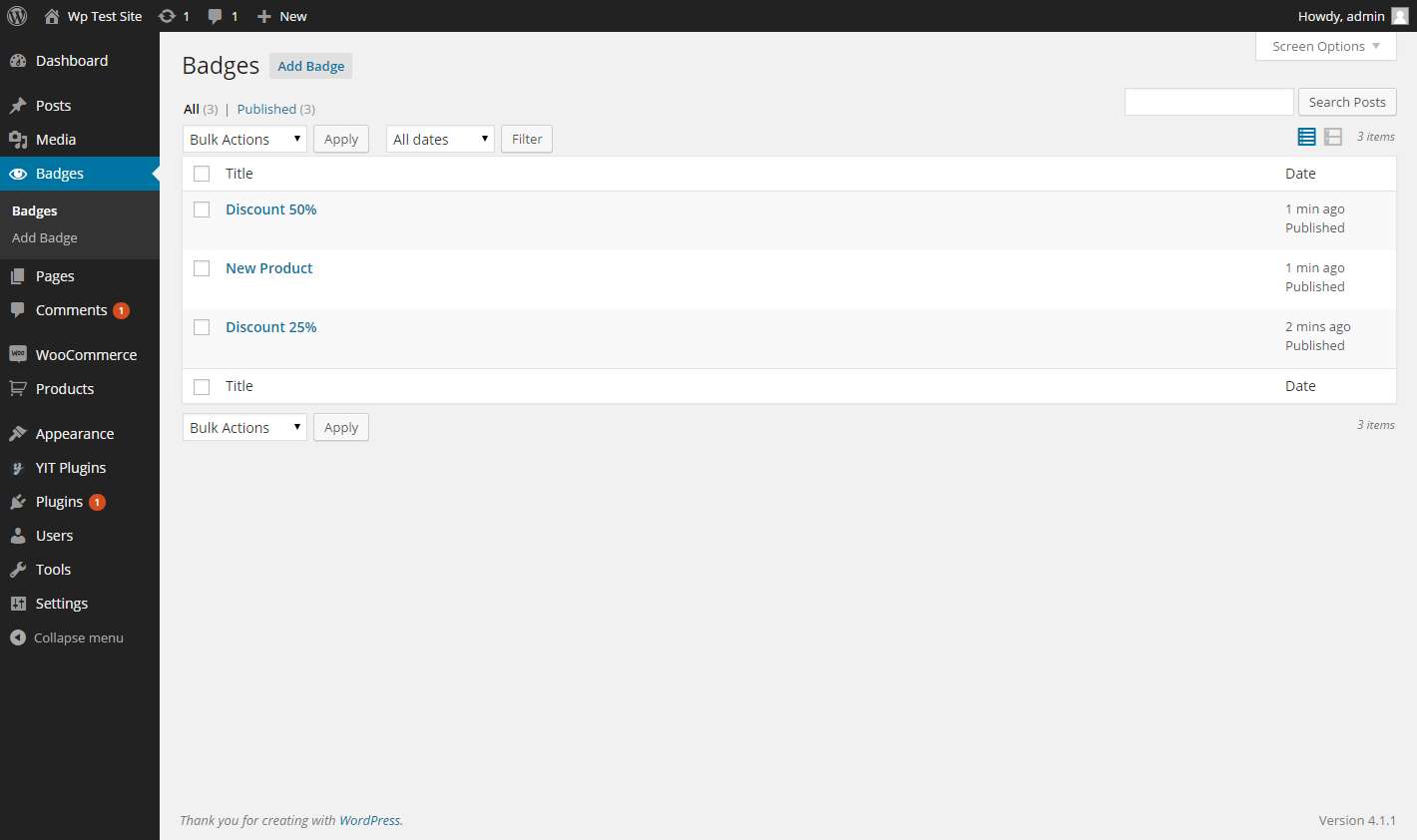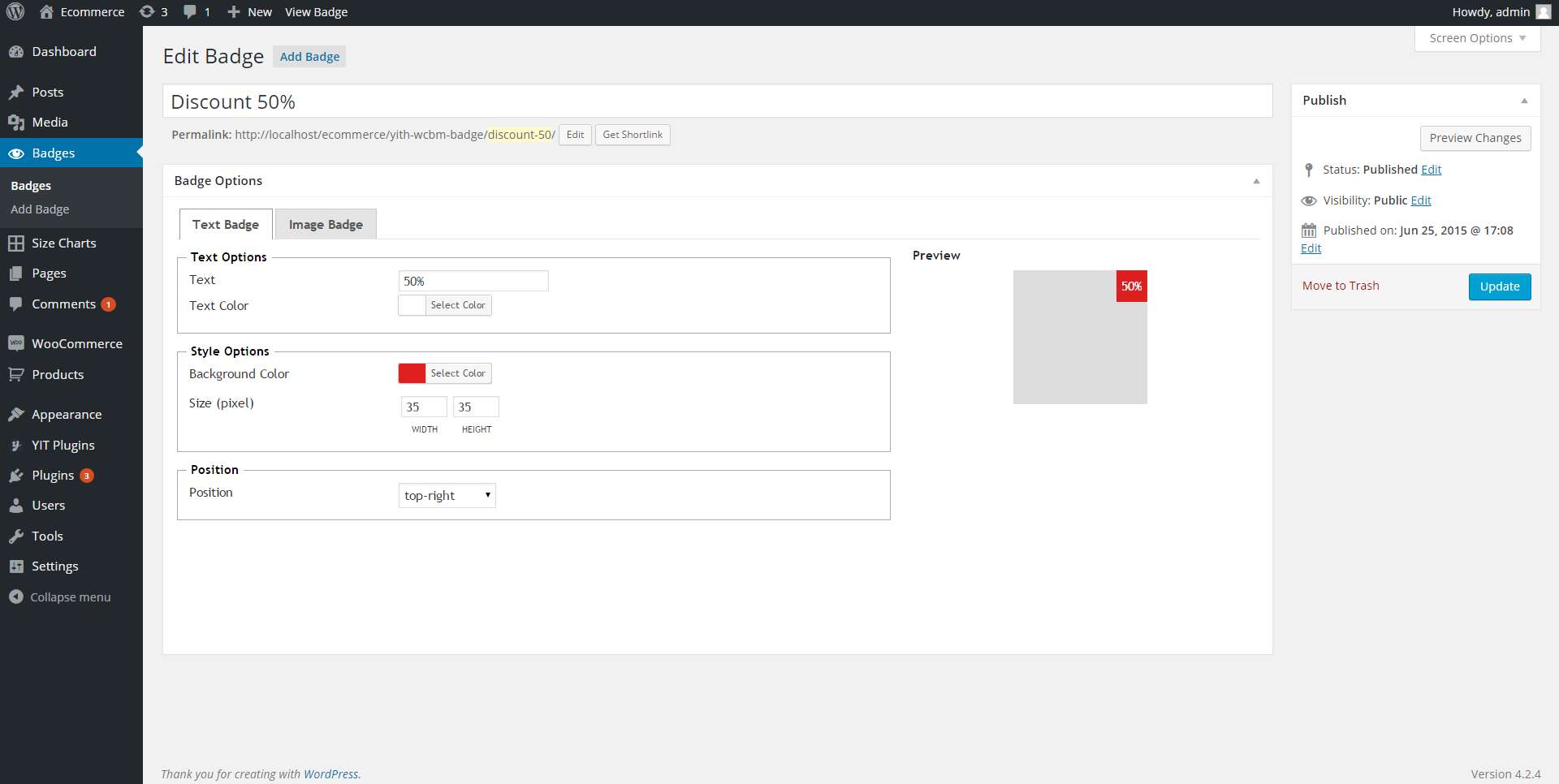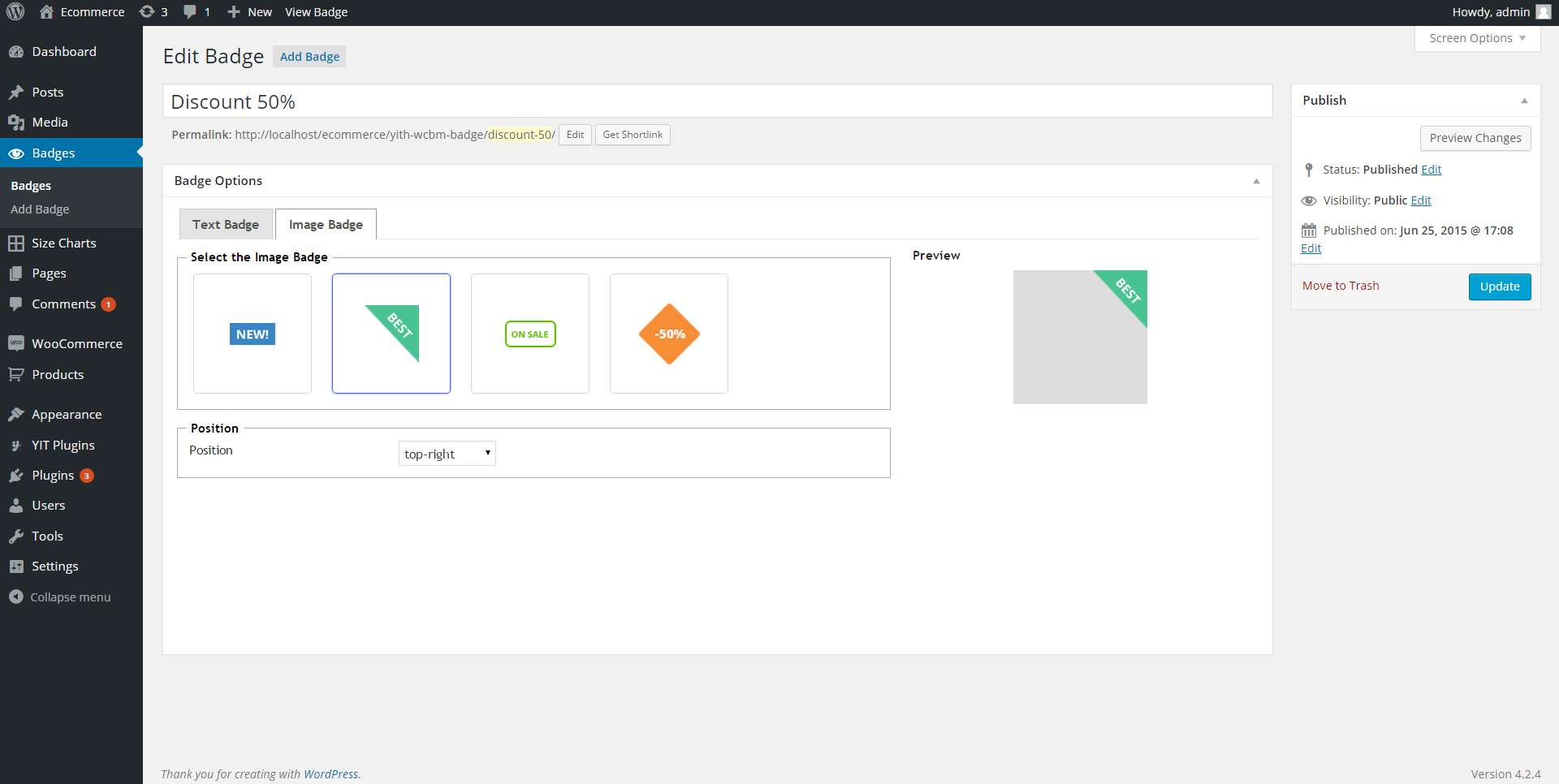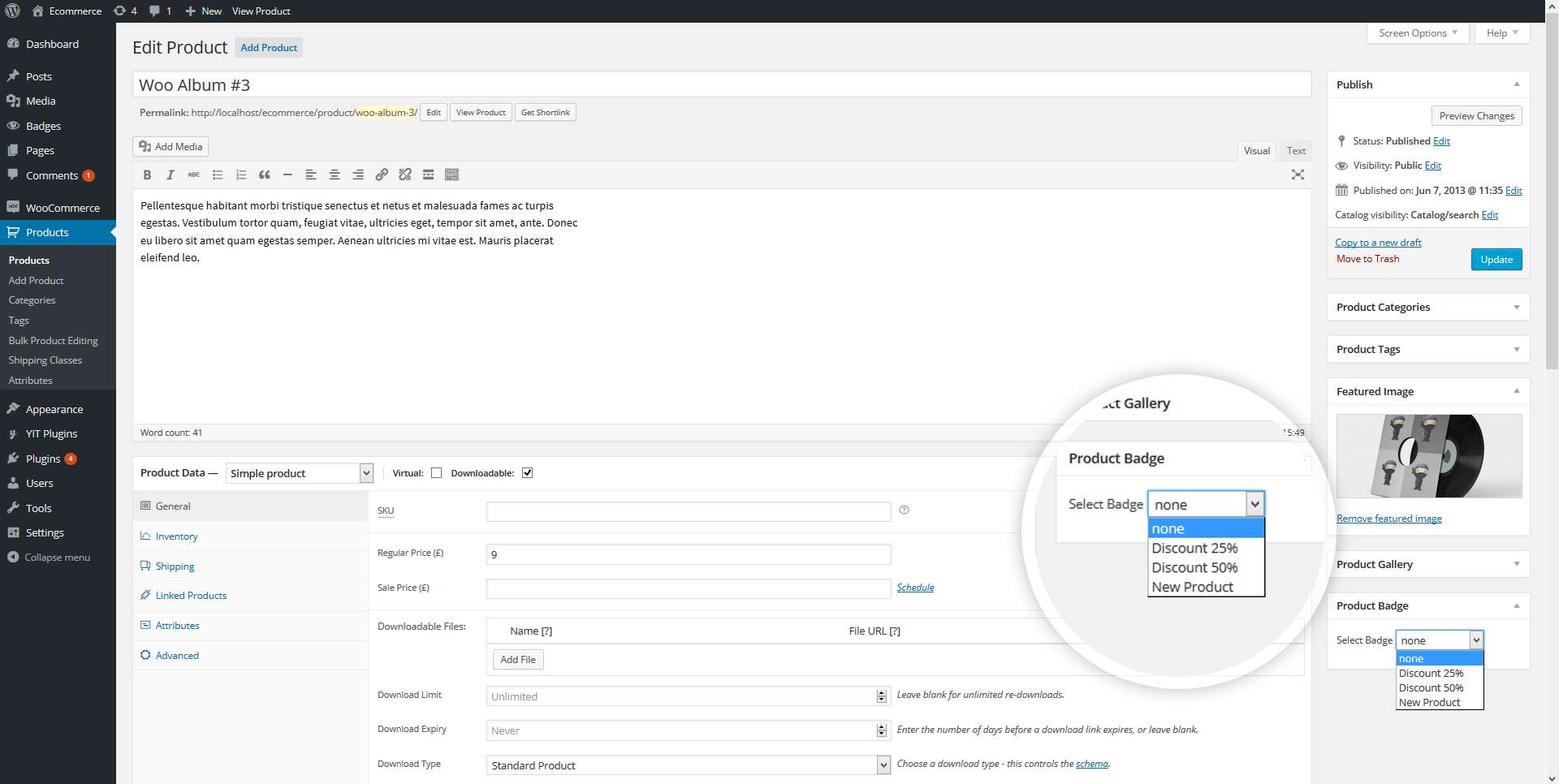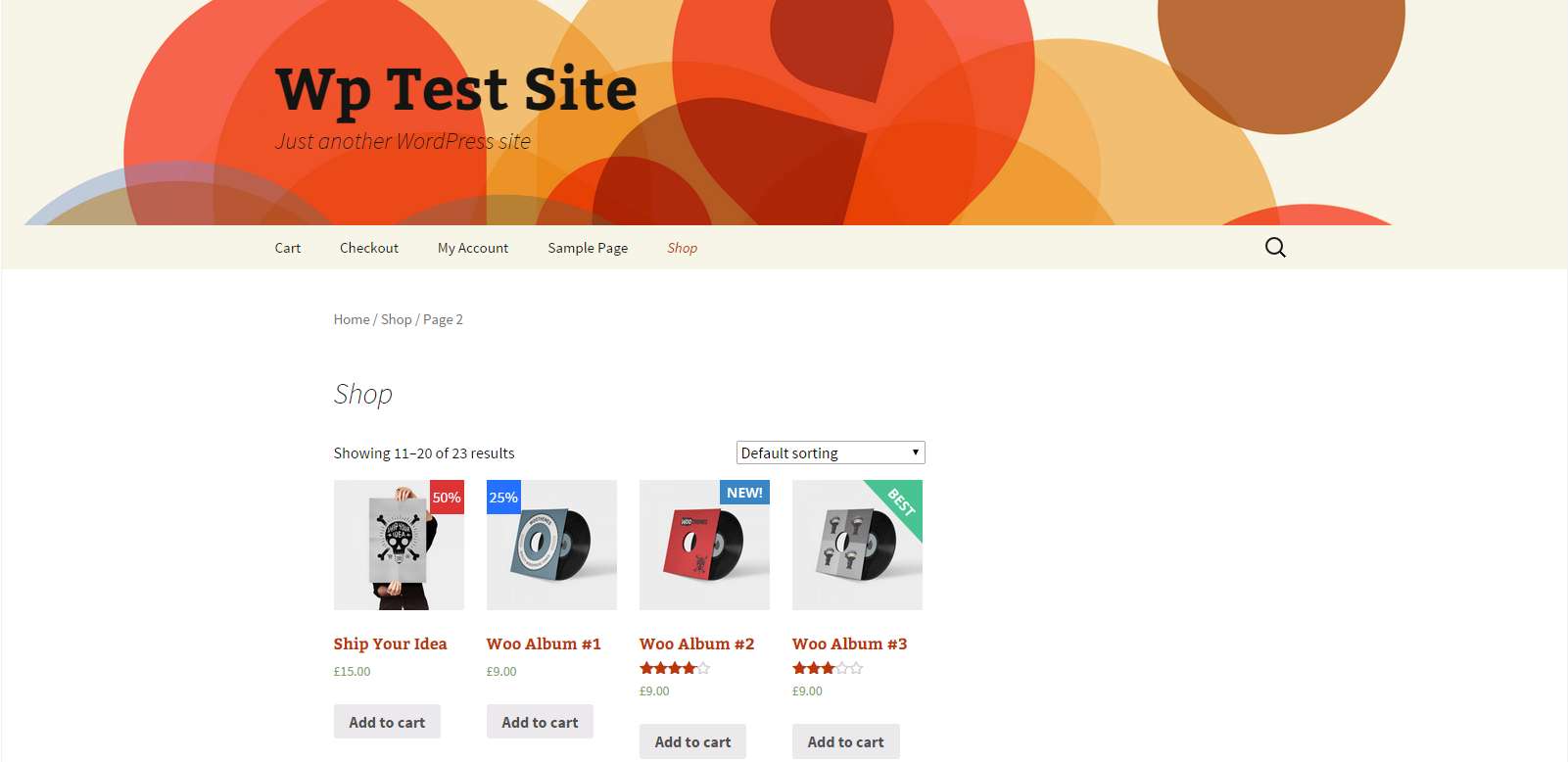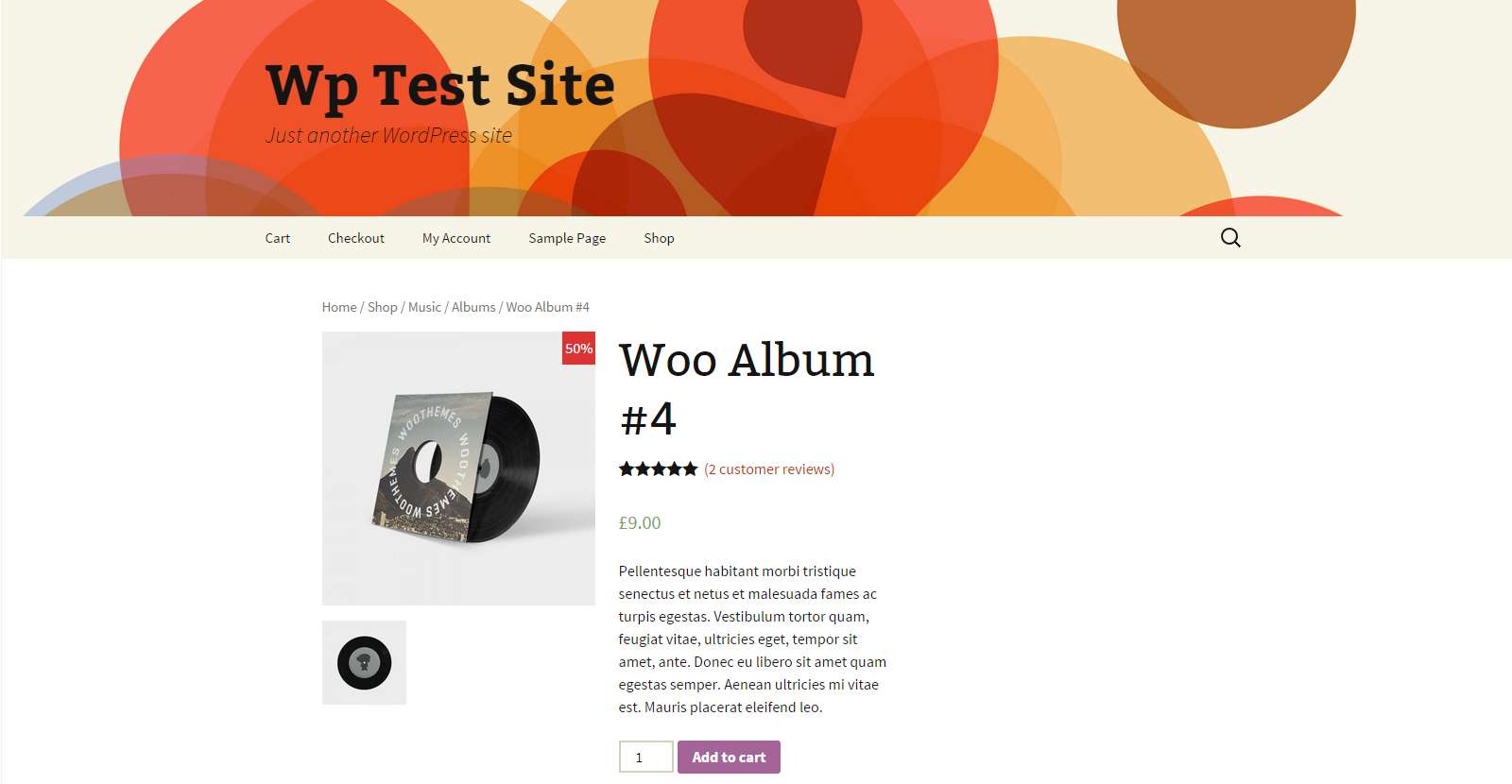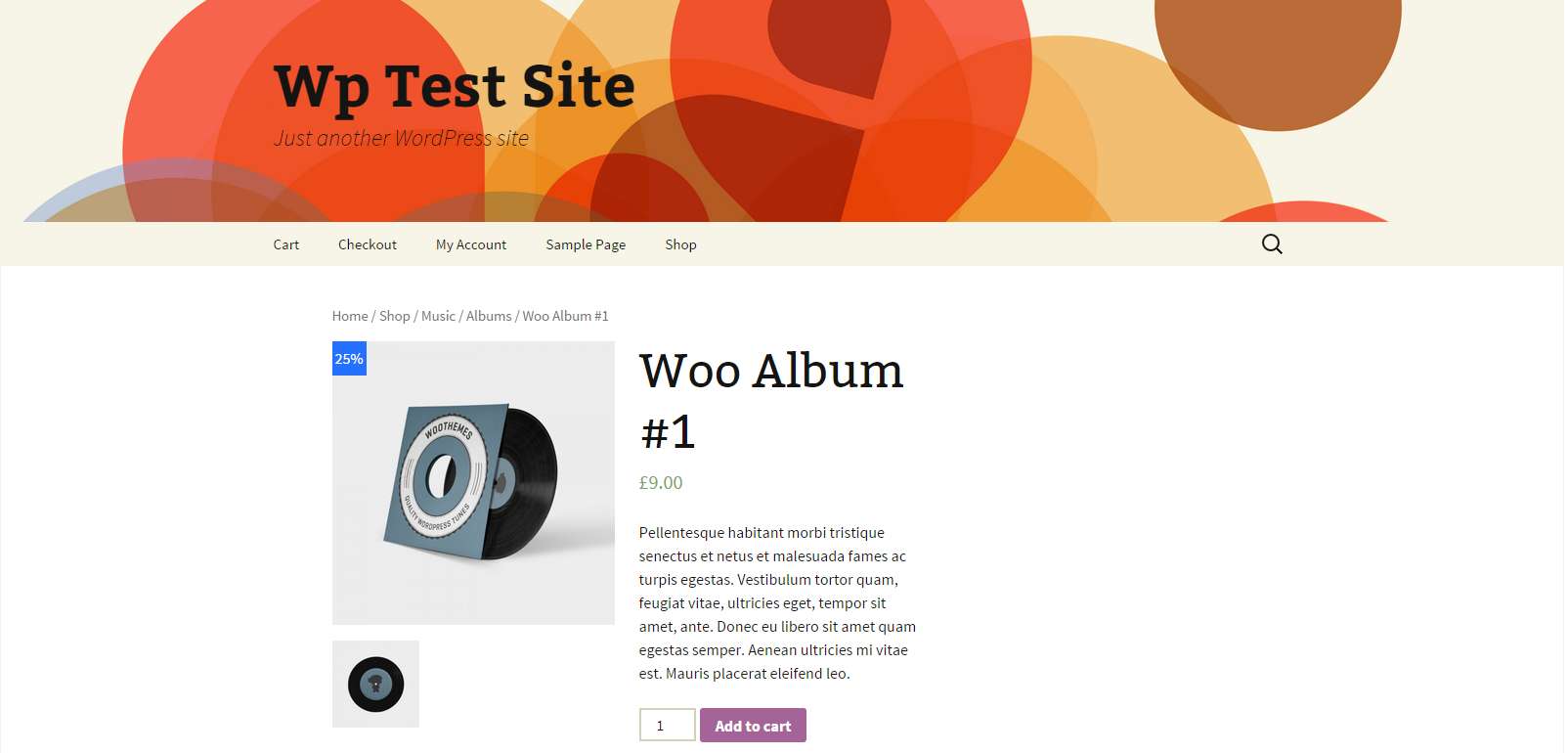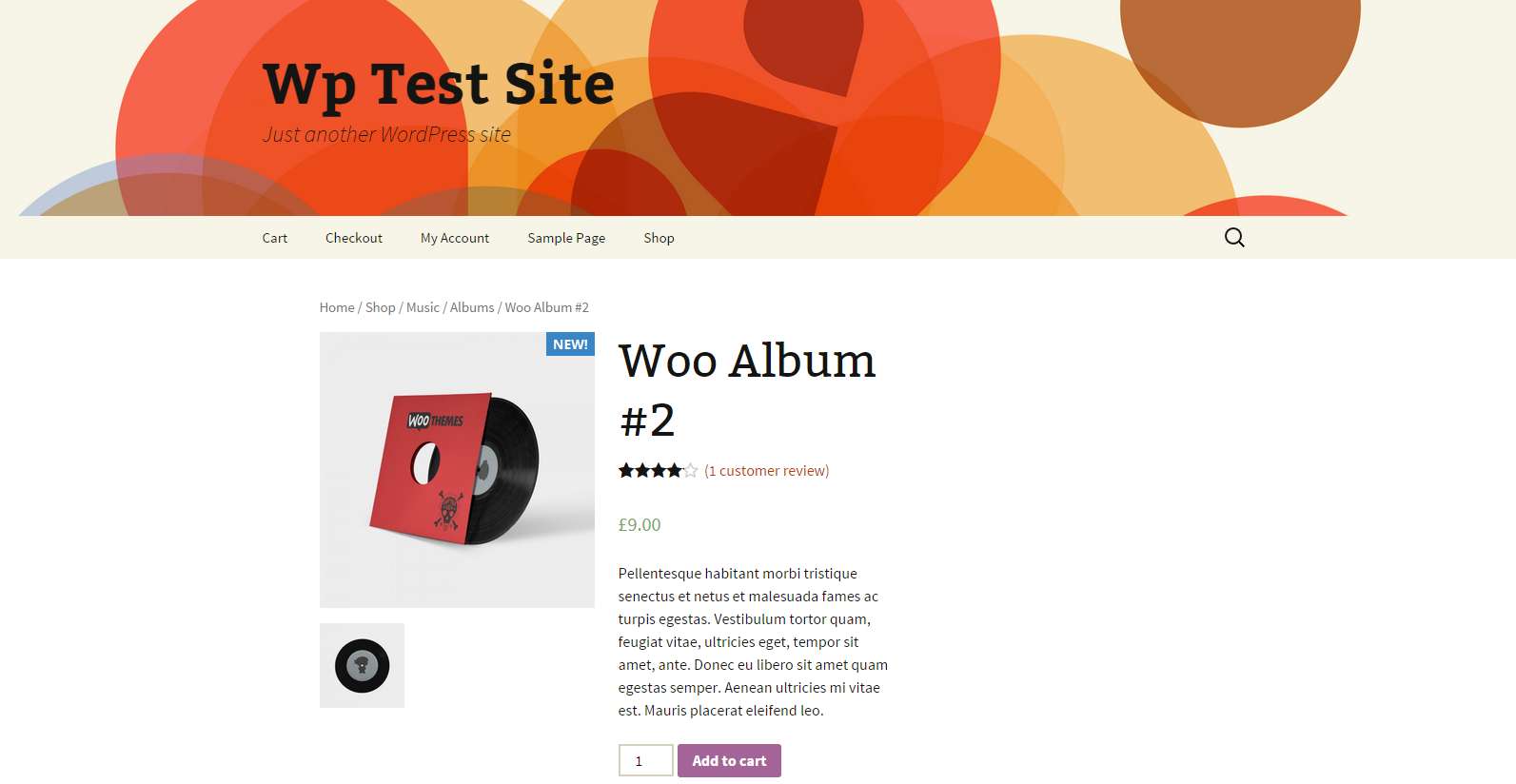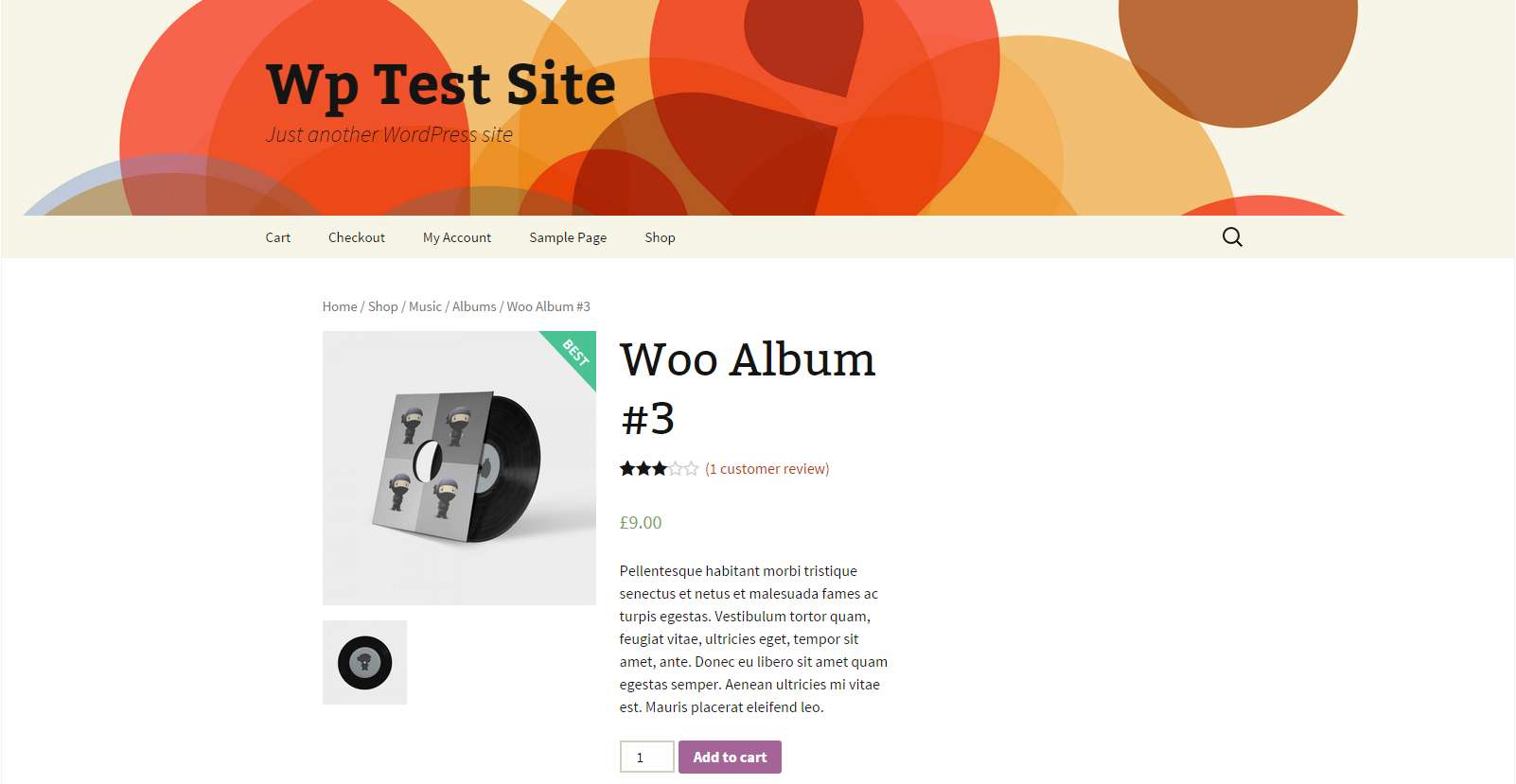Description
Product badges are a great tool to increase sales in your e-commerce, as you can highlight key products (new, popular, featured, etc.) or product details. You can even use badges to tap into powerful psychological triggers such as scarcity, social proof, and urgency to boost sales.
The big e-commerce stores use badges to highlight discounts and promotions (it’s the typical badges showing the discount percentage that you can find on most online stores!) and also to quickly inform users with visual tools: for example, if you sell cosmetics online, you can use the badges to add a label like “Cruelty-free”; if you sell food, you can create badges to highlight vegan or gluten-free products; if you sell clothes, you can create badges that let you quickly spot “plus-size” or “maternity clothes” products and so on. The badge builder gives you unlimited possibilities, as it allows you to create unlimited badges for your products.
YITH WooCommerce Badge Management features
FREE VERSION:
- Create unlimited badges using the advanced builder
- Create simple textual badges, with or without background
- Create image badges and choose from 9 different images
- Set the badge size
- Set the padding for the textual badges
- Set the badges border radius
- Set the badge position (top, bottom, center) and alignment (left, right, center)
- Hide or replace the default WooCommerce “on sale” badge
- Assign badges to products
NEED MORE? CHECK THE PREMIUM VERSION FEATURES!
- Choose to flip/mirror the badge text horizontally, vertically or both
- Additional set of 32 advanced badges images (Black Friday, 3×2, 2×1, Bogo, Christmas Sales, etc.)
- Upload a custom image to use as a badge
- Create CSS badges with customizable colors, text and 100% responsive
- Create advanced badges for on-sale products to automatically show the % discount and the saving
- Set the badge opacity
- Set the badge 3D rotation
- Set the badge margin
- Set the badge position in px, in % or using the drag&drop
- Automatically hide the default “on sale” badge on products where a badge is assigned
- Automatically assign a badge to all products
- Show multiple badges on the products
- Assign a specific badge to recent products
- Assign a specific badge to “on-sale” products
- Assign a specific badge to featured products
- Assign a specific badge to low-stock products
- Assign a specific badge to in-stock products
- Assign a specific badge to back-order products
- Assign a badge to products of specific categories
- Assign a badge to products with specific tags
- Set a badge for any configured shipping class
- Hide the badge on single product page
- Schedule badges and choose when to show/hide them (ex: schedule badges for Black Friday and show them only for this day)
- Hide the badge in sidebar products
- Enable the shop manager to edit badge settings
- Edit badges through Quick Edit
- Scale or hide badges in mobile devices
- 100% WPML compatible: it’s possible to set up a badge for each language
- Integration with YITH Dynamic Pricing & Discounts: automatically show badges for each discount and promotion rule
Check the Live Demo of the Premium Version >
Suggestions
If you have suggestions about how to improve YITH WooCommerce Badge Management, you can write us so we can bundle them into YITH WooCommerce Badge Management.
Translators
Available Languages
- English
- Italian
- Spanish
- Dutch