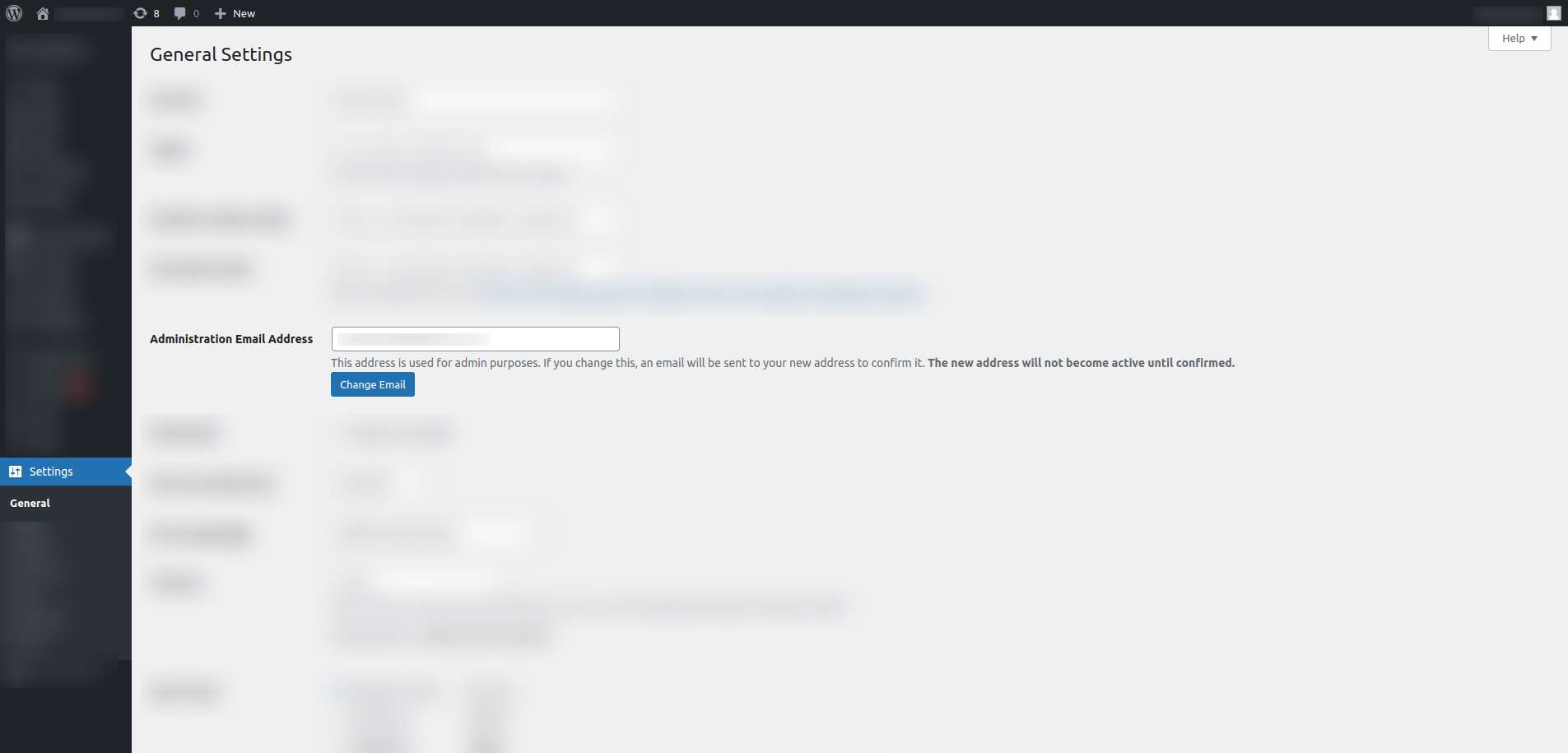Description
Admin email change without send confirmation mail.
How to use
Once you have installed and activated your plugin, You can able to change the admin email from Settings >> General. Update the admin email and click on the change email button then admin email will be changed without sending confirmation mail. If you click on the save changes button it can not change the admin email without confirmation mail.