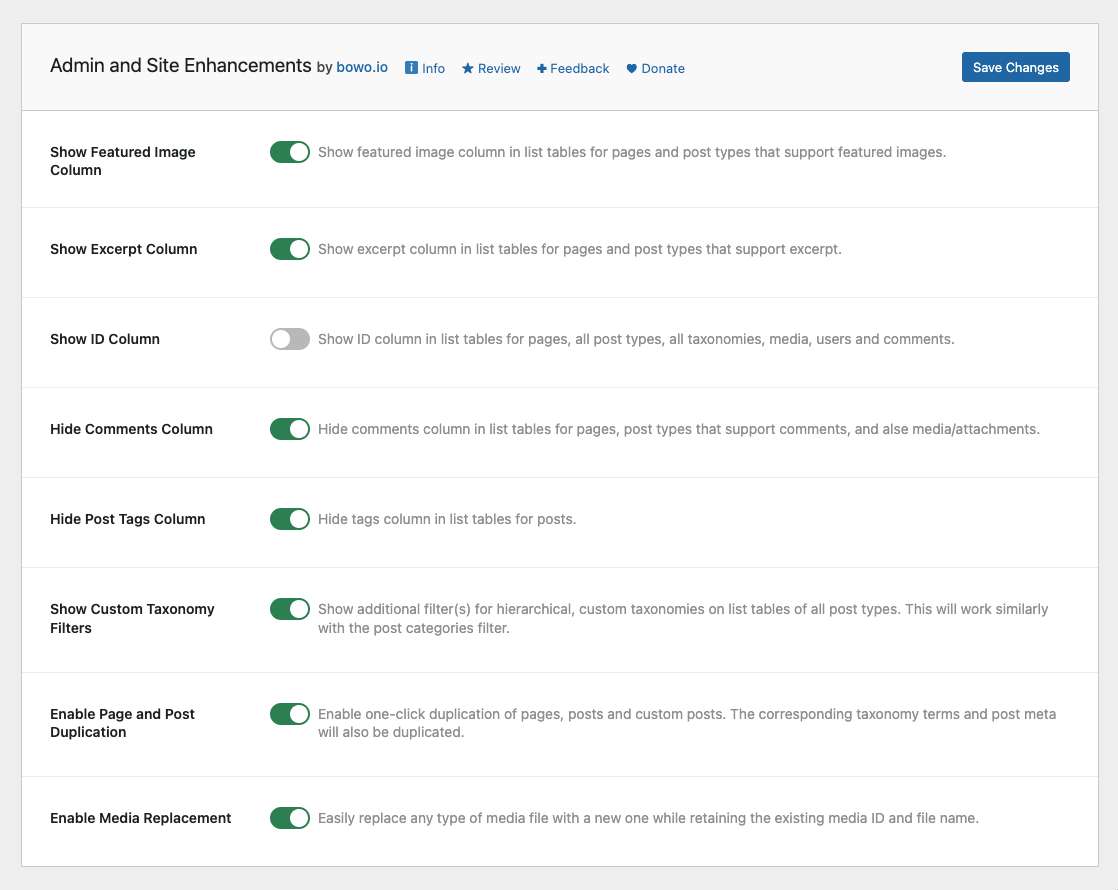Description
Admin and Site Enhancements helps you to easily enhance various admin workflows and site aspects while replacing multiple plugins doing it.
Content Management
- Enable Page and Post Duplication. Enable one-click duplication of pages, posts and custom posts. The corresponding taxonomy terms and post meta will also be duplicated.
- Enable Media Replacement. Easily replace any type of media file with a new one while retaining the existing media ID, publish date and file name. So, no existing links will break.
- Enable SVG Upload. Allow some or all user roles to upload SVG files, which will then be sanitized to keep things secure.
- Enhance List Tables. Improve the usefulness of listing pages of various post types by adding / removing columns and elements.
- Show the featured image column: in the list tables for pages and post types that support featured images.
- Show the excerpt column: in the list tables for pages and post types that support excerpt.
- Show the ID column: in the list tables for pages, all post types, all taxonomies, media, users and comments.
- Remove the comments column: in in the list tables for pages, post types that support comments, and alse media/attachments.
- Remove the post tags column: in the list table for posts.
- Show custom taxonomy dropdown filter(s): on the list tables of all post types for taxonomies that are hierarchical like post categories.
Admin Interface
- Hide Admin Notices. Clean up admin pages by moving notices into a separate panel easily accessible via the admin bar.
- View Admin as Role. View admin pages and the site (logged-in) as one of the non-administrator user roles.
- Admin Menu Organizer. Customize the order of the admin menu and optionally change menu item title or hide some items.
- Clean Up Admin Bar. Remove various elements from the admin bar.
- Remove WordPress logo/menu
- Remove customize menu/link
- Remove updates counter/link
- Remove comments counter/link
- Remove new content menu
- Remove ‘Howdy’ text
- Hide Admin Bar. Hide it on the front end for all or some user roles.
Disable Components
- Disable Gutenberg. Disable the Gutenberg block editor for some or all applicable post types. Optionally disable frontend block styles / CSS files for the selected post types.
- Disable Comments. Disable comments for some or all public post types. When disabled, existing comments will also be hidden on the frontend.
- Disable REST API. Disable REST API access for non-authenticated users and remove URL traces from <head>, HTTP headers and WP RSD endpoint.
- Disable Feeds. Disable all RSS, Atom and RDF feeds. This includes feeds for posts, categories, tags, comments, authors and search. Also removes traces of feed URLs from <head>.
Security
- Change Login URL. Improve site security by using a custom login URL, e.g. www.example.com/backend
- Limit Login Attempts. Prevent brute force attacks by limiting the number of failed login attempts allowed per IP address.
- Obfuscate Author Slugs. Obfuscate publicly exposed author page URLs that shows the user slugs / usernames, e.g. sitename.com/author/username1/ into sitename.com/author/a6r5b8ytu9gp34bv/, and output 404 errors for the original URLs. Also obfuscates in /wp-json/wp/v2/users/ REST API endpoint.
- Disable XML-RPC. Protect your site from brute force, DOS and DDOS attacks via XML-RPC. Also disables trackbacks and pingbacks.
Utilities
- Enable Custom Admin CSS. Add custom CSS on all admin pages for all user roles.
- Enable Custom Frontend CSS. Add custom CSS on all frontend pages for all user roles.
- Redirect After Login / Logout. Set custom redirect URL for all or some user roles after login / logout.
- Redirect 404 to Homepage. Perform 301 (permanent) redirect to the homepage for all 404 (not found) pages.
Admin and Site Enhancements will include more enhancements, tweaks and useful features in future versions. Please give feedback on must-have plugins or code snippets you enable on sites that you manage, and the functionalities will be considered for inclusion as well.
Give Back
- A nice review would be great!
- Give feedback and help improve future versions.
- Github repo to contribute code.
- Donate and support my work.
Check These Out Too
- System Dashboard: Central dashboard to monitor various WordPress components, processes and data, including the server.
- Debug Log Manager: Log PHP, database and JavaScript errors via WP_DEBUG with one click. Conveniently create, view, filter and clear the debug.log file.
- Variable Inspector: Inspect PHP variables on a central dashboard in wp-admin for convenient debugging.
- Code Explorer: Fast directory explorer and file/code viewer with syntax highlighting.
- Flexible Scroll Top and Floating Share Buttons is a lightweight combo with minimalist UI.