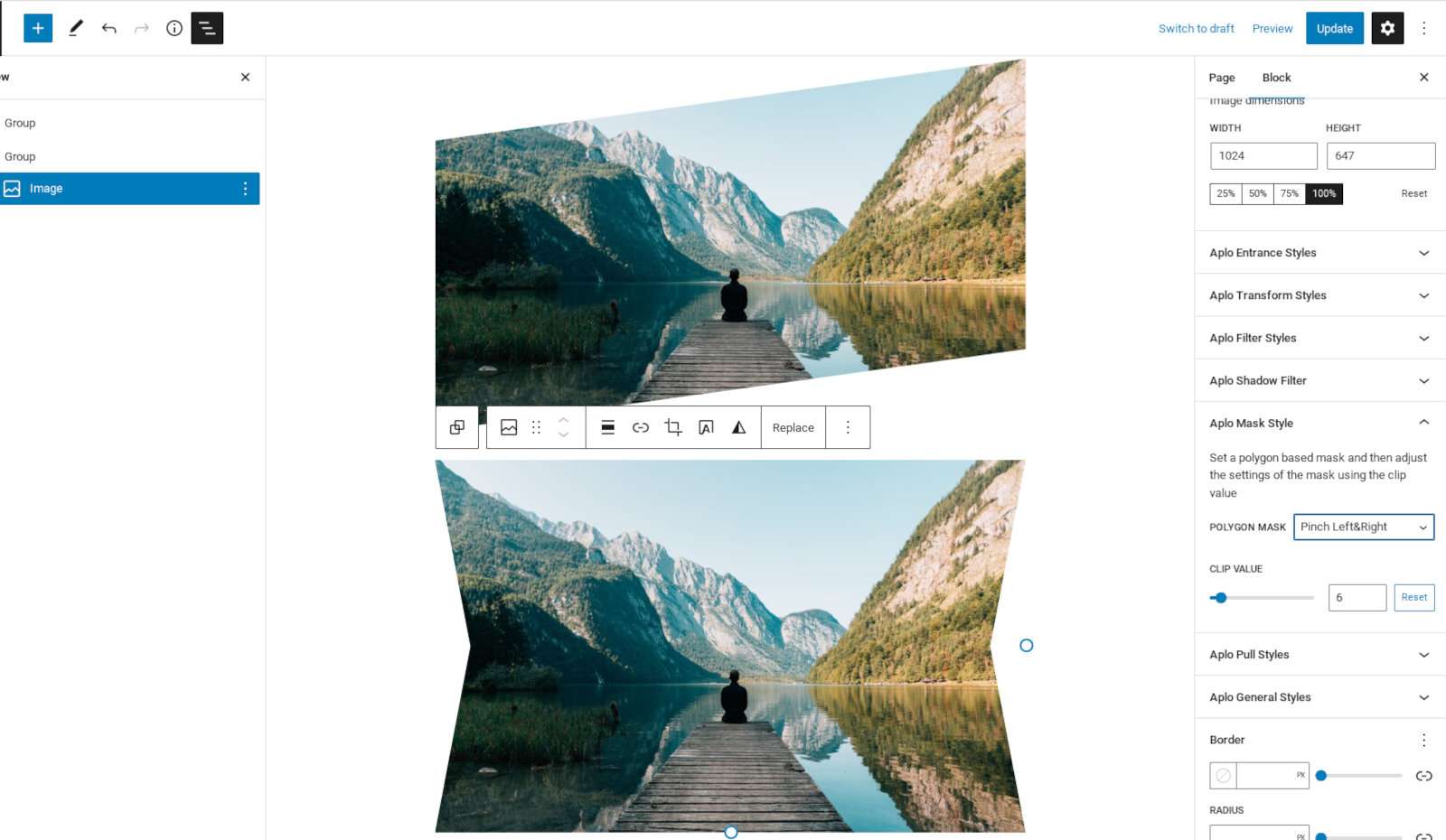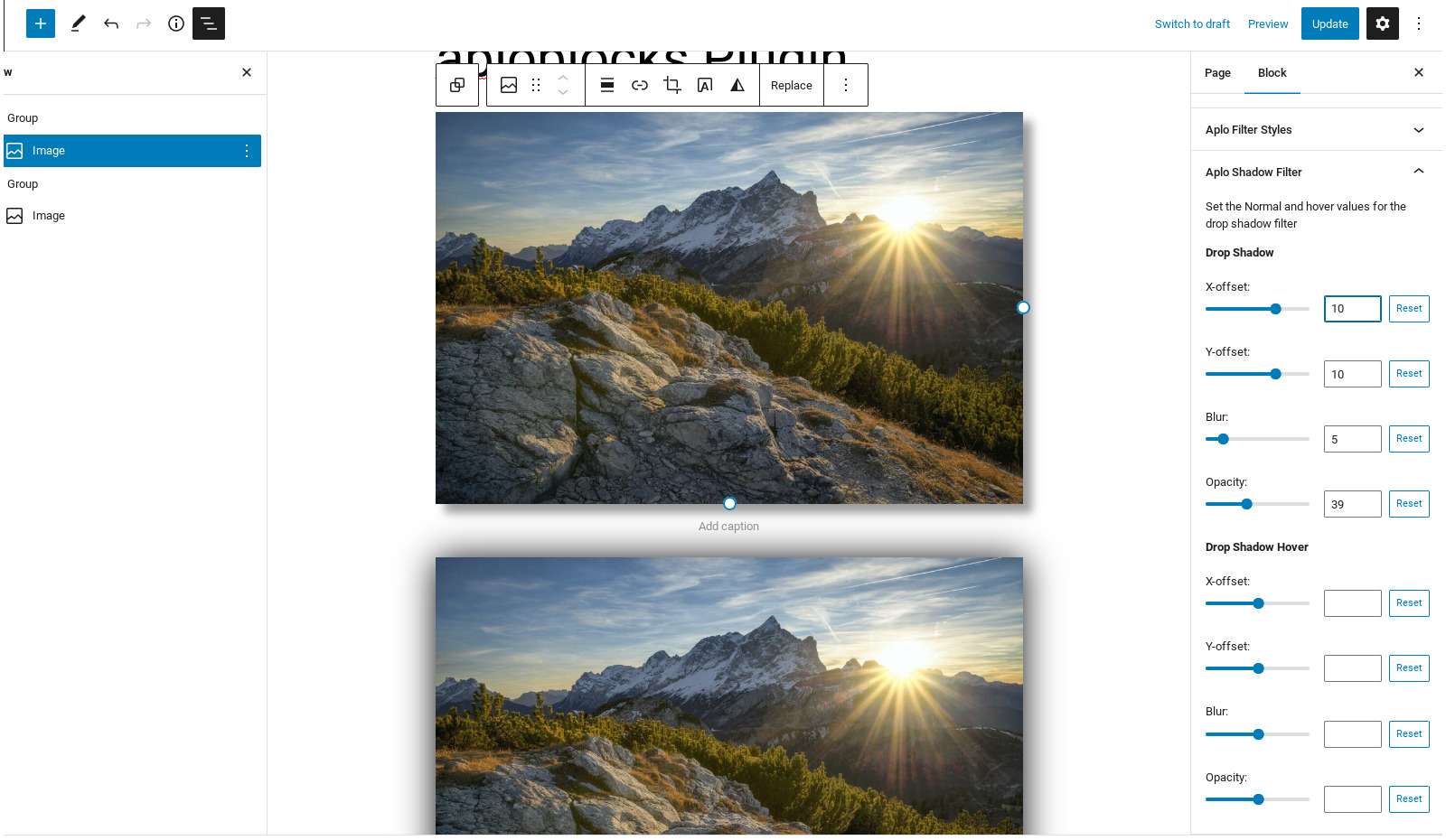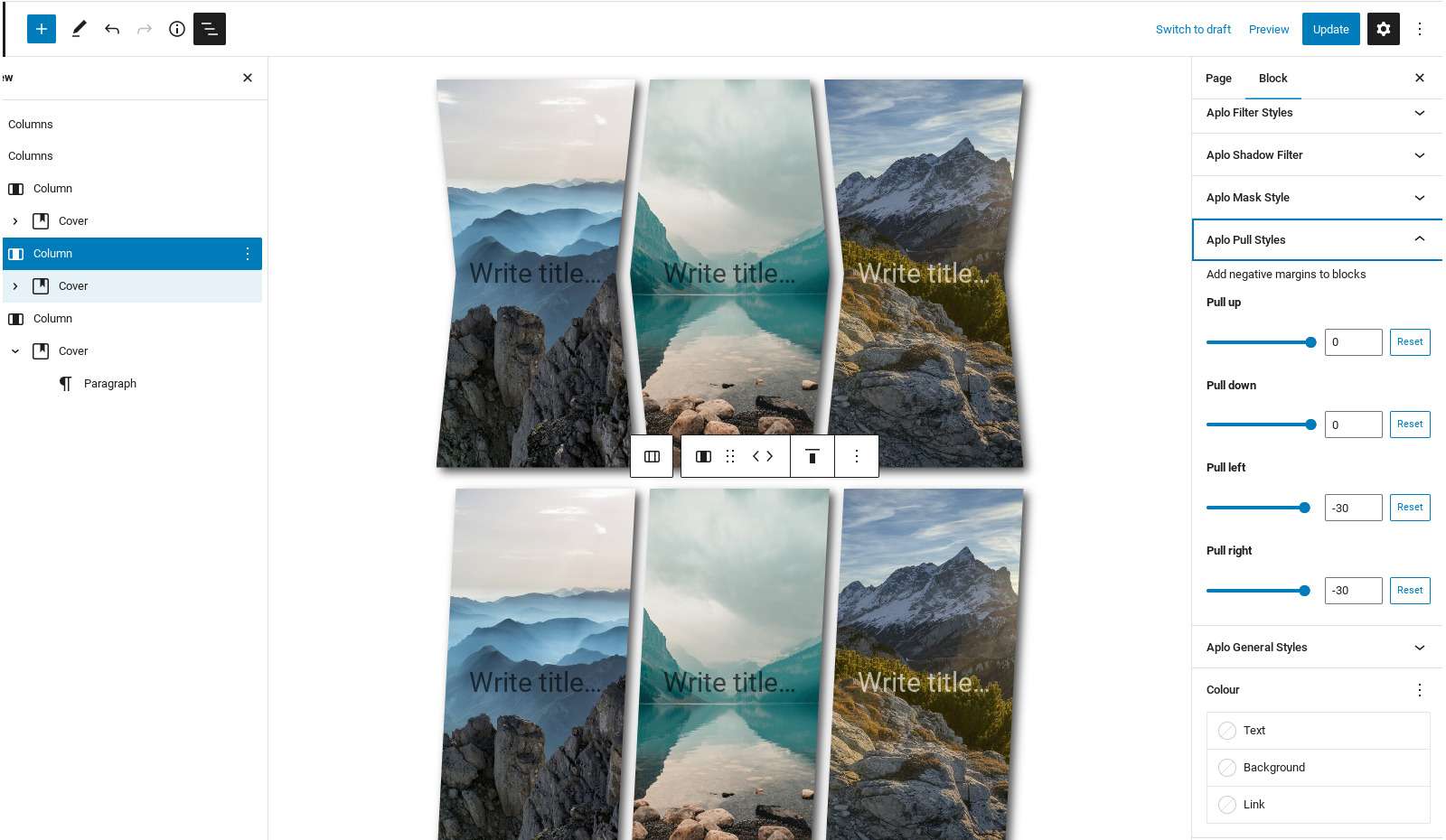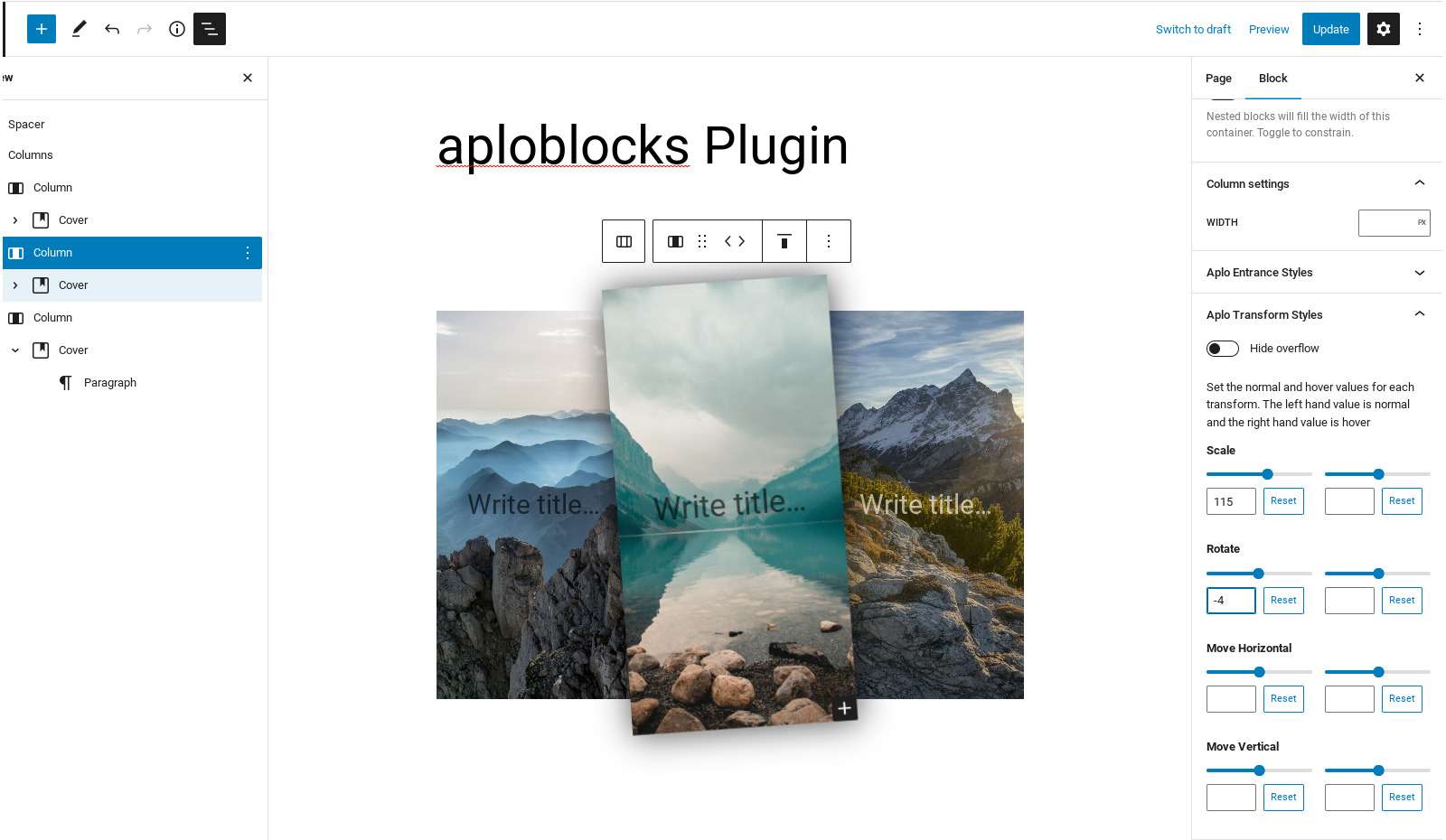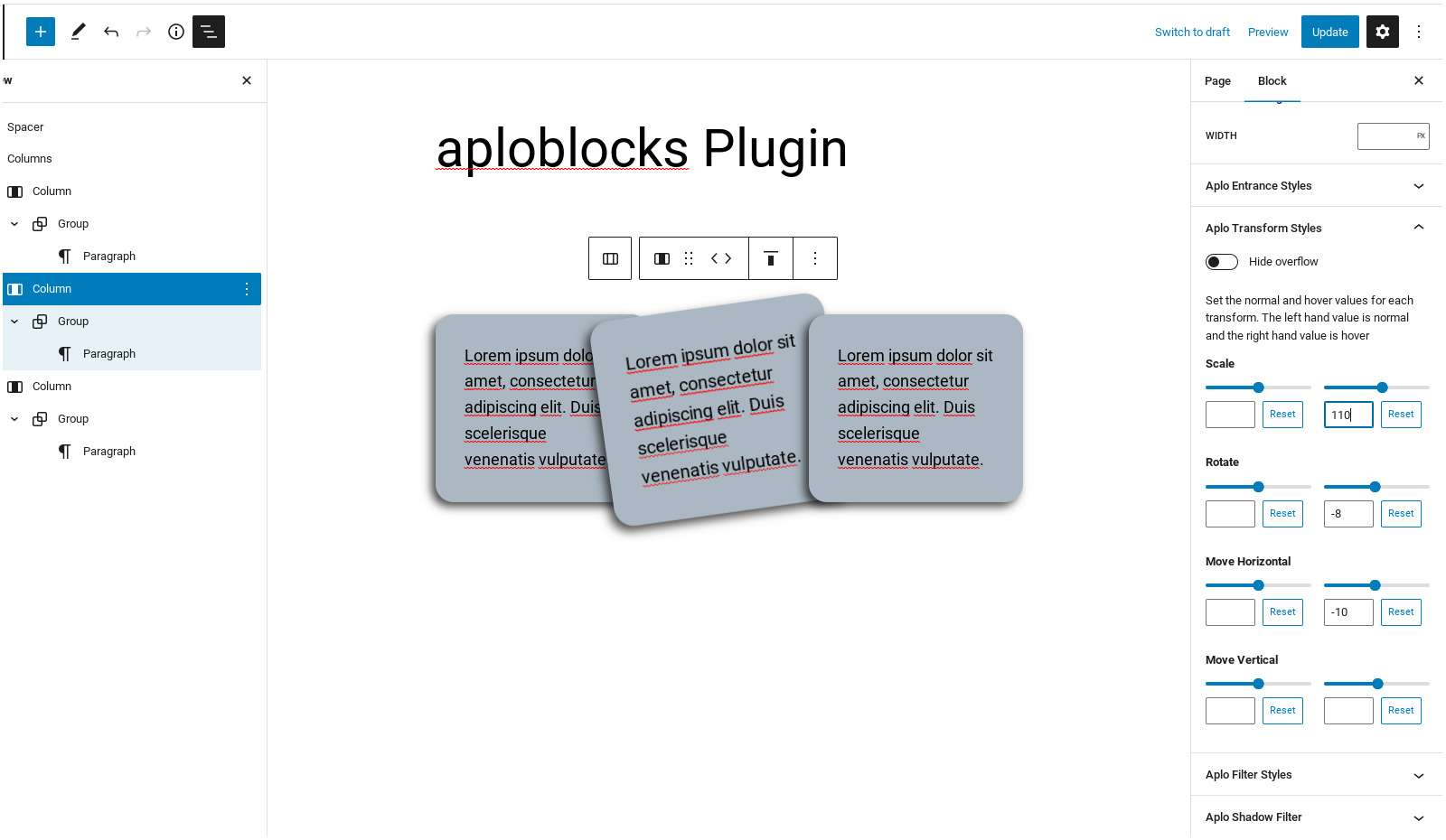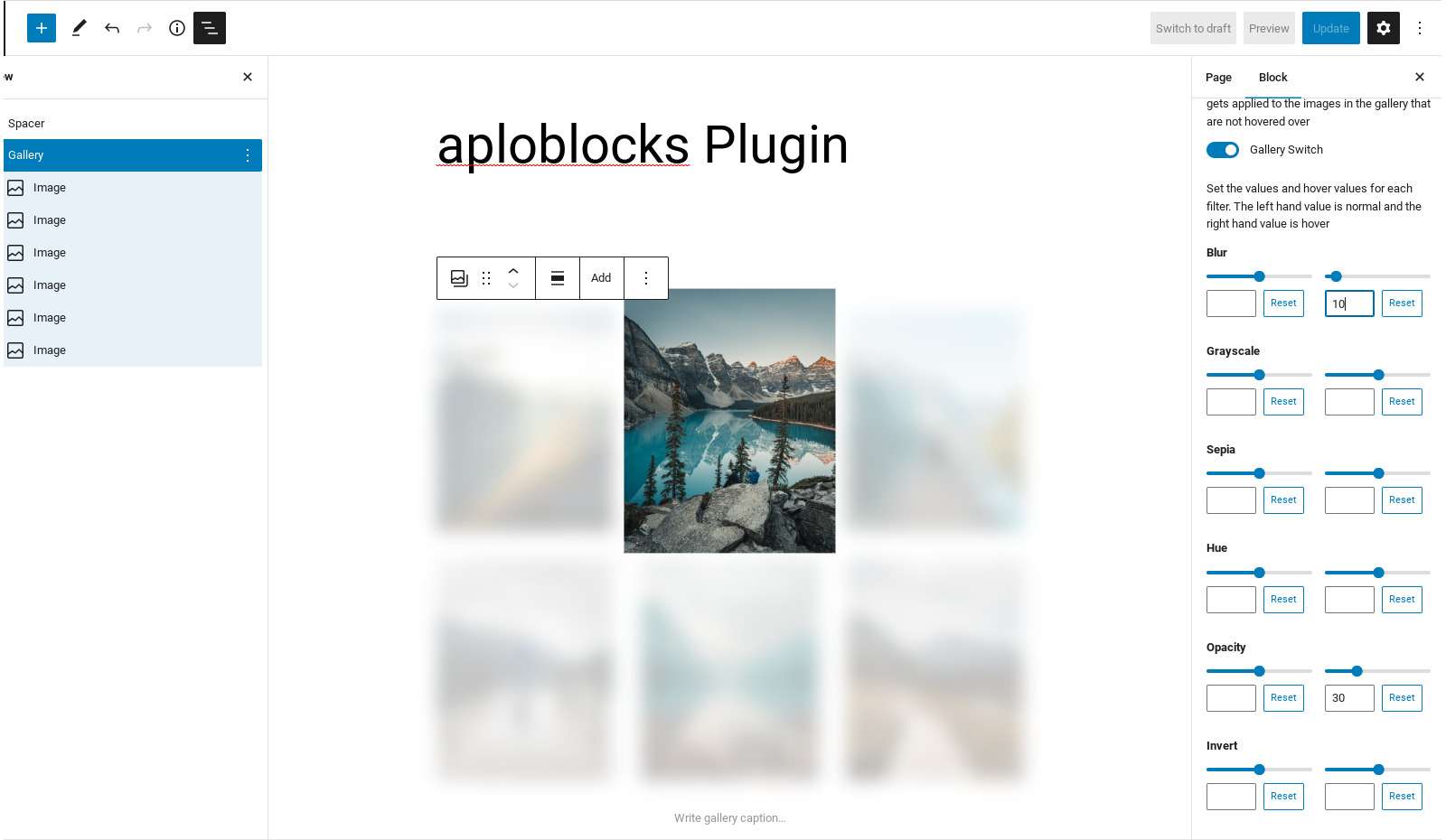Description
Aploblocks adds extra features to the core wordpress blocks. It is designed for block themes and helps you achieve incredible design features with very little effort. If you know how to use the block editor then you will know how to use AploBlocks.
Some of the features below give you an indication of just what you can achieve with absolutely no coding experience.
- NEW: Pattern inserter – Add ready made pattern straight in to your design.
- Entrance Animations: 18 (and growing) options for on-scroll animations with custom speed and delay settings
- Masks: Choose from a range of polygon or image masks to shape the block how you want it and then customise to suit your needs.
- Sticky Header: Make your header template part sticky with the option to hide on scroll.
- Block Styles: New styles to display cover block content on hover.
- Filters: Change images to how you want them to look, options for blur, brightness, contrast, opacity, hue & saturation. Configure a filter to be added or removed on hover.
- Shadow Filter: Customise the offset, blur, opacity & colour of a blocks shadow. Options to add or remove on hover.
- Transforms: Rotate, scale & move blocks. Transforms can also be added or remove on hover.
- Masks: Choose from a range of polygon or image masks to shape the block how you want it and then customise to suit your needs.
Filters for a group block can be added as a backdrop filter if you want to apply the filter to the background. With a gallery block you can quickly apply filters to all images in the block or even make the filter apply to images that are not hovered over.
Aploblocks is designed to simply plug in to any standard block theme and enhance the core blocks. If you want to modify an existing block theme with the features above then you can get started in minutes!
Find more information here!
Basic Usage: After installation the Aploblocks plugin sidebar will be available in the top right of the editor.
From here you can choose to insert patterns. When a block is selected in the editor extra Panels in the block settings will be available to
configure the animations, filters, masks etc for the block. The General settings panel in the block editor gives a number of configuration options
including mobile options for blocks.