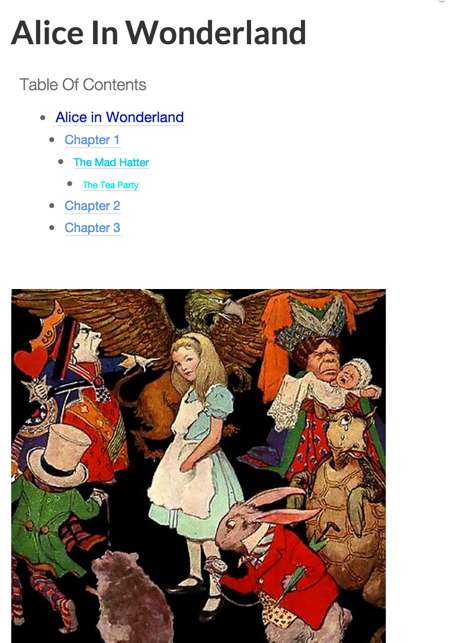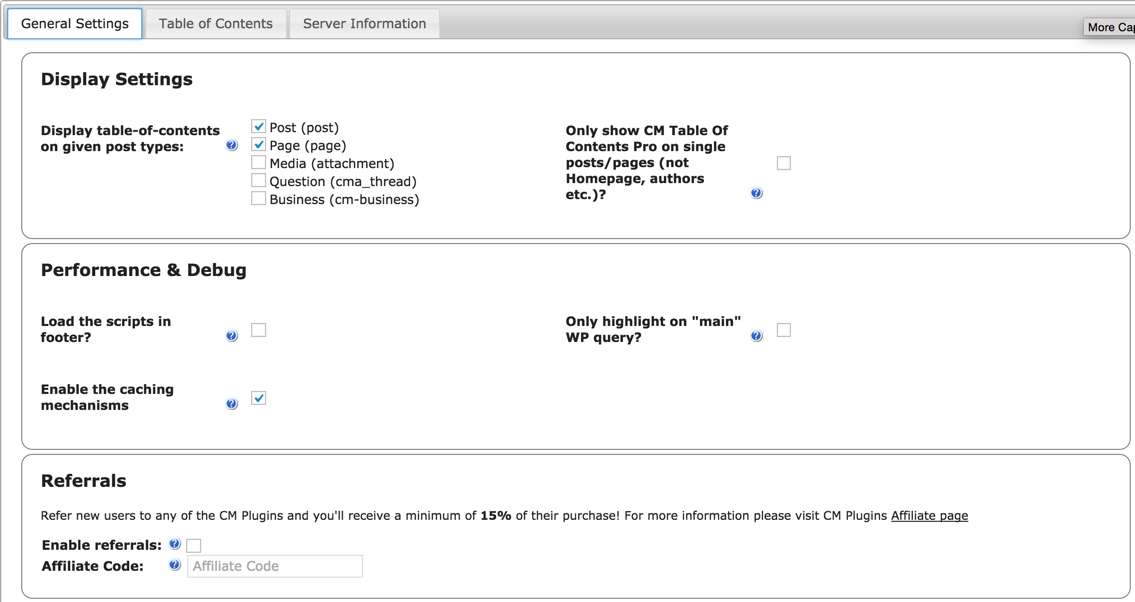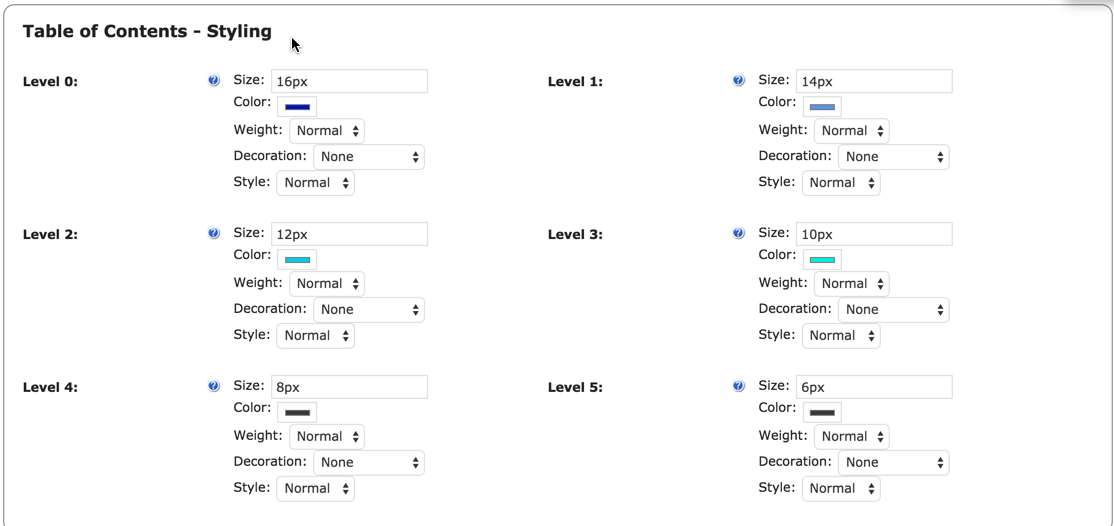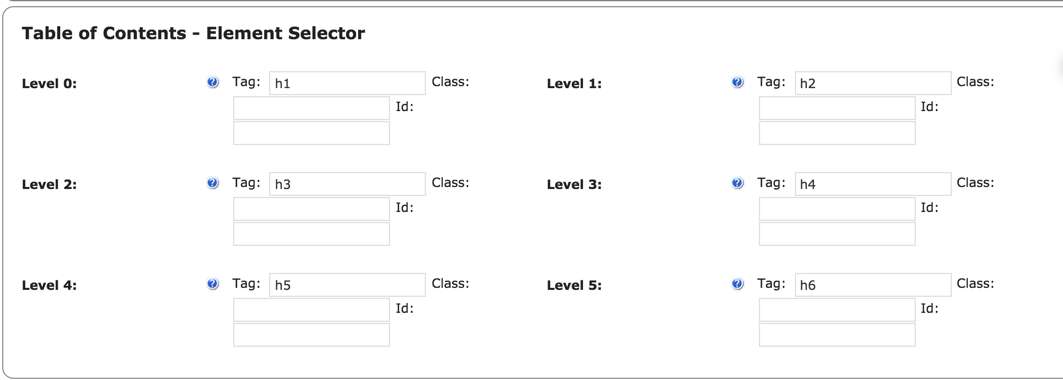Description
Product Page | Video | Demo | User Guide | Additional CM Plugins
Create a table of contents and help users easily navigate your WordPress site content. Define the table of contents sections using headers and css classes. Updated and tested 2023 Version
This WordPress plugin enables users to generate a customizable table of contents that can be added to any page or post. You can define the table of contents using div/span tags or CSS classes, in addition to h tags.
Basic Features
- Define TOC by tag, class and id
- Change Table of Contents title
- Easily style the navigation table font size
How to Use the WordPress Table of Contents Plugin
- Automatically add the navigation table to any page or post
- Customize your table of contents based on specific tags and classes
- Style the table for user needs or design
Pro Version Features
Pro Version Detailed Features List | Demo Site
- Collapse TOC on page upload
- Automatically create TOC for all site pages
- Define TOC using unique tags on each post or page
- Insert TOC in any specific location on a post or a page using a shortcode
- Add “Back to the Top” Button/Arrow
- Define specific tags for each page or post
- Change the appearance of TOC: font size, color, weight and style
- Support Custom Post Type
- Define show and hide the table behavior
- Support allowing the table of contents to navigate to child pages of the parent page
- Widget support – TOC can also be displayed using a sidebar widget
- Next Page Support – In long paginated posts, TOC can point to the exact location in the pages and posts
- Add TOC to any page or post
- Support Hierarchical / Multi-Level Table
- Support displaying multiple TOC per post/page
- Enable/Disable TOC for certain posts/pages
- Support wrapping the text left or right
- Support displaying TOC in one or two columns
- Support displaying a floating TOC div once user scrolls the page
Follow Us
Blog | Twitter | LinkedIn | YouTube | Pinterest | FaceBook
Suggested Plugins by CreativeMinds
- CM Super ToolTip Glossary – Easily creates a Glossary, Encyclopaedia or Dictionary of your website’s terms and shows them as a tooltip in posts and pages when hovering. With many more powerful features.
- CM Answers Plugin – A fully-featured WordPress Questions & Answers Plugin that allows you to build multiple discussion forum systems Just like StackOverflow, Yahoo Answers and Quora, Now with MicroPayment and Anonymous posting support!.
- CM OnBoarding – Superb Guidance tool which improves the online experience and
the user satisfaction.