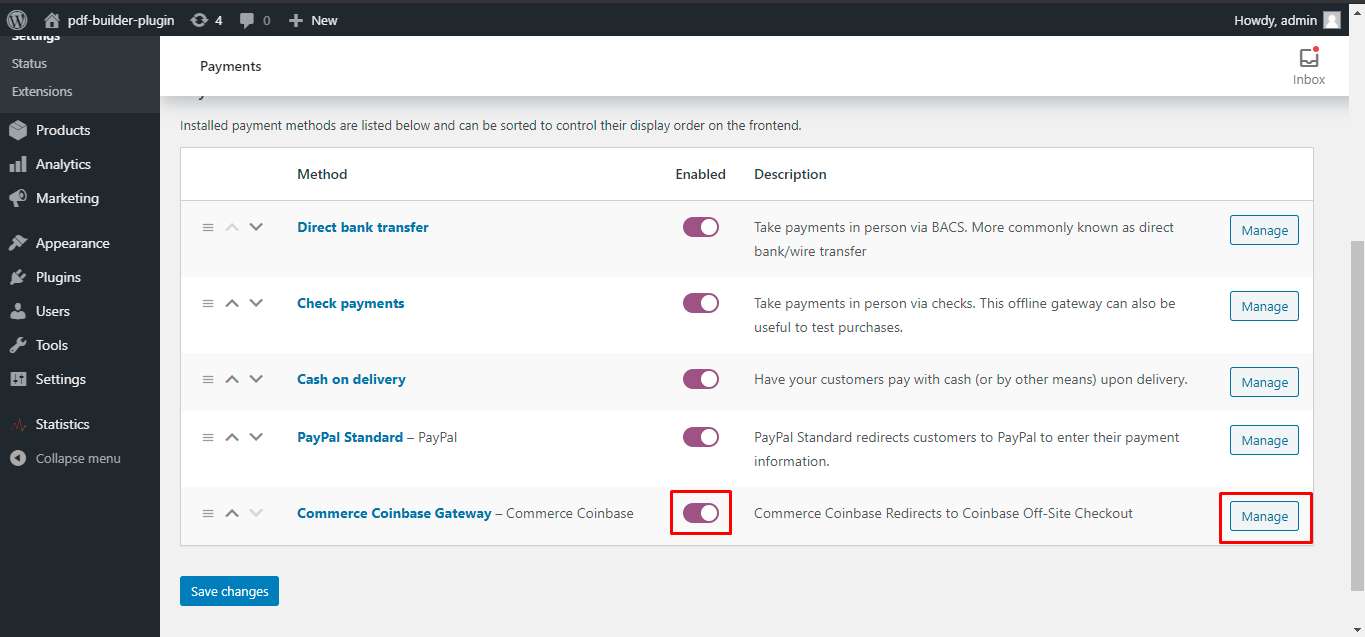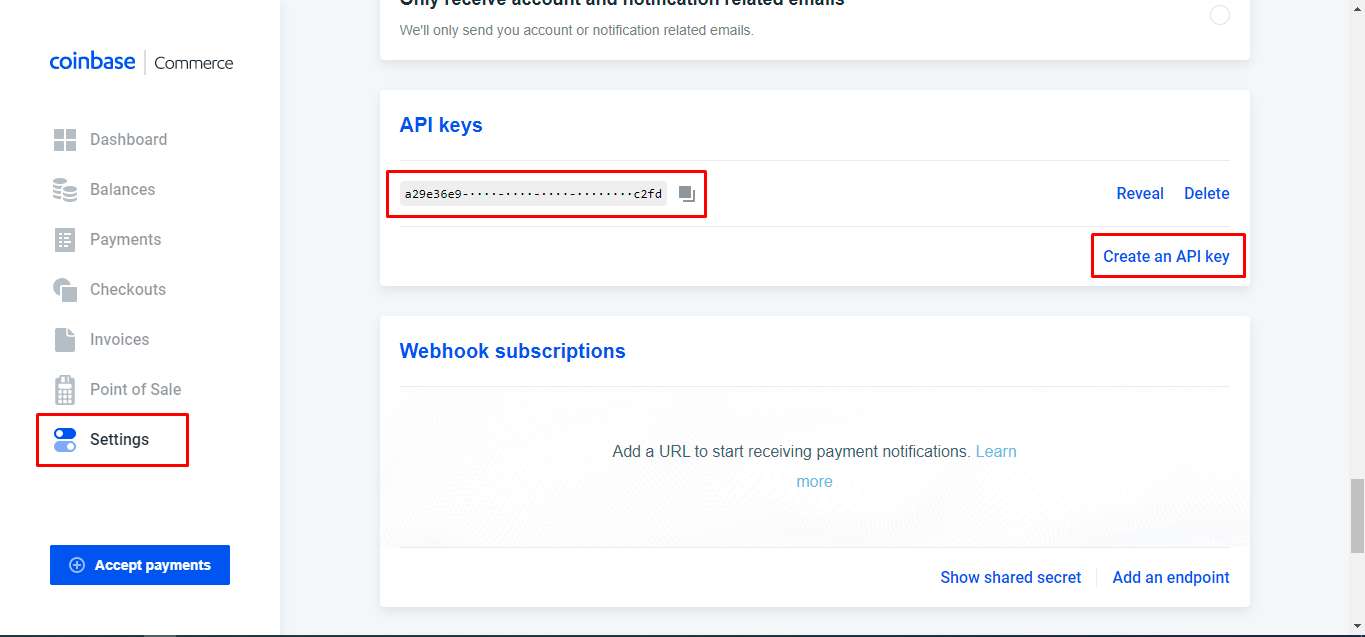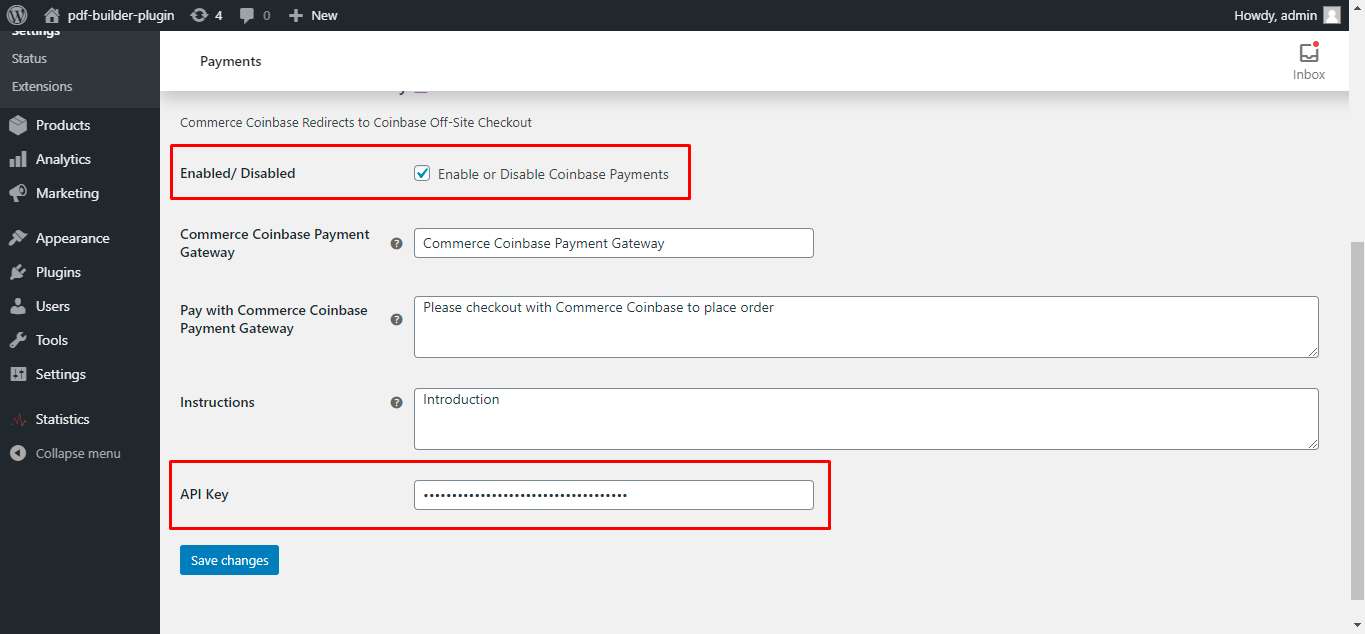Description
Get Pro | Pro Live Demo | Documentation
Coinbase is the best crypto gateway among other crypto exchange.
How to setup Coinbase Commerce on WooCommerce webstore:
- Download and Activate Coinbase Commerce For WooCommerce.
- Enable from WooCommerce > Settings > Payments > Coinbase Commerce Gateway.
- Enter API Key from Manage.
- It will automatically appear to customer on checkout.
Our other plugins
Coinbase Commerce for Contact Form 7
Posts and Products Views for WooCommerce
Emails Blacklist for Everest Forms
NOWPayments for WooCommerce
Currencies Support
- Bitcoin
- Bitcoin Cash
- DAI
- Ethereum
- Dogecoin
- USD Coin
- Litecoin
- Tether USD
- ApeCoin
- Shiba Inu.
Coinbase Commerce for WooCommerce Pro – Premium Includes
- Show Crypto Icons and Individual Pricing on Product Page
- Show Crypto Icons and Individual Pricing on Shop Page
- Allow specific products to purchased with Coinbase Commerce
- Set minimum checkout amount to purchase with Coinbase
- Specify Order status to set when payment is done
- Better User Experience
- Priority Support
- Easy Setup
- Better Redirections
- Become Pro User
- Documentation