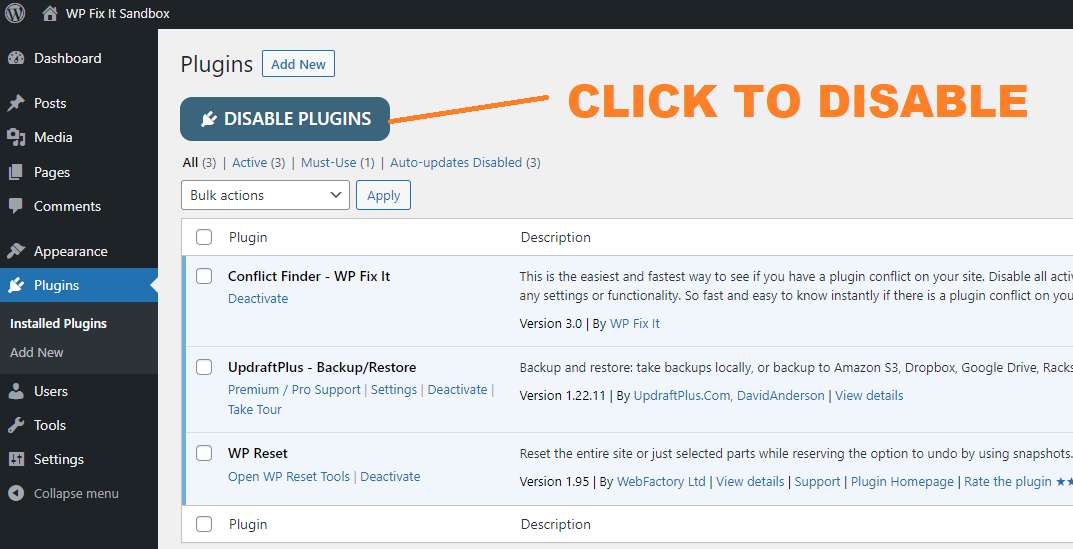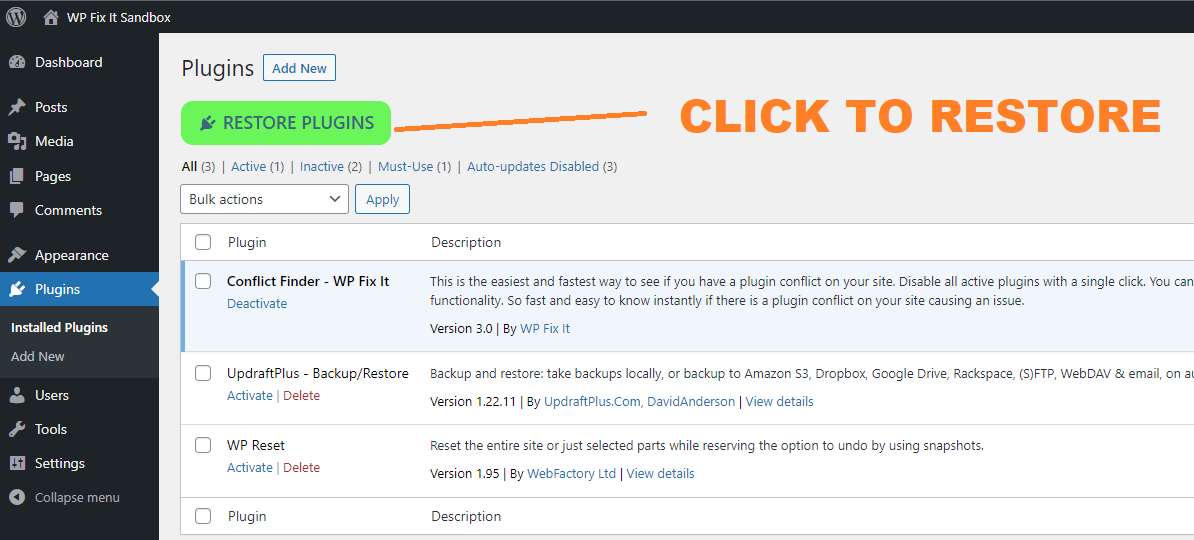Description
This is the easiest and fastest way to see if you have a conflict on your site. Disable all active plugins with a single click. You can also turn them all back on with a single click without losing any settings or functionality. You can also enable WP_DEBUB directly from your admin area with no need for FTP or server access. WordPress WP_DEBUG is a built-in debugging tool that when enabled, will display any PHP errors on the front end of your site or within a debug log. So fast and easy to know instantly if there is a conflict on your site causing an issue.
This plugin also displays the current WordPress version number along with the following hosting environment details in the admin footer.
-
Active WordPress version
-
PHP version
-
Web server type
-
MySQL version
BEST REASONS TO USE THIS
-
Quickly know if the error on your site is caused by an active plugin
-
No need for FTP access to turn off all plugins. One click off and on
-
Turn on WP_DEBUG without needing FTP or server access
-
Find and isolate PHP errors directly from your admin area
-
Quickly view WordPress version used and hosting environment info