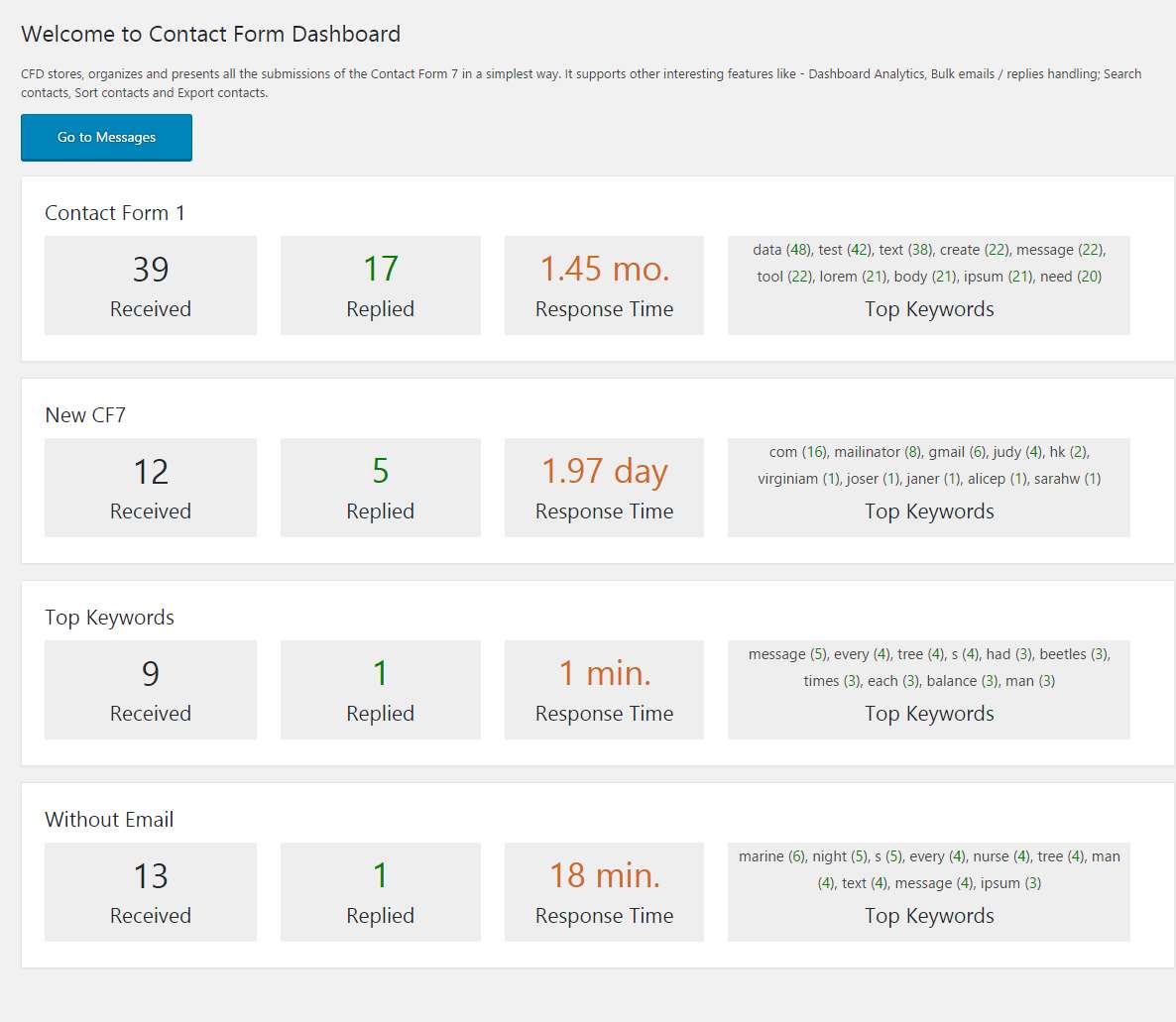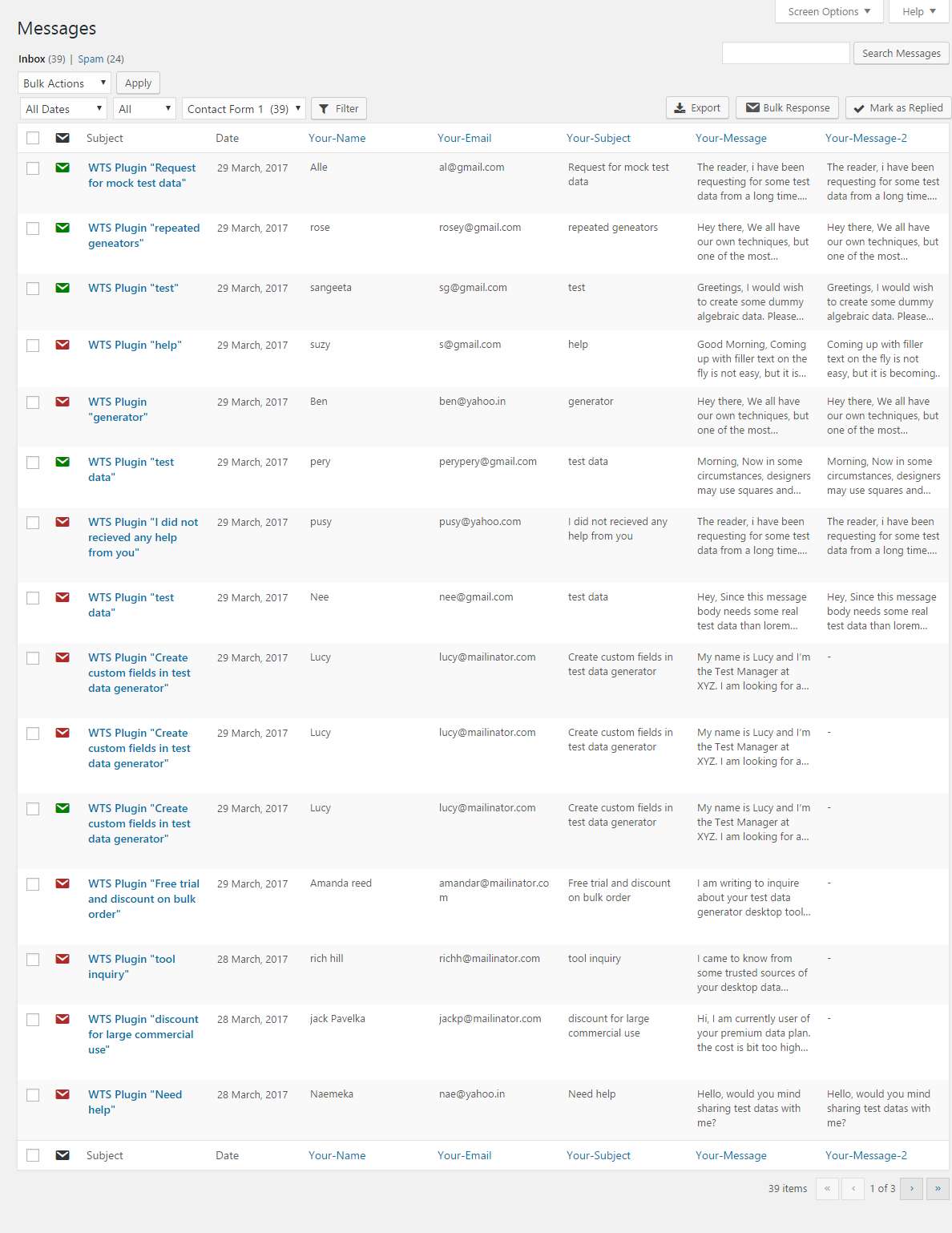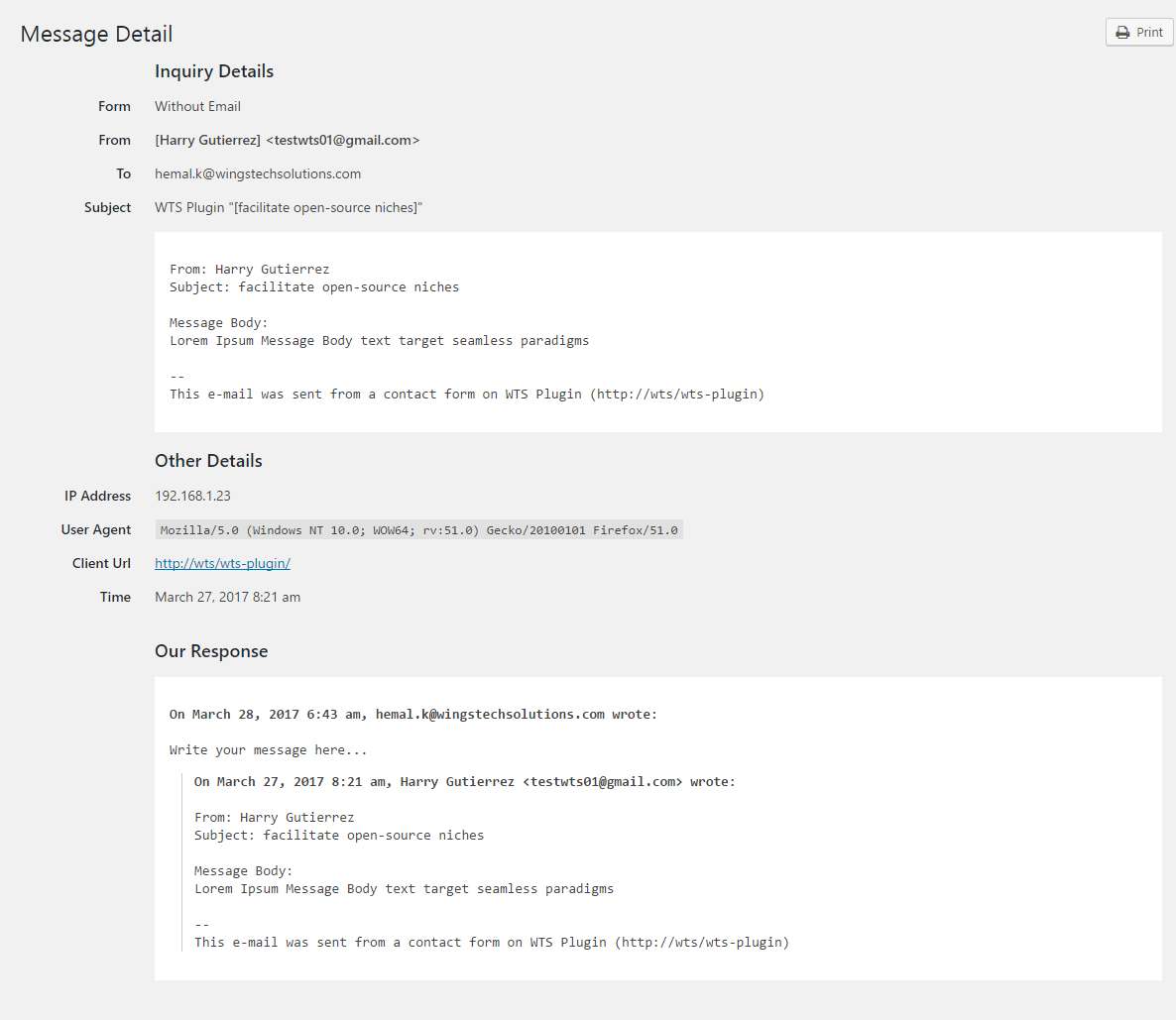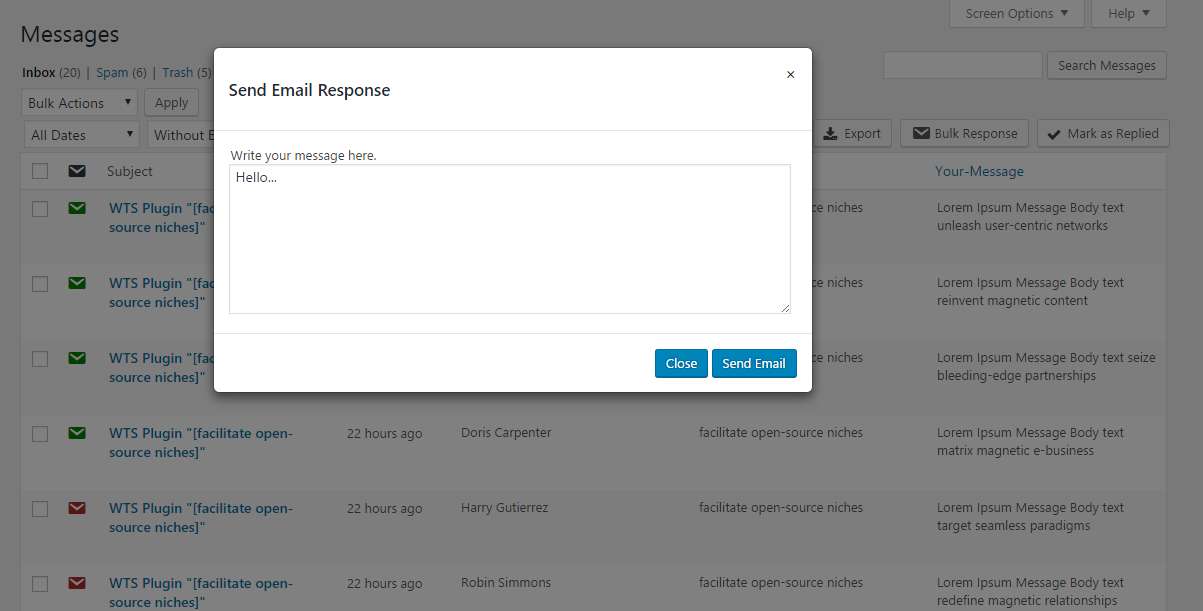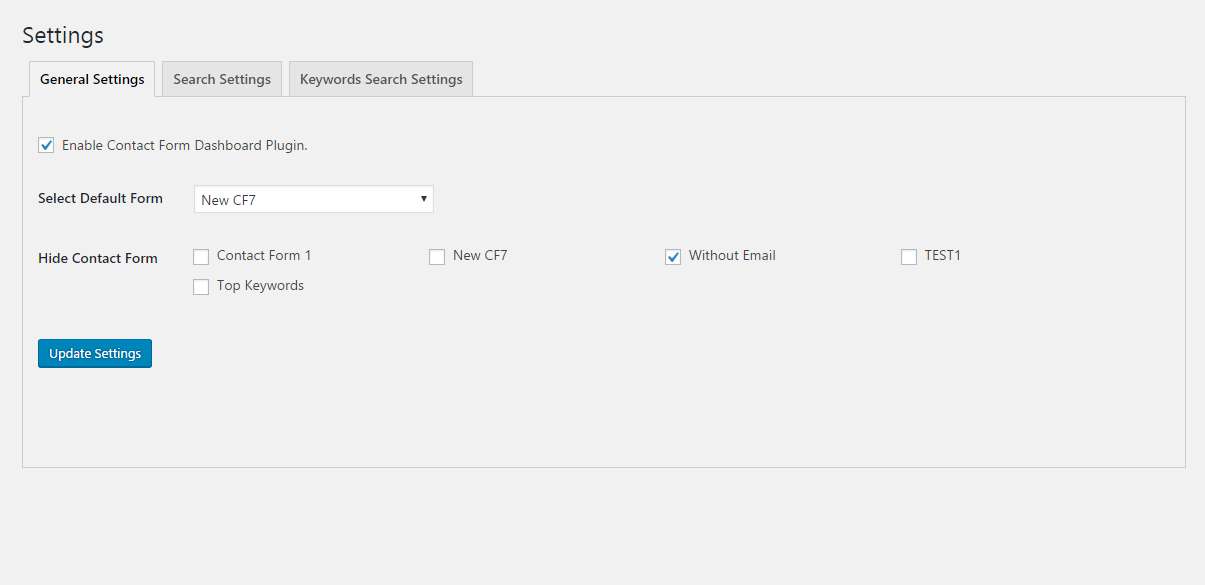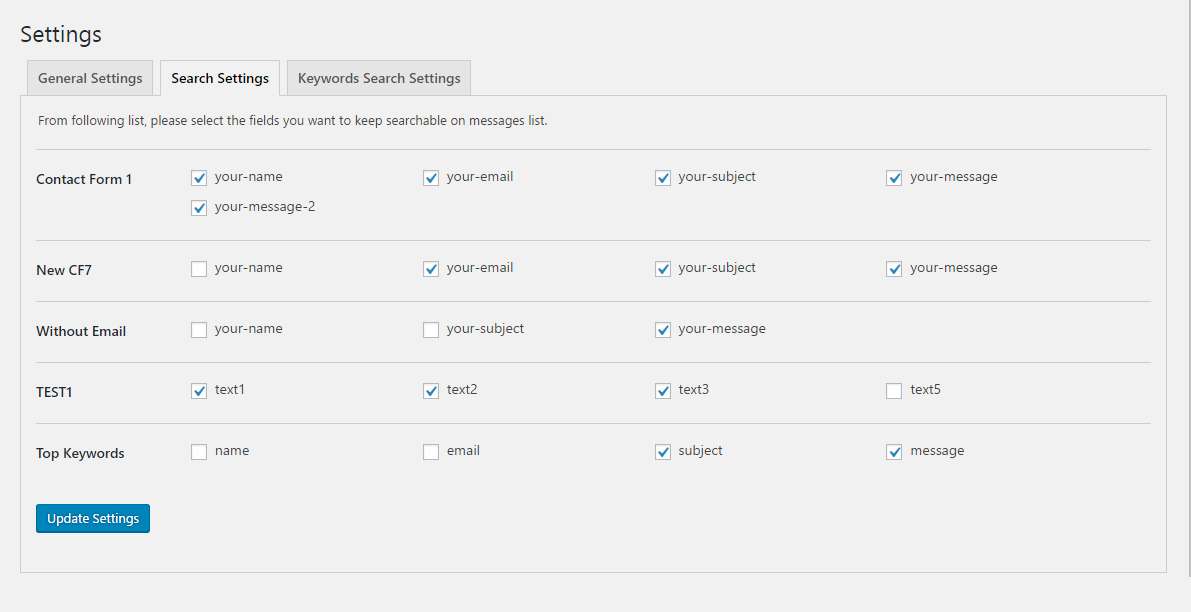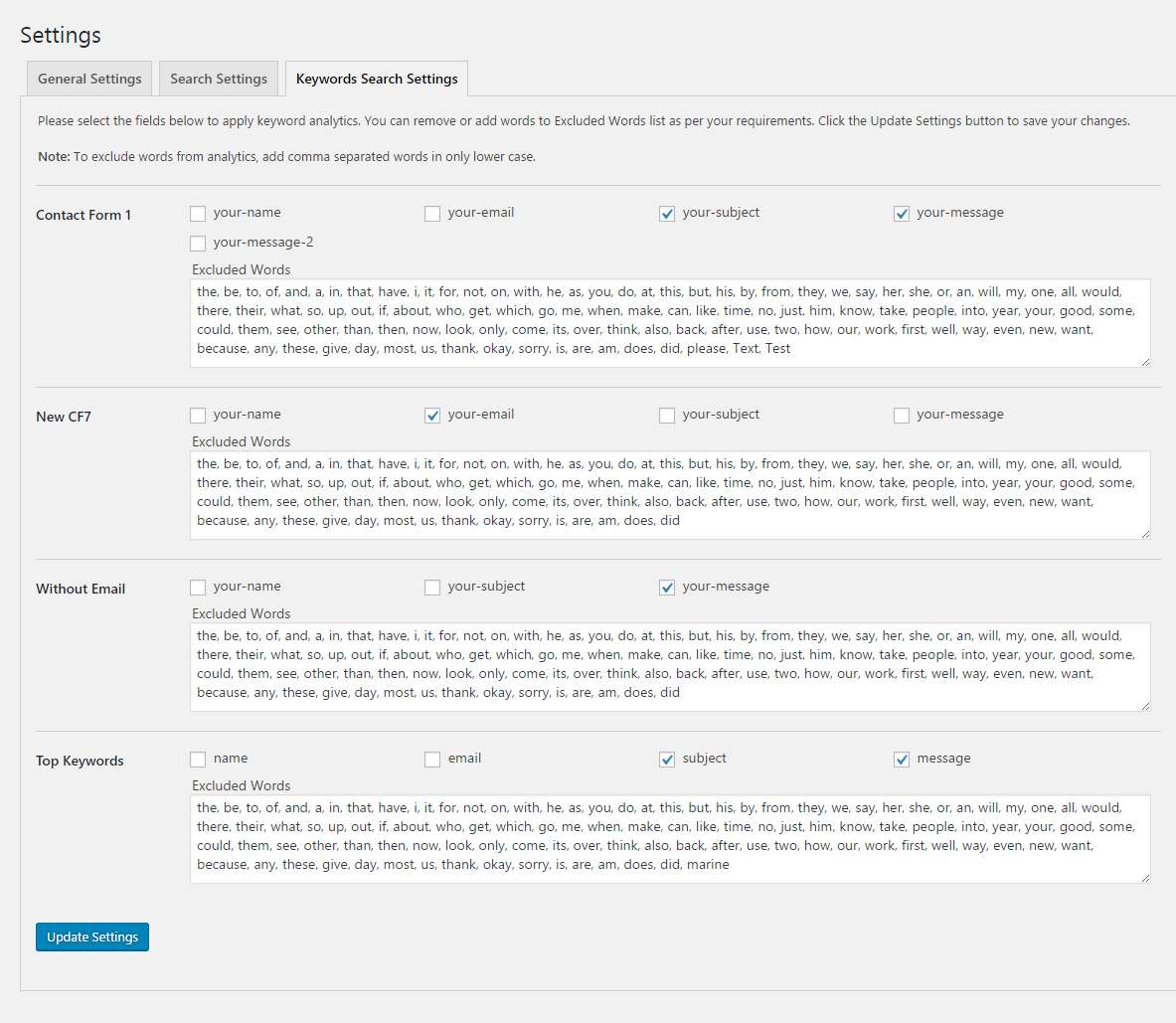Description
NOTE: Contact Form Dashboard plugin is an exclusive add-on to the Contact Form 7 plugin and it will not work without it.
The dashboard gives a quick overview of the total number of messages you received, number of messages you replied to, the average time you take to reply to your messages and the top ten keywords that let you know what are your majority messages relevant to. All these statistics are displayed for each Contact Form 7 used.
The most remarkable feature of CFD is saving the data retrieved using one or more Contact Form 7. One gets to view all the messages received from the contact form 7 into CFD.
You can choose the fields to be display on message list. These messages can be searched, sorted and filtered. Also you are able to choose the fields you want the data to be searched into.
The next helpful feature is replying your contacts both individually as well as in bulk from the CFD itself. All replies are saved in CFD unless replied from a separate mailbox.
(In case if the message is replied from a mailbox, CFD allows to mark it as replied.)
CFD also serves exporting the list of messages into .csv file and printing an individual message details.
You can select fields to apply keyword analytics in settings. You can also customize list of excluded words for keywords analytics.
Also you can hide any of the contact forms data from general settings.
Recommended Plugins
- Contact Form 7