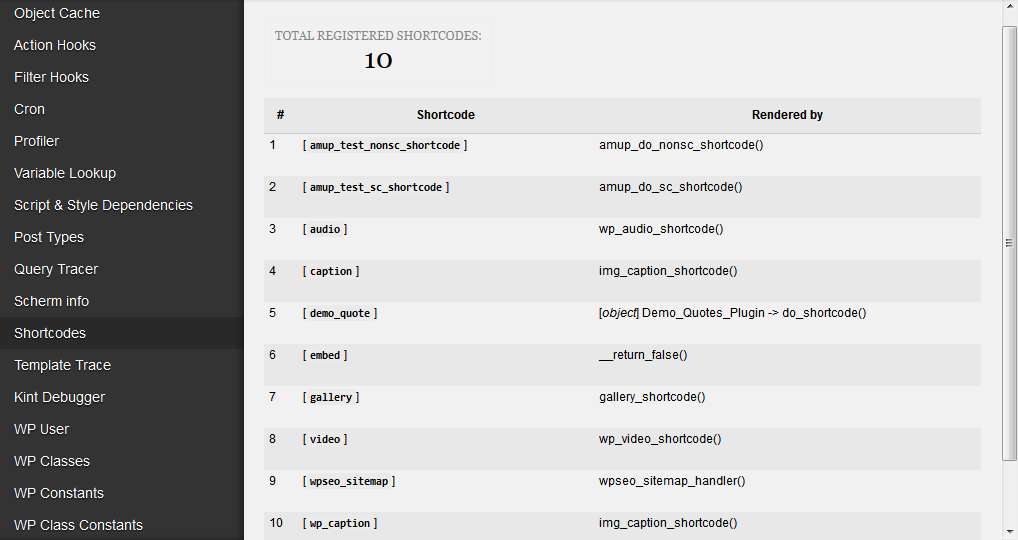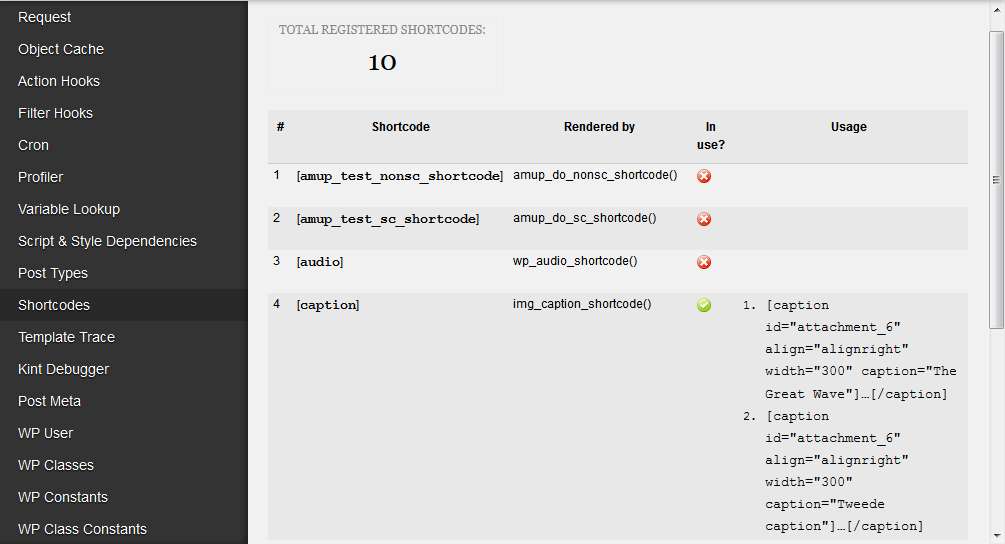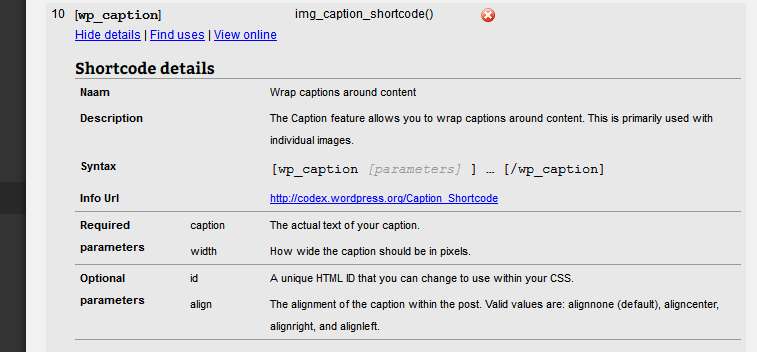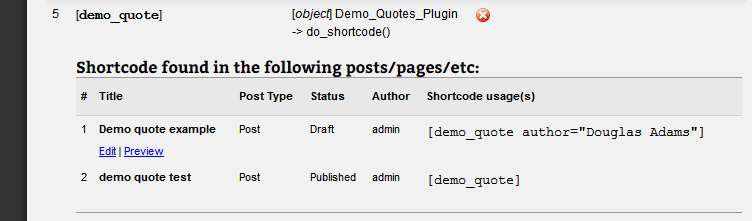Description
Debug Bar Shortcodes adds a new panel to the Debug Bar that displays the registered shortcodes for the current request.
Additionally it will show you:
- Which function/method is called by the shortcode
- Whether the shortcode is used on the current post/page/post type and how (only when on singular)
- Any additional information available about the shortcode, such as a description, which parameters it takes, whether or not it is self-closing.
Want to control the additional information displayed about your own shortcodes ? You can! See the FAQ for more info. - Find out all pages/posts/etc on which a shortcode is used
This plugin is compatible with the LRH-Shortcode list and the Shortcake/Shortcode UI plugins. Additional information about a shortcode provided to these plugins will be taken into account and made available through this plugin too.
Why is it useful to have insight into the shortcodes ?
There are a number of typical uses I can think of:
-
If you are a blog author:
- to know which shortcodes you can use in your posts/pages.
- if you switch plugins or remove a plugin, to know in which posts/pages you need to remove/replace old shortcodes
-
If you are a web designer / web master:
- if you switch plugins or remove a plugin, to know in which posts/pages you need to remove/replace old shortcodes.
- to know which shortcodes you can use in theme files.
- to avoid name conflicts for website specific shortcodes.
-
If you are a developer:
- to avoid name conflicts with shortcodes registered by other plugins/themes.
- to check whether your shortcode registers properly and whether the conditionals are applied correctly.
Important
This plugin requires the Debug Bar plugin to be installed and activated.
Credits
- The additional information functionality is inspired by LRH-Shortcode list and Shortcode reference.
- The finding of shortcode uses throughout the site is inspired by TR All Shortcodes
If you like this plugin, please rate and/or review it. If you have ideas on how to make the plugin even better or if you have found any bugs, please report these in the Support Forum or in the GitHub repository.