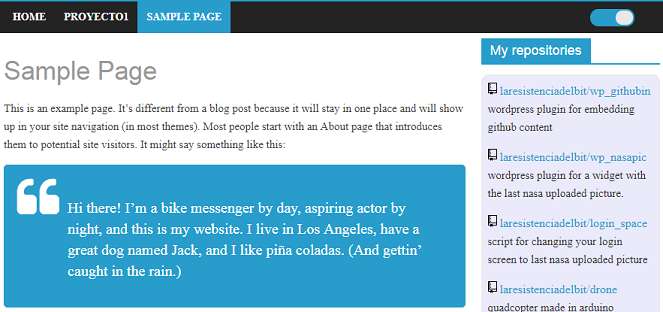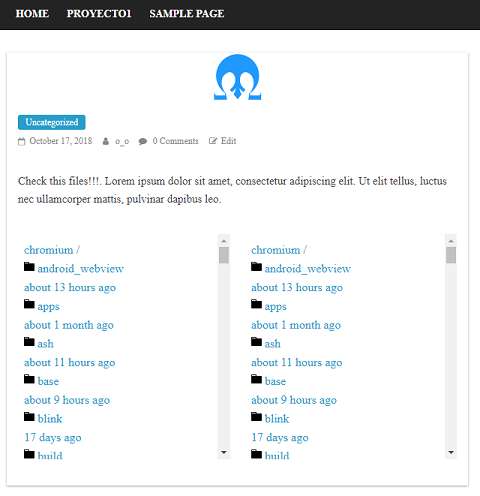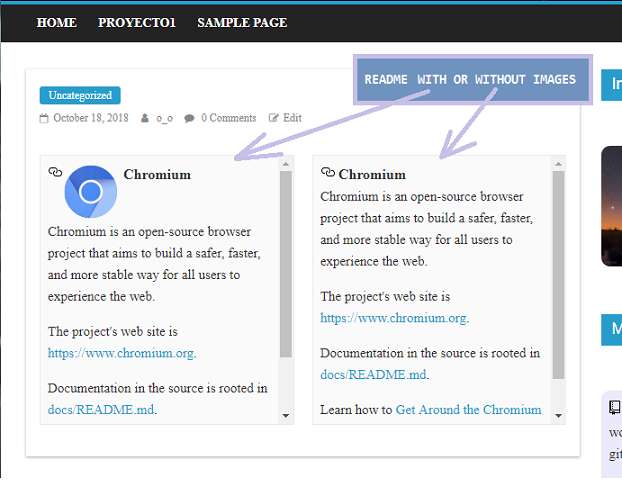Description
This plugin creates a shortcode for embedding github files, repositories, readmes or folders.
The shortcode format is (most settings are optional):
[github_box url=”PUT_GITHUB_URL_HERE” border=”radius” style=”box” x=”300″ y=”300″ fgcolor=”#333″ bgcolor=”#fafafa” disable_images=”false”]
………………………….
………………………….
The variables:
- url=”PUT_GITHUB_URL_HERE”
Here you can put either a github user url, a repository url, a readme url or a file url.
They are threated in different ways; user url will show its repositories;
repository url will show its main files, readme and files will show its contents.
- border=”radius” OR border=”true”
If we use one of this options will create a border with the content.
- style=”box”
It will create a scrollable box with the content
- x=”300″ y=”300″
Those options are the dimensions of the box
- fgcolor=”#333″ bgcolor=”#fafafa”
Set the text color and background color
- disable_images=”true”
Remove all images from the content
- disable_fav=”true”
Remove the fav parragraphs from an user repositories
- id=”IDNAME”
Creates a cached file of the content. This setting is very recomended to use.
But remember: if you change later the attributes of the shortcode it won’t update
until the cachetime has passed or unless you delete the cached file (in plugin’s directory).
- cachetime=”10800″
Number of seconds before it rebuilds the cache file (default is 10800seconds=3hours)