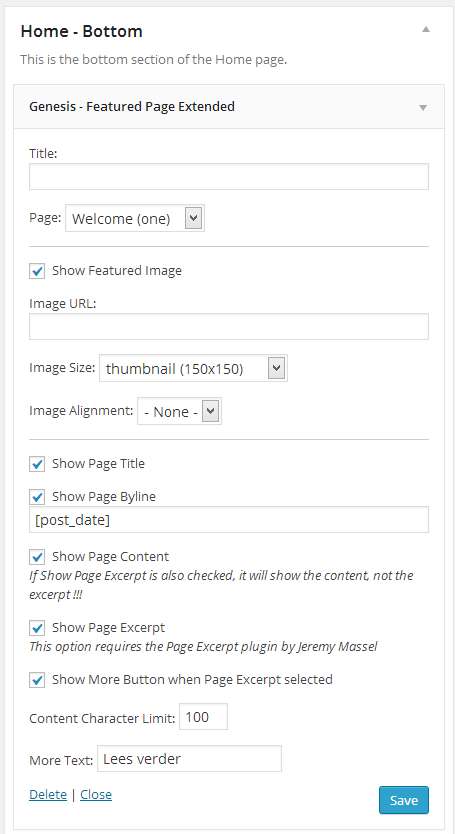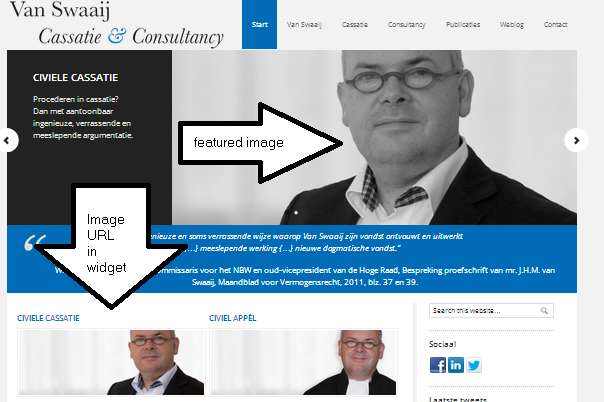Description
Users that have the Genesis Theme Framework installed are already known with the Genesis Featured Page
plugin. This extended version looks almost the same, but adds the possibility to add a thumbnail of your
own choice. This can be any image in your media library.
To add a different image, just switch off the “Show featured image” and place the name of the image in
the URL. To make it even easier, you just enter here the name of the image as in “take-this-picture.png”.
The plugin makes sure that the selected format is taken from your media library.
Bonus:
With this plugin it is also possible to show the excerpt of an article (which is not in the original Genesis plugin).
!important! For this to work you have to install the Page Excerpt Plugin by Jeremy Massel.
How to use the image URL:
without month/year in media permalinks:
/montepulciano.jpg
with/year in media permalinks:
/10/2014/montepulciano.jpg
So you use the image name + extension starting after the /uploads in the media permalink.
Don’t use the show featured image and the Image URL at the same time. That will show the featured image set in the page.
You can find that plugin here:
Link to Page Excerpt Plugin by Jeremy Massel (opens in new window)