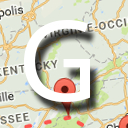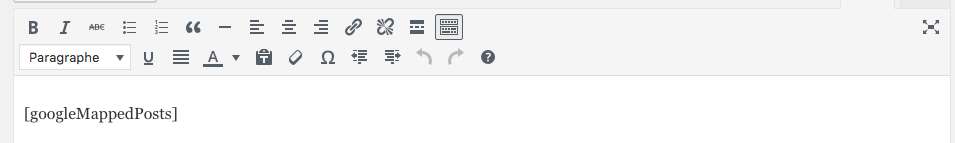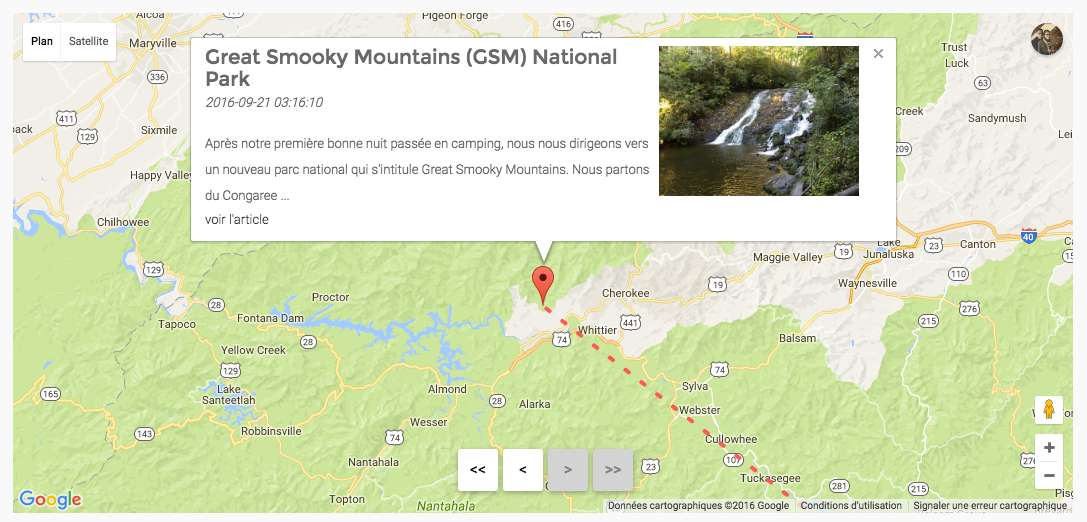Description
This plugin allows you to :
- Add a location on the map for the post you want to be shown by clicking on the google map on the post edit page
- Add the shortcode [googleMappedPosts] on the page in which you want to display your located posts.
Here is a list of parameters for the shortcode:
- height : give the size in pixel (default 500)
- nb_post : number of posts shown (default -1 to show all posts)
- category : the category name from which you want posts to be displayed (default empty for all category)
- desc : show post in a desc order ( older to newer ), set it to false to change the order (default true)
- zoom : the google map initial zoom when the page containing the shortcode is loaded (default 10)
All parameters are optional