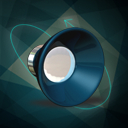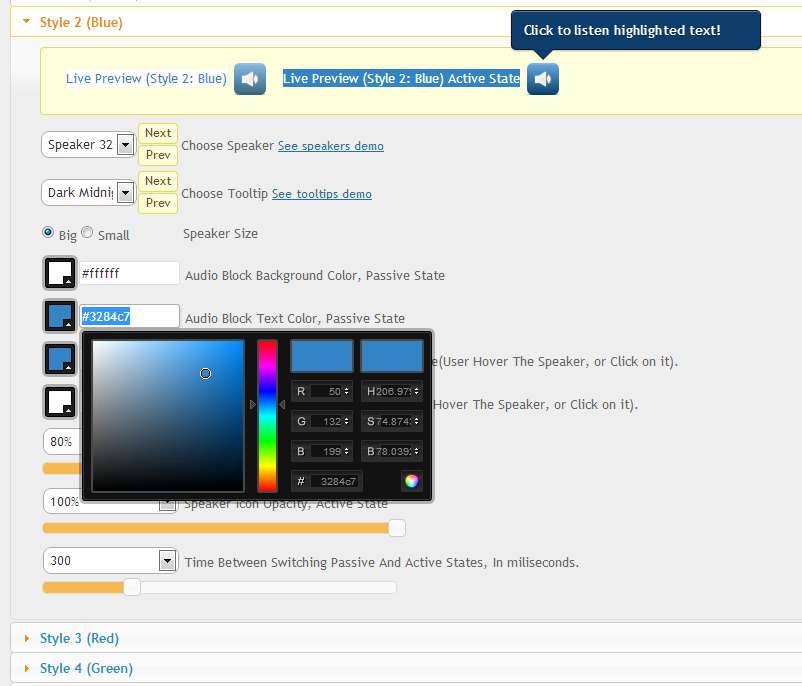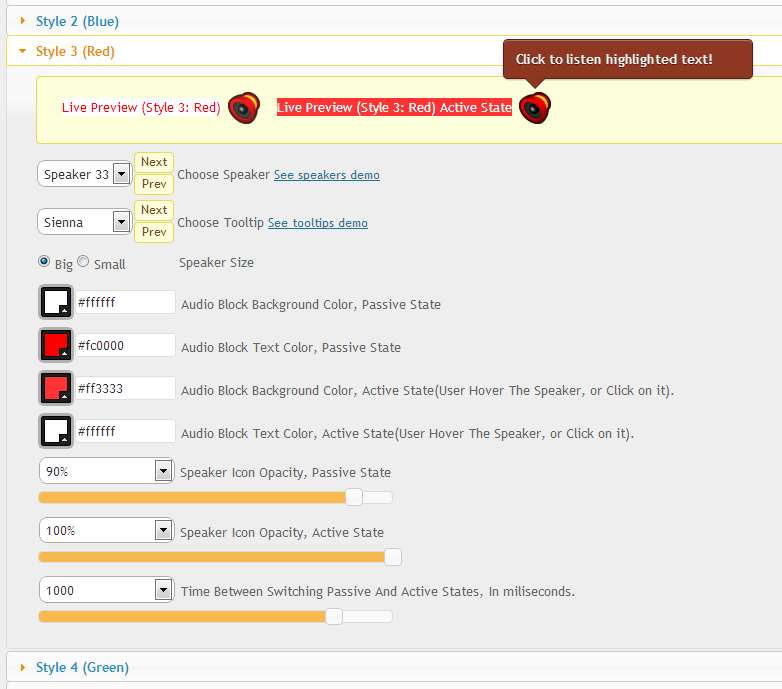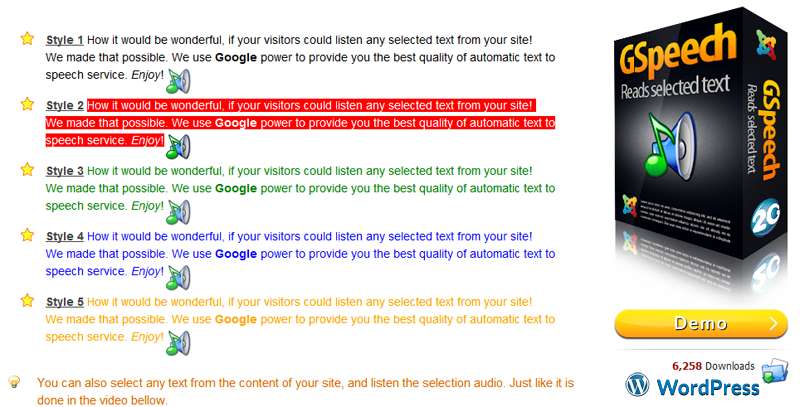Description
GSpeech plugin is a modern Text-To-Speech(TTS) Audio Solution, which uses Google Translate Technology, to generate the best audio! It designed to create the audio version of your wordpress blog content(posts and articles) across all desktop, smartphone and tablet devices, and supports 50+ languages(check the list in FAQ).
GSpeech is on the market since 2013. We empower visitors who have visual impairment and reading disabilities to still completely consume your content without the complications of reading. We beleive, that any website should have TTS Service enabled. It is also an accessibility plugin designed to improve the accessibility of your site for all users.
We use cloud based approach which does not slow down your website. You can make all the setup with just a single click, directly from your WP Admin Panel. In addition to that, we provide the audios database, where you can see detailed statystics(Country, City, Device)(see screenshots). You can download the audio files. In our paid plans you can allow your visitors to on-the-fly translate your content, and listen in their native language. You can allow them to choose desired voice(male/female). Also your users can download the audio directly from the player.
Useful Links:
- Homepage – Online text to audio generator is available.
- Live Demo – See GSpeech in action. Different languages.
- Quick Start (video demo) – Make all the setup with one click.
- Contact Us – We usually respond within an hour.
- Dashboard – The same is integrated in WP Admin.
- Screenshots – Live previews from clients websites.
Features:
- Auto convert your content into engaging audio.
- 50+ languages supported.
- 2 minutes installation. Make all configuration with just one click, directly from your WP Admin.
- Automatically add player to all pages, where needed!
- 3 Player Types: Full Page Player, Button Player and Circle Player.
- Listen to selected text. Player will appear, when you select a part of the text(RHT Player).
- Welcome Messages. Play audio when user visit your website.
- Audios database. Access to all audio files, unlimited downloads.
- Audio is being created only once, then it stored in the cloud, for the fast delivery.
- Automatically remove special characters and urls from the audio.
- Animated banners, which informs about TTS service active on the website.
- 16 Different Templates.
- 16+ Themes for Full Page Player. Dual color structure(one for background, one for icons and timeline). Check screenshots.
- Personal dashboard page.
- Dashboard integration into wordpress WP Admin.
- Audios menu, detailed statistics, download audio(from WP Admin).
- Country, City, Play statistics.
- Device statistics (desktop, mobile, tablet).
- Cross browser support.
- Fully mobile supported! Player Mobile View.
- Fast loading time for a smooth experience that doesn’t affect page loading time.
- Nice looking design and smooth effects.
- No server requirements.
- Helpful Support.
Please check the screenshots section, to see different audio player themes and templates, and usage examples. Also you can see detailed screenshots of GSpeech Dashboard in your WP Admin.
Add rich media to your existing pages to improve SEO rankings!
CUSTOMERS TESTIMONIALS
WoW This is amazing:
“Once installed properly, this plugin has both “text-to-speech” AND on-the-fly translations. It has an incredible lot of options, a lot of voices, a lot of designs and other settings. For me it is like a swiss knife for bringing modern AI functionality into our Wordpess texts pages. Great support.”— Dr. Matthias Thorner – Museum im Kornhaus
Wonderfull TTS plugin:
“The WordPress GSpeech plugin is an amazing tool that adds a layer of accessibility and interactivity to my website in a way I never imagined would be so simple. With a number of notable features, this plugin made the user experience on my website truly exceptional. Developer solidarity and support are essential factors when evaluating any plugin or tool. The plugin’s creator showed incredible solidarity in helping me create a custom player for my e-commerce content page. Your promptness in answering questions and providing technical support is commendable. I strongly recommend!”— Renato Araújo – Fundador PhytoCanna
Good app, enthusiastic support:
“I use the app on my website moonesl.vn which helps Vietnamese learns English pronunciation. Love the app because it is quick on the web – much better than the same service used before, which I used, then stopped because it took too much time loading. The app has worked well for me so far. You can visit my website and highlight the English words for the experience, bet you’d like it.”— Quang Nguyen
Paid Features:
- AI voices! See demo. They have the star icon. Take advantage of 220+ voices in 60+ languages. Pick the voice, control speed and pitch, so that works best for your users and application.
- Tranlstae Blog Content and listen to audio version using 67 languages supported by Google Translate(please check the list in FAQ).
- Voice Tuning: Personalize the speaking pitch of your selected voice, up to 20 semitones more or less from the default. Adjust your speaking rate(speed) to be 4x faster or slower than the normal rate.
- Text Aliases: example – teach it, to read AI as Artificial Intelligence.
- Text Panel: Shows text panel, and caption the part of text, which is being read.
- Context Player: Would follow the users as they scroll and allow them to control the player when it’s out of view.
- Voice Panel: Allow your users to listen audio in desired voice(differnent male/female voices).
- Translate Panel: Give your users opportunity to translate audio to desired language instantly from the player(real time tranlation) We use Google Power and best neural solutions. Shows a globe icon in the player, to choose the language.
- Download audio. Shows download icon in the players!
- Download statystics.
- RHT Player: View 2, View 3(see screenshots).
- Play statystics.
- Detailed Analytics.
GSpeech Video Tutorial
GSpeech Full Player – Paid Version (using Google Translate Power)
GSpeech RHT Player(View 1,2,3) – Paid Version – read any WordPress content
One of the key concepts for us, is to help people who have visual impairment, so our mission is to make it normal practise, to have audio functionality enabled on all websites.
In Paid versions you can real-time translate any selected text, and listen to it.
GSpeech(3.X) usage terms
The GSpeech 3.X version provides a Text To Speech service, which is performed by GSpeech. As such, the service is required to make calls to GSpeech’s backend server. For using GSpeech 3.X Version you should consent to our Terms of Service.
It also still provides support for the GSpeech 2.X Version in the same package!
GSpeech 2.X Features(it is also integrated in 3.X version):
- Unlimited text to speech!
- Read selected text.
- Welcome messages.
- Place speaker wherever you want! (use {gspeech} keycode).
- Ability to set custom style and language for each TTS block!
- 40 speaker types!
- Customizable TTS block styles!
- Customizable tooltip styles!
- Live preview in administration panel!
GSpeech 2.X Requirements
You must have curl library enabled on your hosting, for GSpeech 2.X
Useful Links: GSpeech 2.X
Usage GSpeech 2.X – Creating Text to Speech blocks.
-
Basic structure – If you want the speaker to appear after the text, do the following!
{gspeech}Text to speech{/gspeech} -
Structure with parameters – You can specify custom styles and language for each Text to Speech block!
{gspeech style=2 language=en}Custom text to speech{/gspeech} -
Structure with all parameters will be
{gspeech style=2 language=en autoplay=1 speechtimeout=0 registered=0 selector=anyselector event=anyevent hidespeaker=1}welcome{/gspeech}
We keep screenshots updated, you can check screenshots from clients websites, and see GSpeech in action, multiple themes and templates!