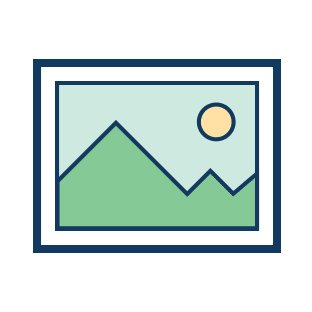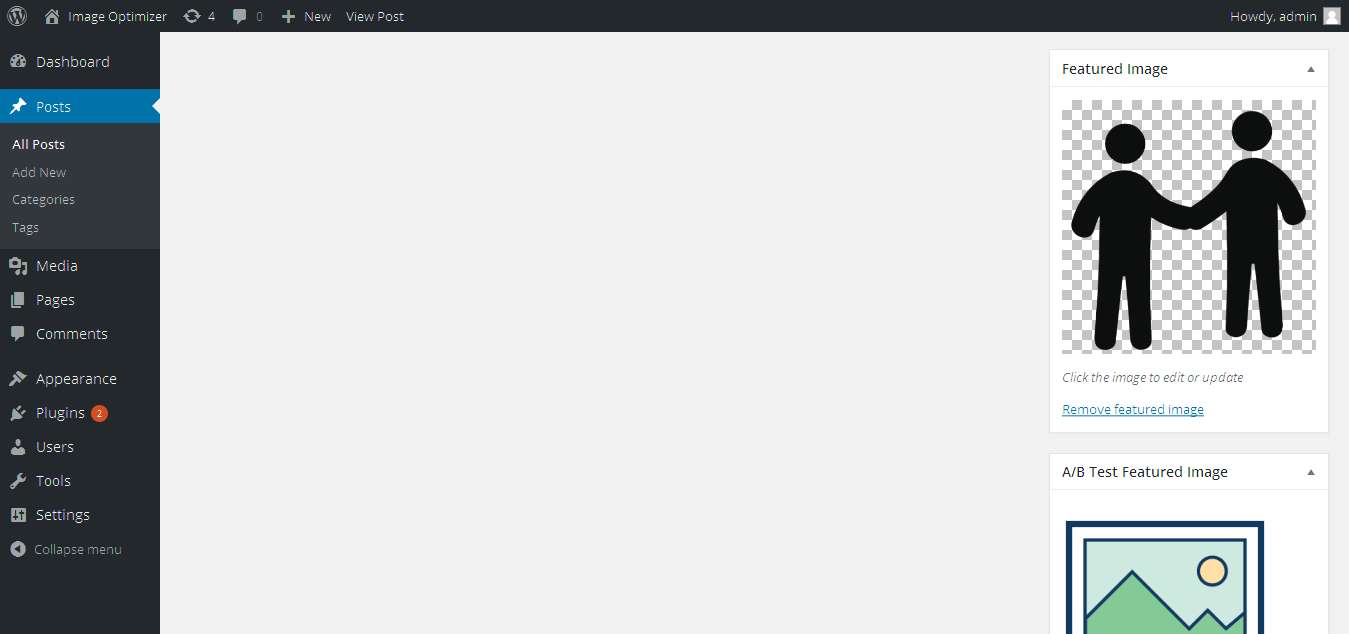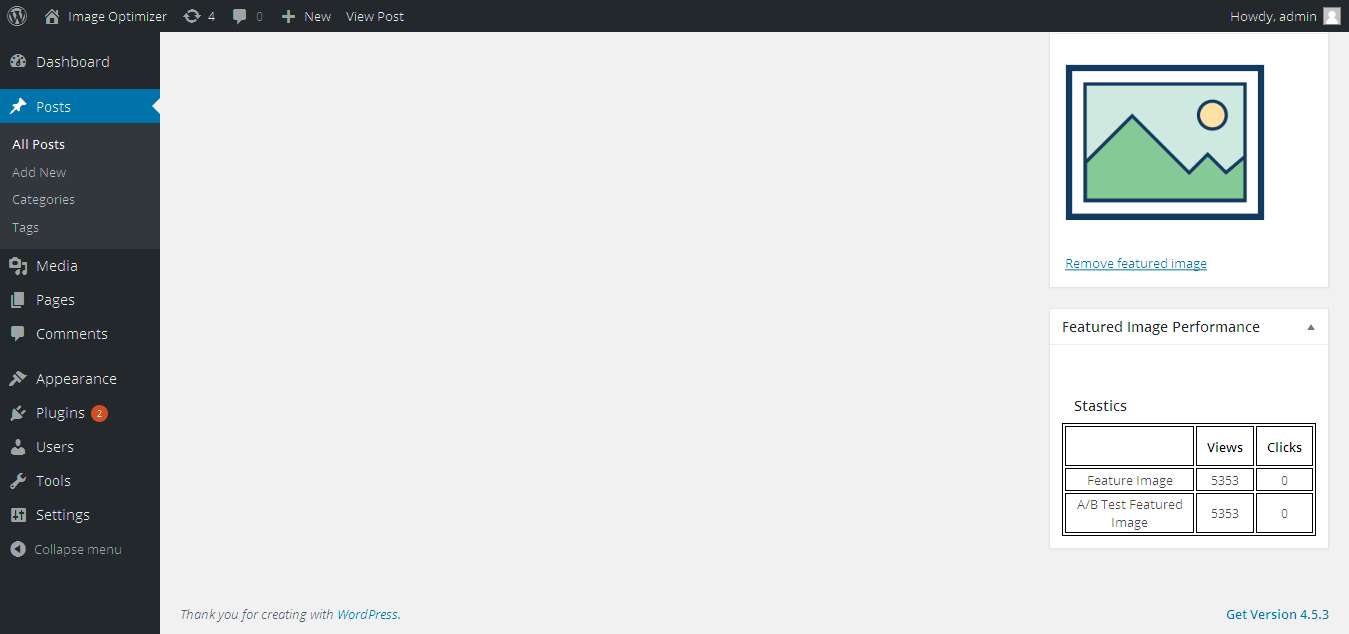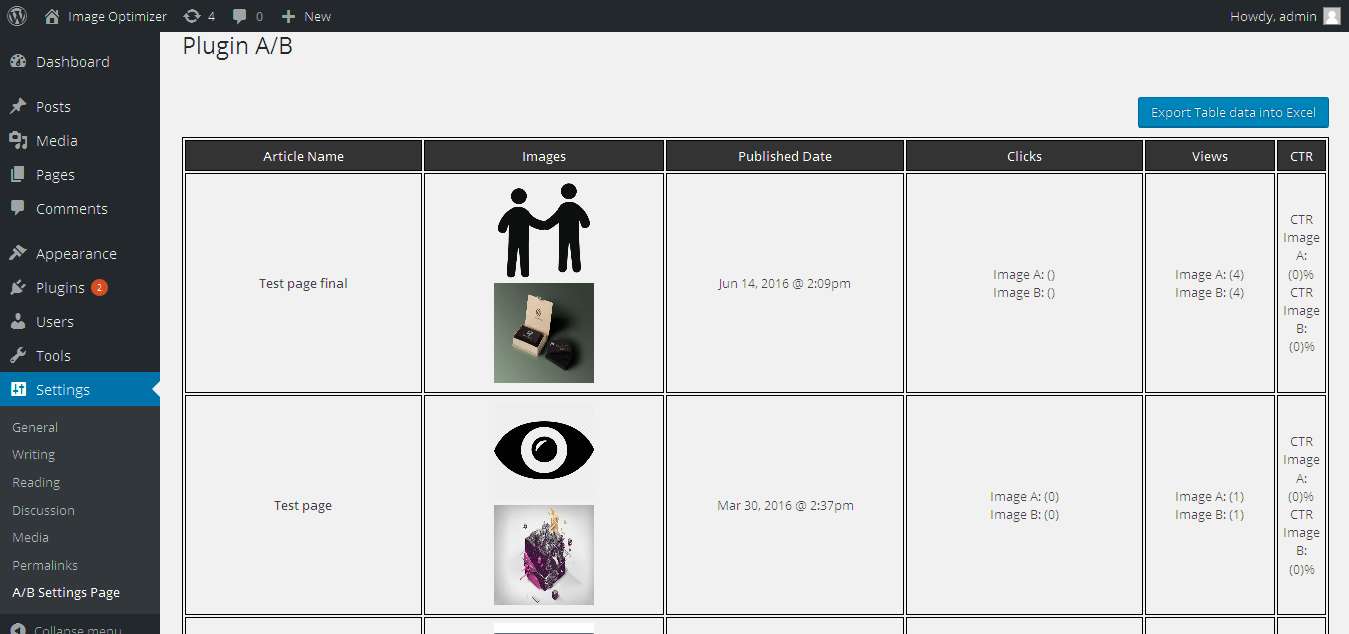Description
Personal assistant for growth hacking WordPress, to get you more clicks on your site.
- Ideas for Featured Image tests
- Automated optimization
- Maximize clicks
What it does
Automates the a/b testing process of two Featured Images for posts, pages or WooCommerce products. Our algorithm maximizes clicks on your site through continual testing, saving you time and making you money.
Ideas are suggested based on your article titles, to help you find new things to test!
[src https://ps.w.org/images-optimizer/assets/screenshot-1.png]
Simple reporting, available for export.
[src https://ps.w.org/images-optimizer/assets/screenshot-1.png]
How to use:
- Install in the WordPress plugin directory and activate.
- Add multiple images to any post, page or Woocommerce product.
- View the results as they happen automatically.
Instructions
-
The plugin will work on post, pages and WooCommerce products.
-
After activating the plugin go to the post add/edit page.
-
Scroll down and you will se a section titled Image Optimizer.
-
Check the Activate Box to enable the plugin to work for the post.
-
Upload First Image.
-
Upload Second Image.
-
Check the reset button to reset the data of that post.
-
Under the Statistic heading you will see the number of clicks and page views.