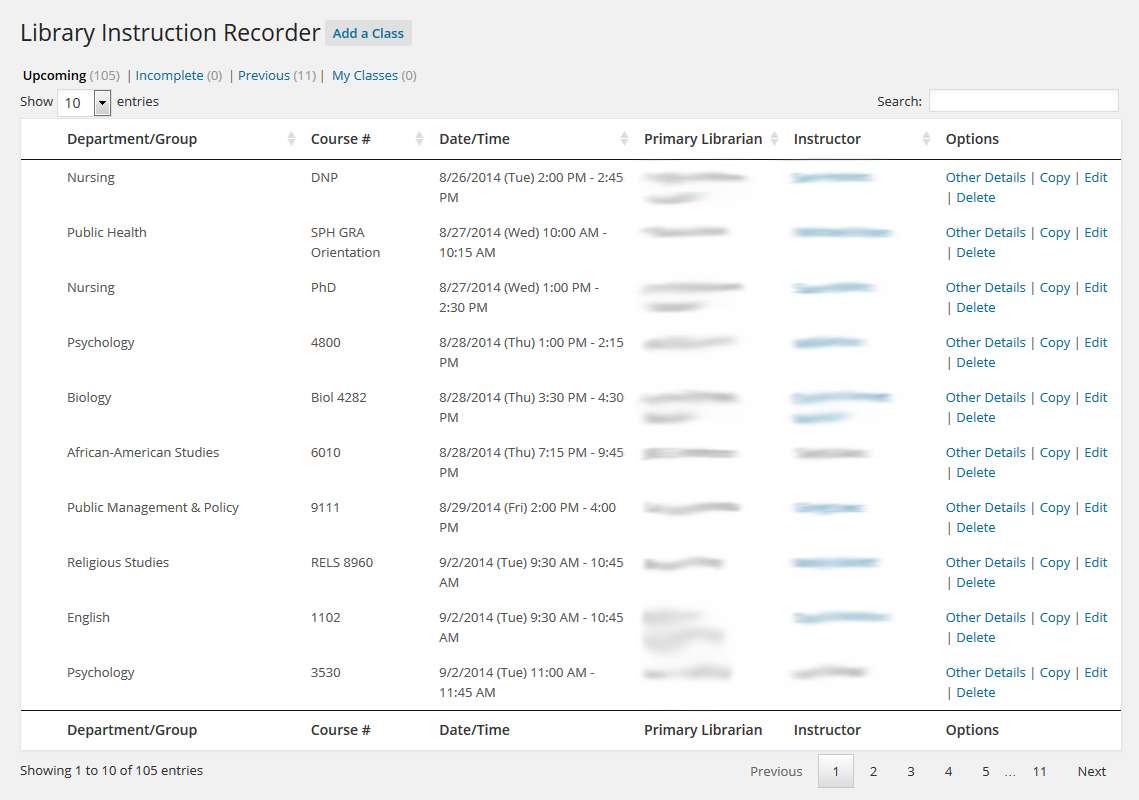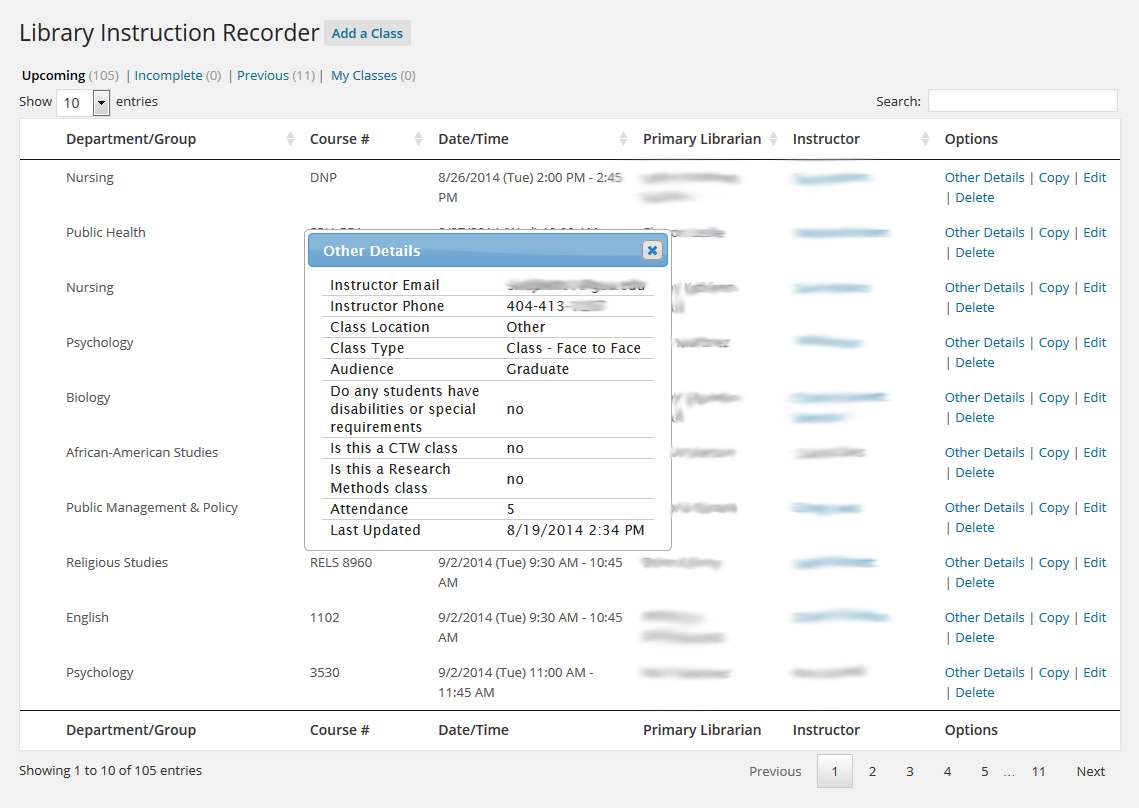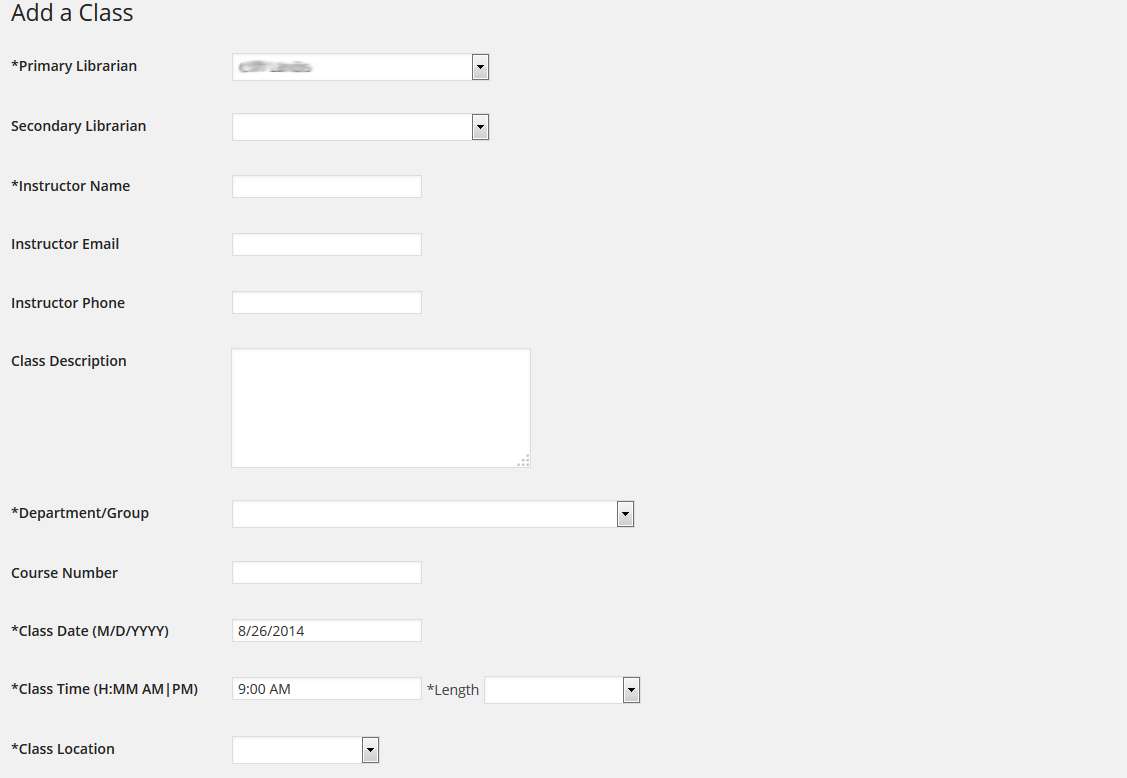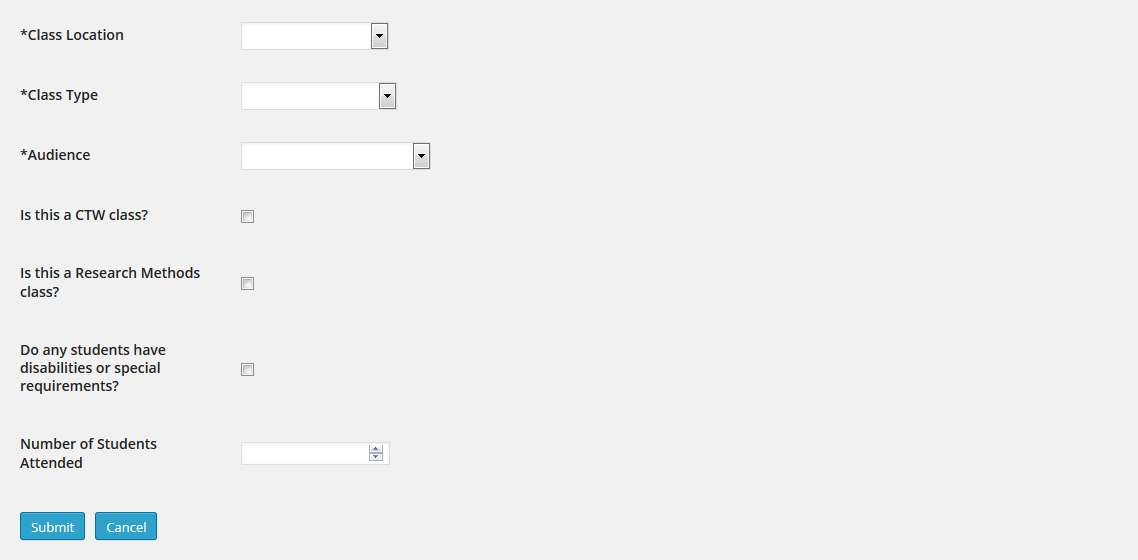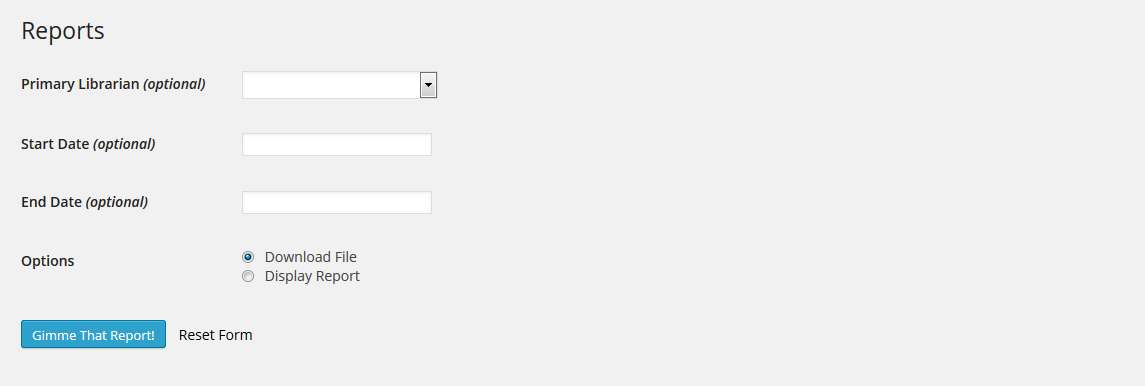Description
The Library Instruction Recorder (LIR) is designed to record library instruction classes and provide statistical reports. It is simple, easy-to-use, and intuitive.
Features
- Accessible only from the WordPress Dashboard, allowing it to be used on either internally- or externally-facing WordPress instances.
- Displays classes by: Upcoming, Incomplete, Previous and My Classes
- Customizable fields for Department, Class Location, Class Type and Audience.
- Customizable flags (i.e. “Do any students have disabilities or special requirements?” “Is this a First Year Experience class?”)
- Ability to duplicate classes for multiple sessions.
- Statistical reports can be narrowed by date range or primary librarian. Reports are downloadable as .csv files.
- Email reminder to enter the number of students who attended the class.
Visit LIR’s Bitbucket page to submit issues, contribute to the wiki, contribute to the source code, and to check out the development version of the plugin!
Warning
Library Instruction Recorder stores most of its data in custom tables within the WordPress database. Deleting (not deactivating) this plugin will result in the loss of all stored data. All of the class data is stored in the following tables by default (not including the WordPress database prefix): LIR_posts, LIR_flags, and LIR_meta.
Adding/Removing Fields
Changing fields on the fields page does not affect classes already entered into LIR. For example, removing the class location “Classroom 1” from the fields page will not remove it from classes that exist with “Classroom 1” selected as the class location, it will just not be available as a choice for new classes. This is the same for all fields on the fields page.
Requirements
- JavaScript must be enabled in order for some of the functionality to work.