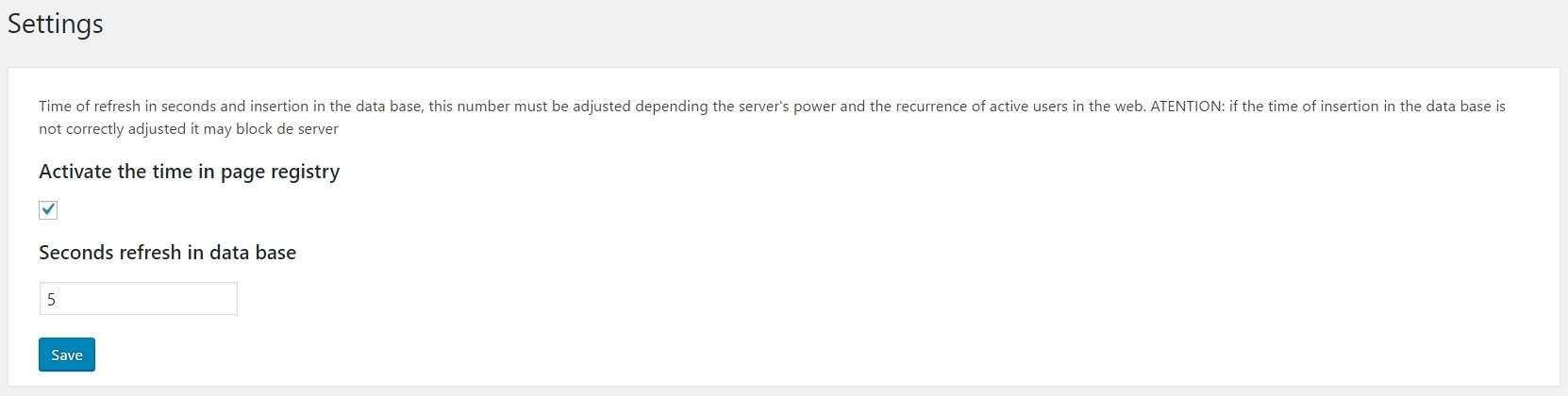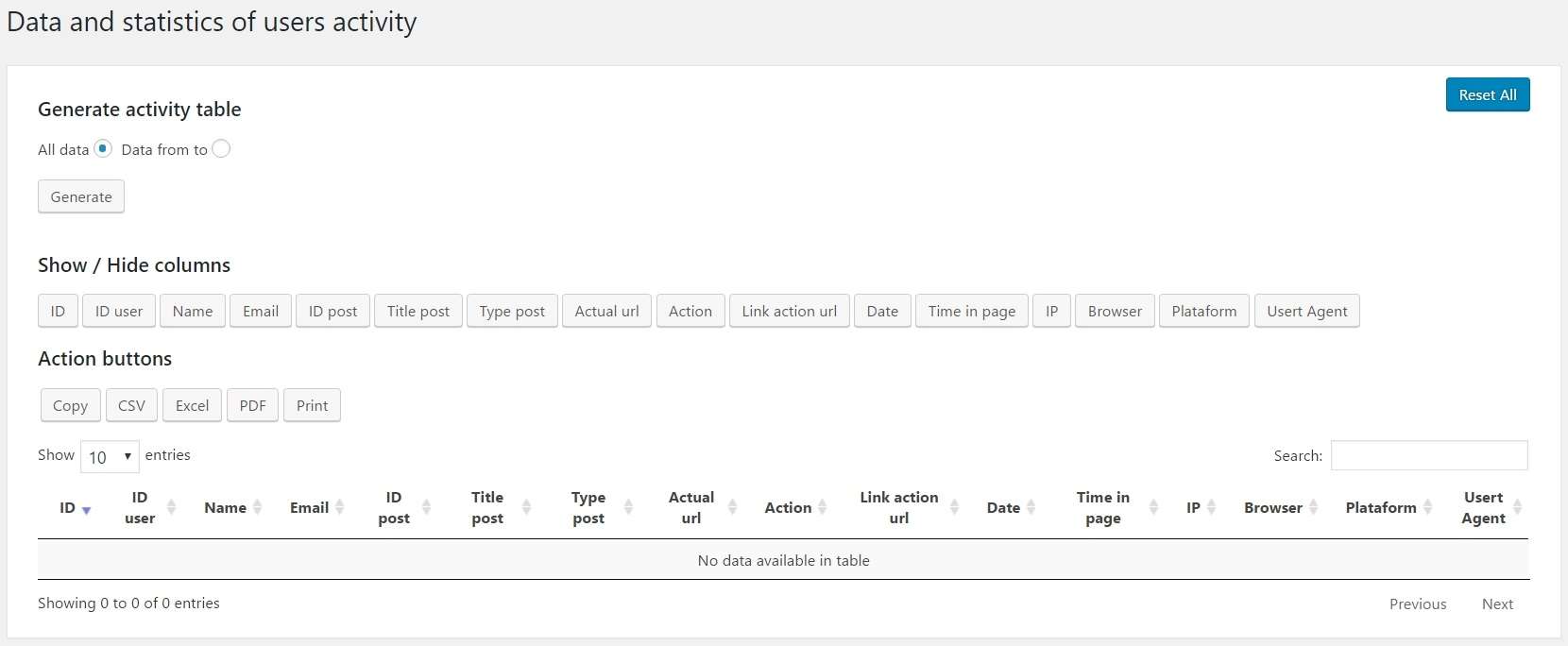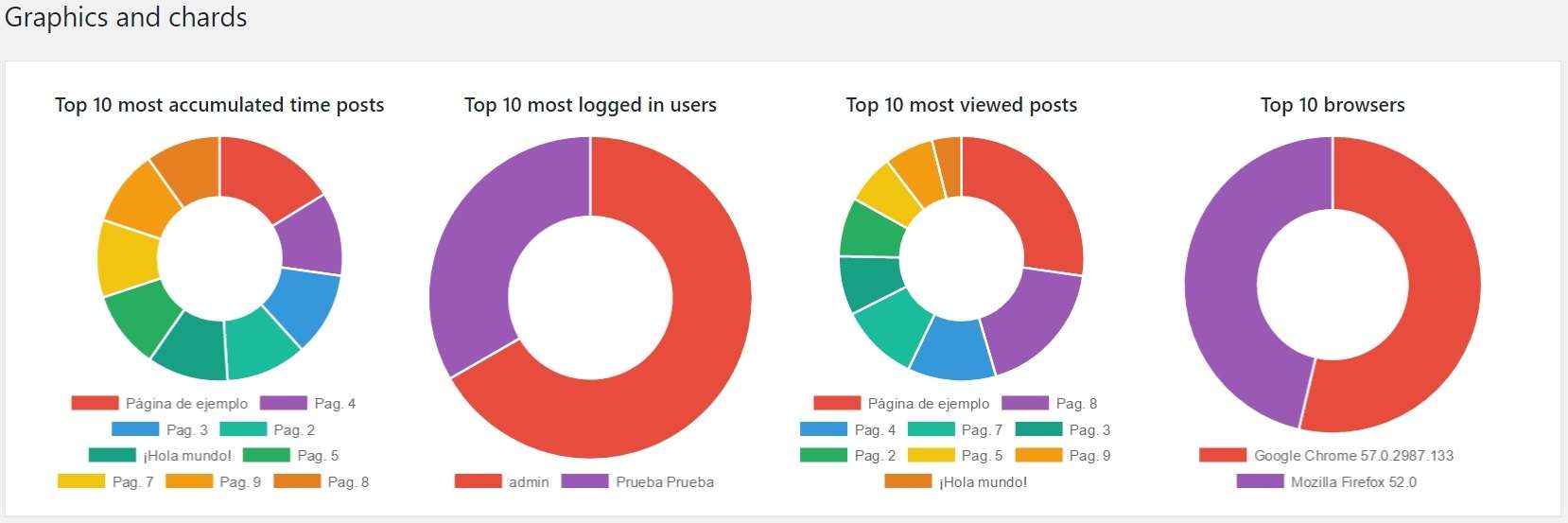Description
MCB Stats collects statistics of users who access to the front part of wordpress, MCB Stast is capable of collecting the total amount of time a user spends in the different pages, this requires an important server load since it does insertions in the data base every X seconds of every connected user and opened page. Luckily this charge can be configured, the more seconds the less it loads, but also it will be less precise. Even if this is the best plugin’s potential, it also collects other statistics, like links users click, buttons, when they send forms or enter to a page, the logins and the log outs.
SETINGS
It activates or deactivate the time the user has been in every page and enters and configures the precision of the data in seconds. The most accurate is it to be between 1 and 60 where 1 would be the maximun precision but it might also overload, in 60 the data would be updated every minute without generating any overload for the server. It is recommended to make load tests with this chart activated before putting it in production.
DATA AND SATATISTICS OF USERS ACTIVITY
The collected data is shown in grid format, it generates a chart with all the saved data or in a rank of specific dates. The chart contains the following fields:
- ID => The register’s ID
- User’s ID => In the case the user is logged in, if not it will appear a 0
- Name => user’s name in case he’s logged in
- Email => User’s email in case he is logged in
- ID post => ID of the post or actual page
- Title post => Title of the post or the actual page
- Type post => type of post or actual page: post, page, revision….
- Actual URL => URL where the user is
- Action => For managing and creating statistics various actions have been created which define the different types of registry:
–Load page: loaded page by the user
–Href: When a user clicks on a link
–Button: When a user clicks on a button
–Submit: When a user clicks and sends a form
–Time: Recollect of the time in the Page
–Login: When a user enters to the platform
–Logout: When a user leaves the platform - URL Action link => in the action Href it will appear a url in which the user clicks and will be redirected. In the action buttons it will appear the button’s name, and in the Action Submit it will appear the form delivery.
- Date => Date in which is registered the data
- Time in page => in the case it is activated, here it will be shown the time the user has been in the page with the seconds interval indicated previously.
- IP => The user’s IP
- Browser => Navegator and version
- Platform => Linux, Windows, Mac, Android…
- User-agent => complete user-agent
All columns can be shown or hide. Once the chart has been generated it will be able to be exported to CSV, Excel, and PDF, it may also be printed and copied to the clipboard.
WARNING: The button Reset All will delete ALL the saved data for the moment without the possibility of recovery. It is recommended that before resetting the data, you save them in any of the exportable formats.
GRAPHICS AND CHARDS
Graphics where you will be able to easily see the top 10 of some of the the collected values.
Top 10 posts with the most accumulated time
Top 10 most logged in users
Top 10 most viewed posts
Top 10 browsers