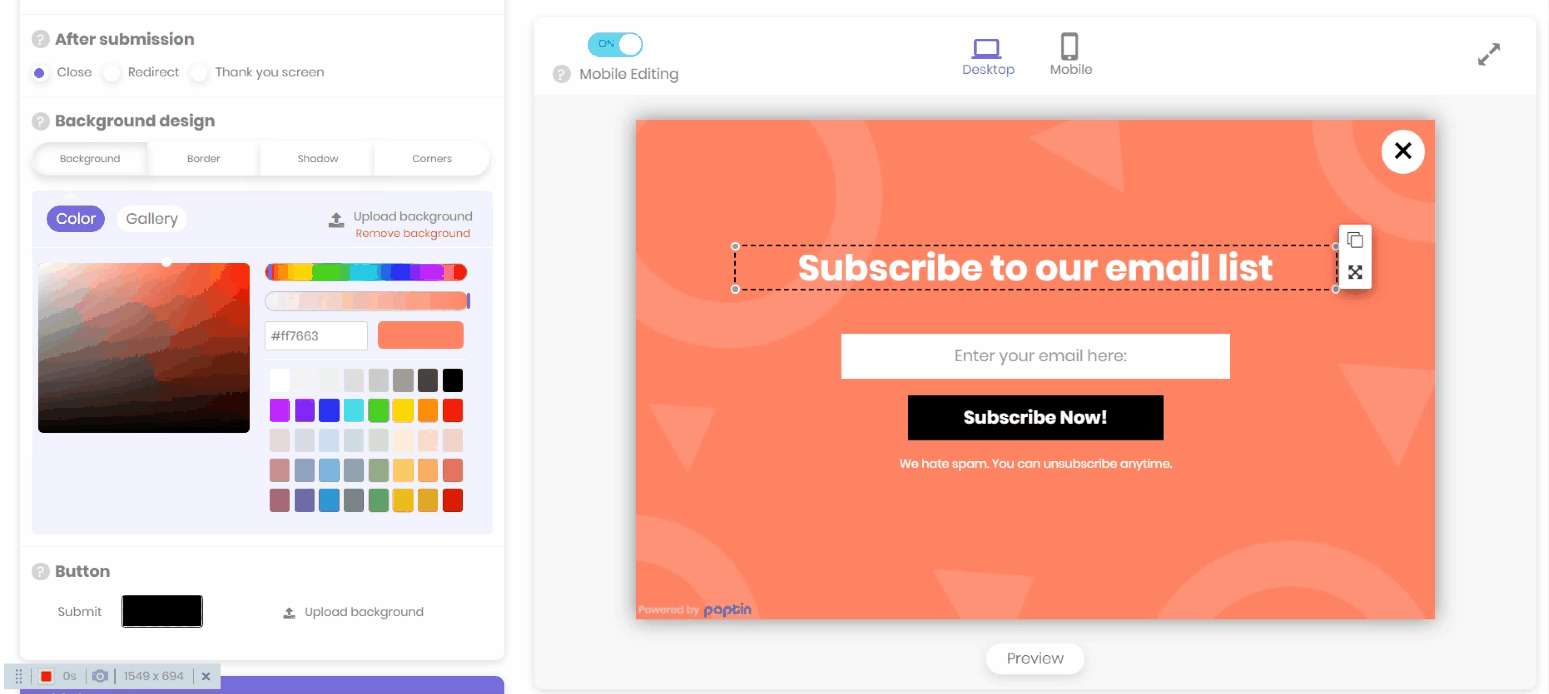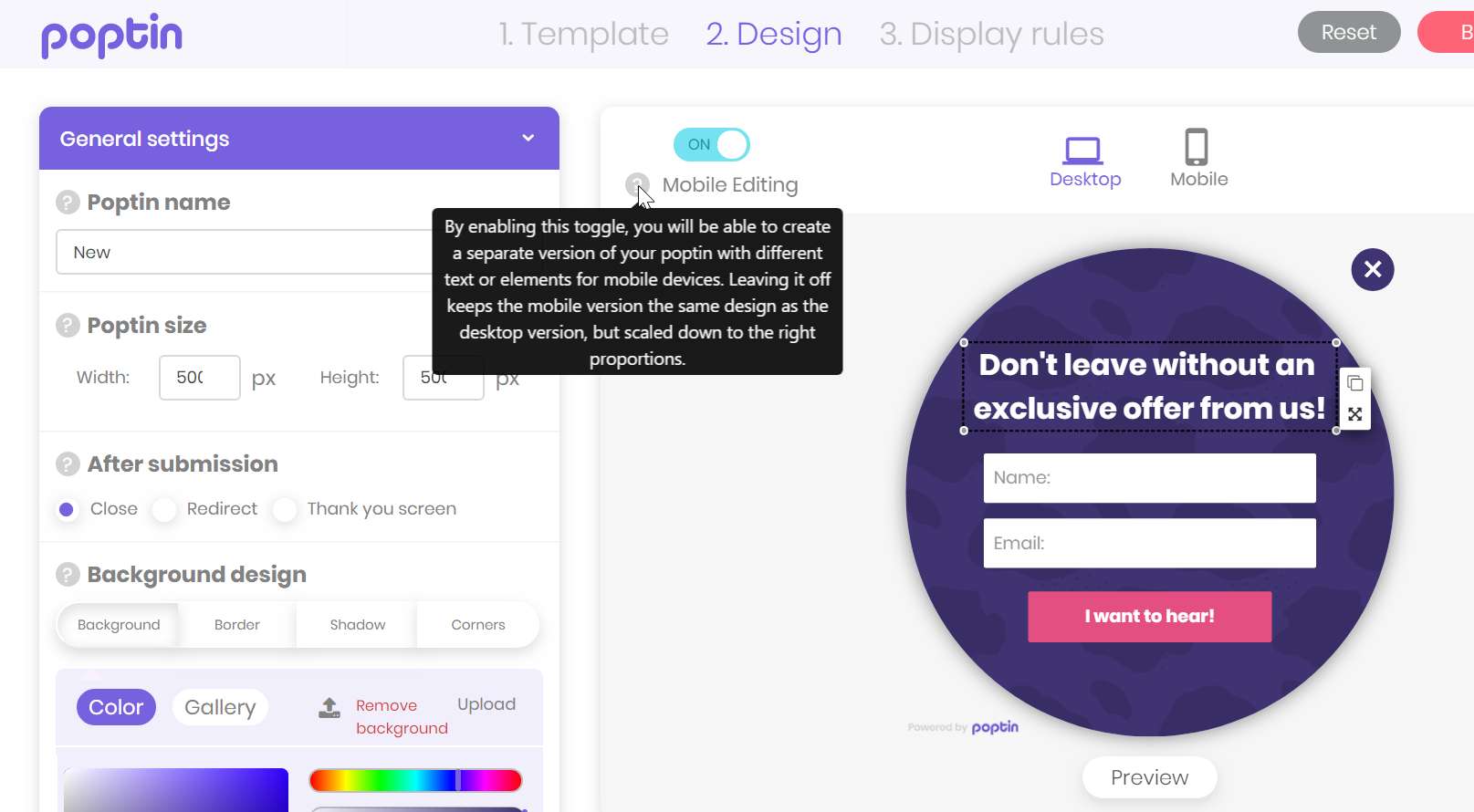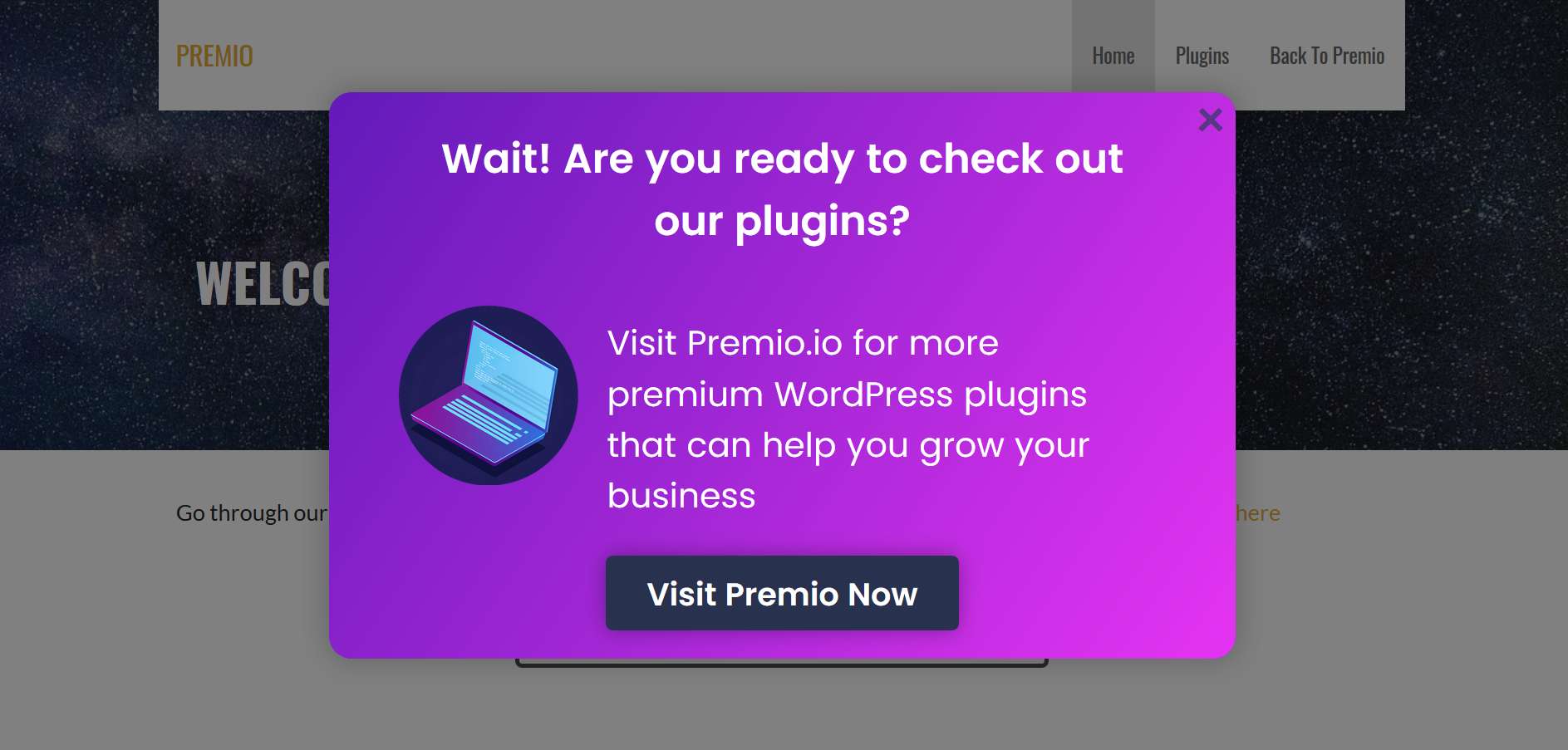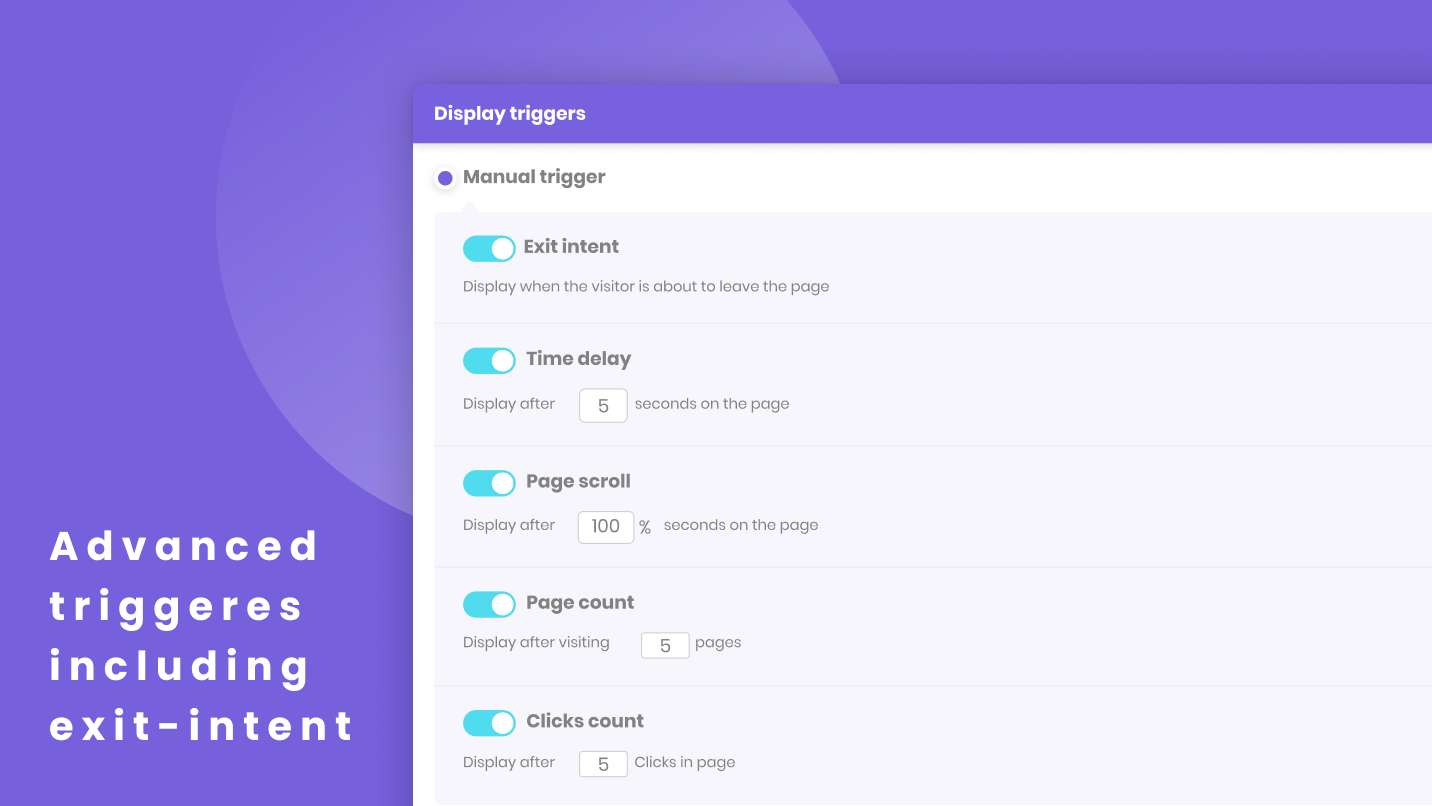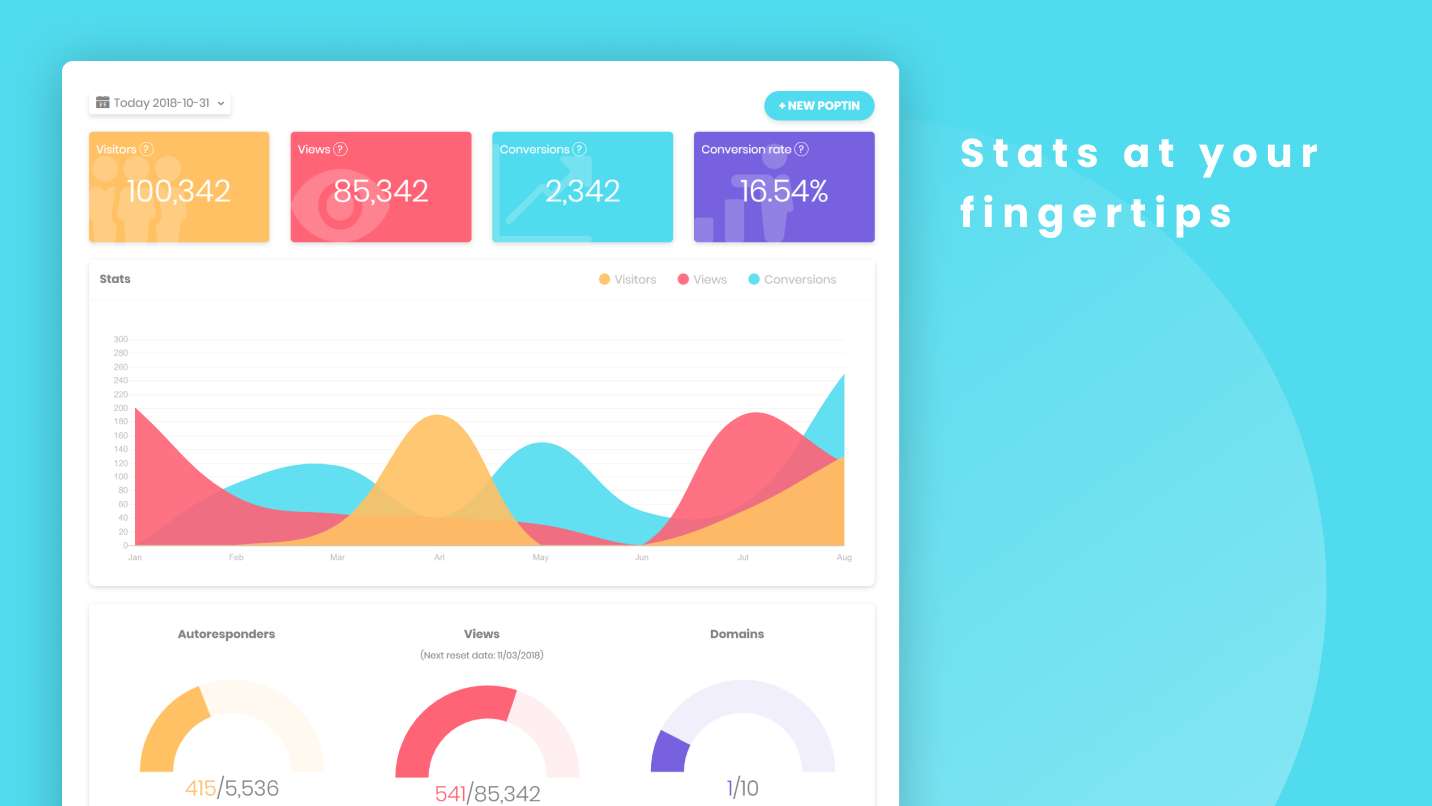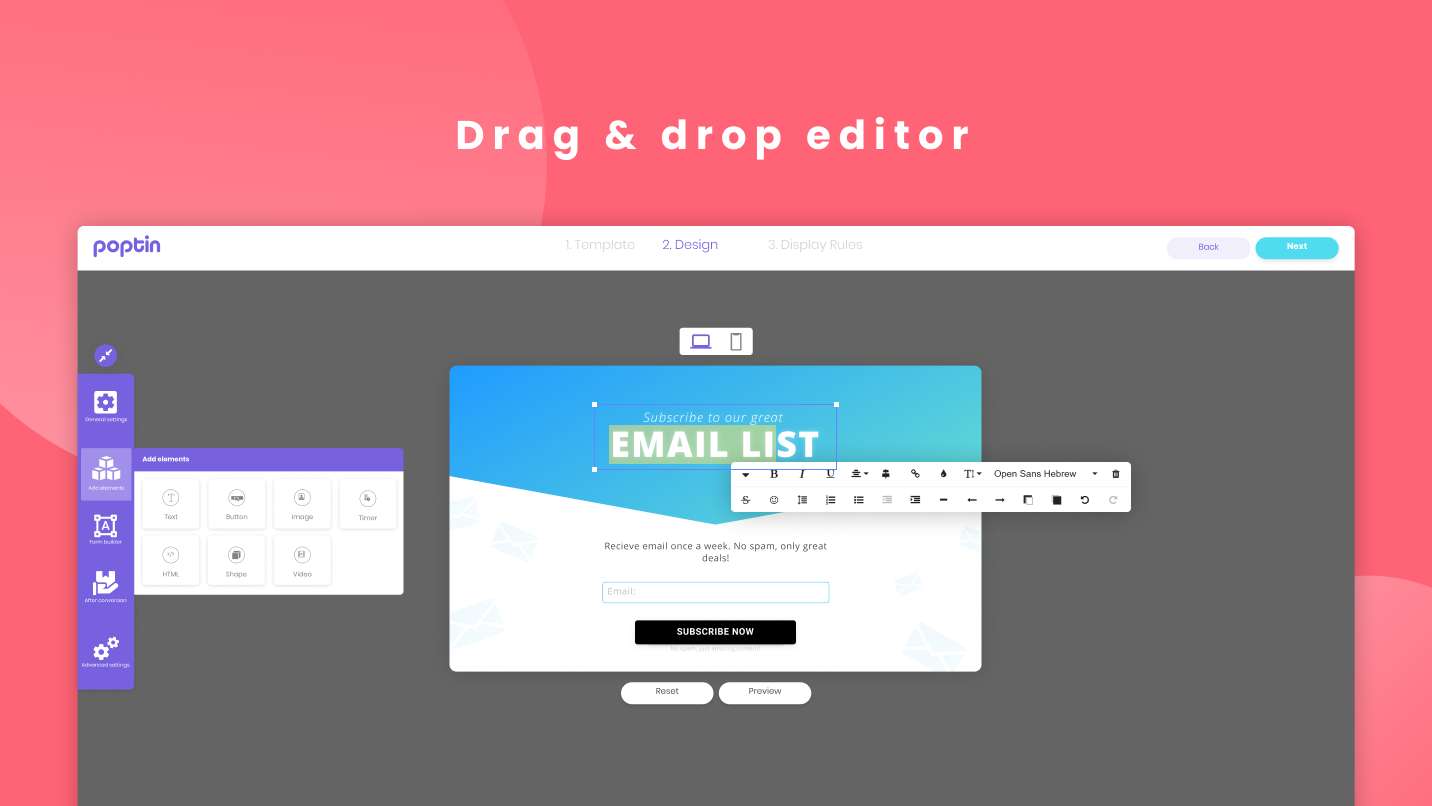Description
The best free exit intent popup builder, contact form builder & lead generation pop ups platform for your website 🔥
Support | Demo | Upgrade | Sign Up for Free ⭐
Create beautiful popups, contact forms, optins, lightbox pop ups, notification bar, and forms in less than 2 minutes. Use exit intent popup and advanced targeting rules to convert more visitors into leads, subscribers, and sales.
Create your free popups and forms now!
How the Poptin Pop Ups Can Help Your Business Grow 🚀
- Grow your email list using email pop ups
- Capture more leads using lead capture pop ups
- Get more sales with pop up upsell
- Recover cart abandonment with exit offers
- Increase visitors’ engagement with pop ups and inline forms
- Create a notification bar and update your users about deals and promotions
Poptin forms and popup plugin tracks the website’s visitors’ behavior and shows the right message at the right time. The platform helps to improve conversion rate and turn more visitors into leads, sales, newsletter subscribers, increases engagement, and recovers abandoning website and cart visitors using exit offers and exit intent technology and many other triggers
Open a Poptin account for free
Poptin is a web application that works perfectly with WordPress and many more web platforms. Start creating your first popups and contact forms by opening your free account
You can create anything your marketing heart desires, from advanced overlays to pop-ups, inline forms, lead form widgets, exit popups, and social widgets – it’s all on-brand and fully customizable with our powerful popup builder. Reduce cart abandonment and bounce rate and increase conversion rate!
NEW FEATURE UPDATES
- Gamified Pop Ups – including spin the wheel pop up, scratch card, and pick a gift pop up
- Integromat integration – we’ve launched our Integromat integration. Connect your pop ups and contact forms to Integromat. Click here to try out our Integromat app
- Dynamic tags for your pop ups and forms – add dynamic Merge Tags to your pop ups and contact forms. Display dynamic text or image that is pulled from a class or ID on your page, or even from a UTM parameter. Use this feature to create dynamic pop ups and contact forms based on your website’s content
- Target visitors based on previously visited pages – this feature is helpful to narrow your targeting rules and exclusively show relevant pop ups to visitors who have visited certain pages on your website
- Place elements outside the boundaries of the pop up – it is now possible to place elements outside the boundaries of your pop ups, and determine for each element (image/text/shape/icon) whether the pop up will appear complete or cropped. In addition to that, if you are dragging an element close to the borders of your pop up, you will notice that the element will ‘stick’ to the edge
- Annotations – You can now add annotations on each graph (of a pop up, form, sub-account, and overview) to indicate events that will help you investigate your stats changes better
- Ticker element – add a news ticker element to your popups and forms to catch more attention and announce important information
- Inactivity trigger – You can now show the pop up to visitors who didn’t move the cursor, type, click or scroll for a certain time on the page
- You can access your popups and contact forms leads by clicking on the leads number in the Popups or Forms page
- New types of fields – add number fields, textarea fields, website fields, date fields, select, radio buttons, checkboxes, and hidden fields. Use the new fields to make your forms better. You can also use it to gather feedback and to create surveys
- Coupon element – add a coupon element to your pop ups and contact forms and let your visitors copy your coupon code at the click of a button
- New ways to upload images to your pop ups and forms: drag and drop/select an image from your local storage, image URL, and select an image from the gallery
- Target JavaScript variables and page titles – display popups based on JavaScript variables. E.g., show a poptin just to logged-in users
- Load display rules from existing popups
- Drafts and Autosaving: in case you design a new popup and the process is disrupted, your popup or contact form will be saved as a draft
If you work on an existing popup or form, all your changes will be saved periodically, so you can recover the last version if something goes wrong. Create your pop up and contact form and be sure your work is saved - Add tags to your Mailchimp integration
- New integration with Zoho CRM,E-goi, Leader, Crisp, LeadSquared, ProveSource, Drift, Omnisend, Drip, MailerLite, Sendinblue, Freshworks, SendFox, Salesforce, VerticalResponse, Keap (Infusionsoft), and Sendlane
- Bulk delete pop ups and forms – from now on you can bulk delete your pop ups and contact forms with just a few clicks
- WooCommerce add to cart pop pup – upsell to your visitors by creating a WooCommerce “add to cart” pop up. You can create different pop ups for different products
- Better UI for launching a pop up from another pop up – you can launch pop ups from any button that you add to your pop up
- Edit mobile pop ups and forms templates in full screen – the pop up or form will be displayed over its maximum size and can be easily designed
- Refresh data button – no need to wait for the data update. You can get fresh data about your pop ups and forms with the click of a button
EXIT INTENT TRIGGER INCLUDED!
Our popup plugin includes exit intent trigger on the free plan and many other advanced features. The free plan comes with 1,000 visitors of popups and forms per month.
Unlimited popups, unlimited forms, unlimited integrations, unlimited leads.
What do you get with Poptin?
-
Create popups and contact forms in minutes using a drag & drop popup editor, no coding required 🚀
-
Choose from a wide range of fully responsive and well-designed popups and lead forms templates, including lightbox, welcome screen, notification bar, floating bar, slide-in, sidebar, Facebook likebox, mobile popups, video pop up, countdown & timer popups and many more
-
Create beautiful inline forms using our powerful form builder: use our designed templates or create your own contact form from scratch. Add your embedded form anywhere on your website using a shortcode
-
Exit intent technology – unlimited exit popups included.
Our exit intent trigger is included in the free plan. Create any type of exit popup you want for your website (light box, bar, full screen etc) -
Track your popup and contact form analytics – see how many people visit your site and how many of them have seen your pop ups and overlays. Understand what works great and what doesn’t
-
Advanced targeting options for your pop ups including exit intent trigger, display after time spent on the website, scrolling trigger, display after X pages visited, display after X clicks, inactivity trigger, URL targeting (page level on-site targeting), device targeting, geo-location (by country, including US states), OS & Browsers, IP block lists, days and hours, new vs returning visitors (based on cookies), traffic source (Facebook, Google, Google Ads [Adwords] Youtube, Reddit, Ads, Twitter, Pinterest and any site you want), page source targeting, on-click popup display
-
Show beautiful popups and embedded forms according to each visitor’s unique behavior
-
Add custom images and backgrounds, HTML elements, entry effects, CTA (call-to-action), change the height and width of your popups and forms, control the display location (header and footer, all sides and corners) with our form and popup maker
-
Integrate your popups and contact forms with your favorite emailing system, CRM, or marketing automation platform including: MailChimp, Zapier, GetResponse, ConvertKit, Pipedrive, ActiveCampaign, Hubspot, Klaviyo, Zoho CRM, Salesforce, and many more
-
A/B testing – what does work better, video popup or popup form? Test one popup or form against the other and improve conversion rate optimization
-
All types of fields – besides the regular name, email, and phone fields, add number fields, textarea, website field, date, select, radio buttons, checkboxes, and hidden field. Use the new fields to make your forms better. You can also use it to gather feedback and to create surveys
-
Gamified popups – create beautiful gamified pop ups and get more sales. Create a spin to win pop up, scratch card, and pick a gift pop ups. Highly recommended for WooCommerce …