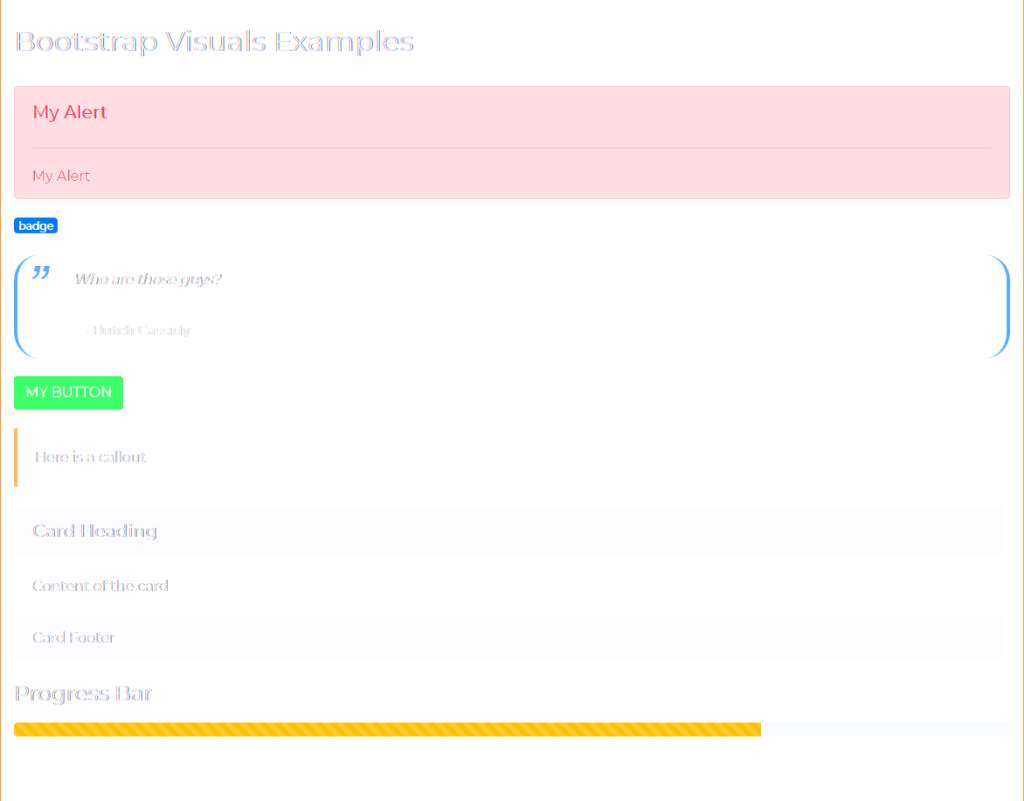Description
The Lewe Bootstrap Visuals plugin provides shortcodes for putting Bootstrap 4 visual objects onto your page. The Bootstrap Javascript is not included. Only objects based on CSS are supported at this point.
The plugin uses custom style names so they don’t interfere with other theme styles that may be based on the default Bootstrap styles.
Insert one of the Lewe Bootstrap Visuals shortcodes into your page and specify the parameters if needed.
For example:
[bsv-alert style=”danger” heading=”Attention” dismissible=”yes”] will add the start of a Bootstrap alert box.
Now continue typing regular text which will be the content of the alert box.
[/bsv-alert] will close the Bootstrap alert box.
Features
Lewe Bootstrap Visuals supports the following Bootstrap elements:
* alert
* badge
* blockquote
* button
* callout
* card
* jumbotron
* panel
* progressbar
* spinner
* table
It also includes the Bootstrap table styles that you can freely apply to your tables.
Usage
- Enter a
[bsv-...]shortcode in your page or post editor - Specify shortcode parameters if applicable and needed
- Type your content
- Enter the closing
[/bsv-...]shortcode tag
TinyMCE
When using the TinyMCE editor, a menu button will be available to conveniently insert the shortcuts, either wrapping in selected text or as a standalone shortcode.
Support
Choose your preferred support channel:
1. WordPress Support Forum
3. Lewe Service Desk