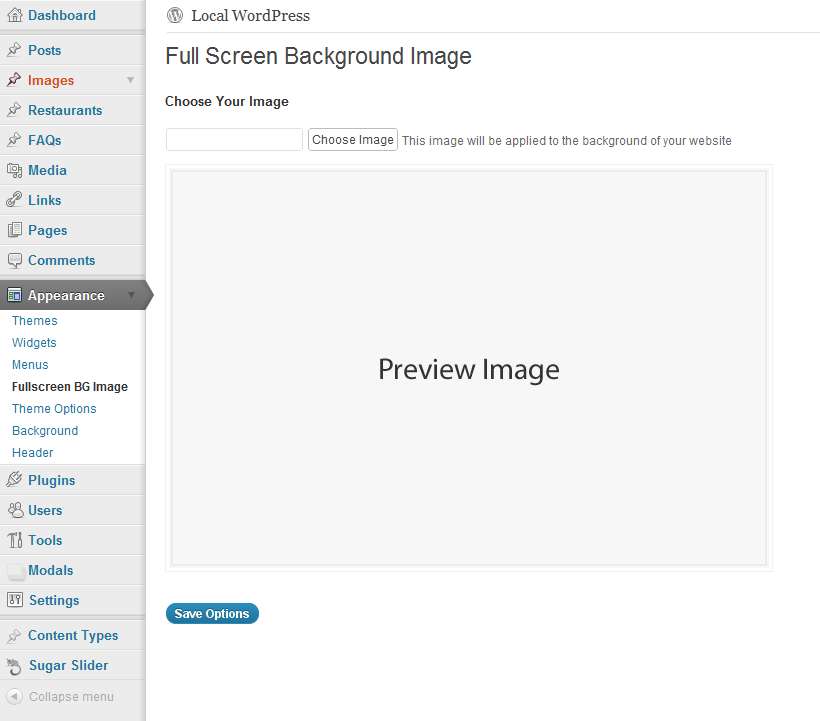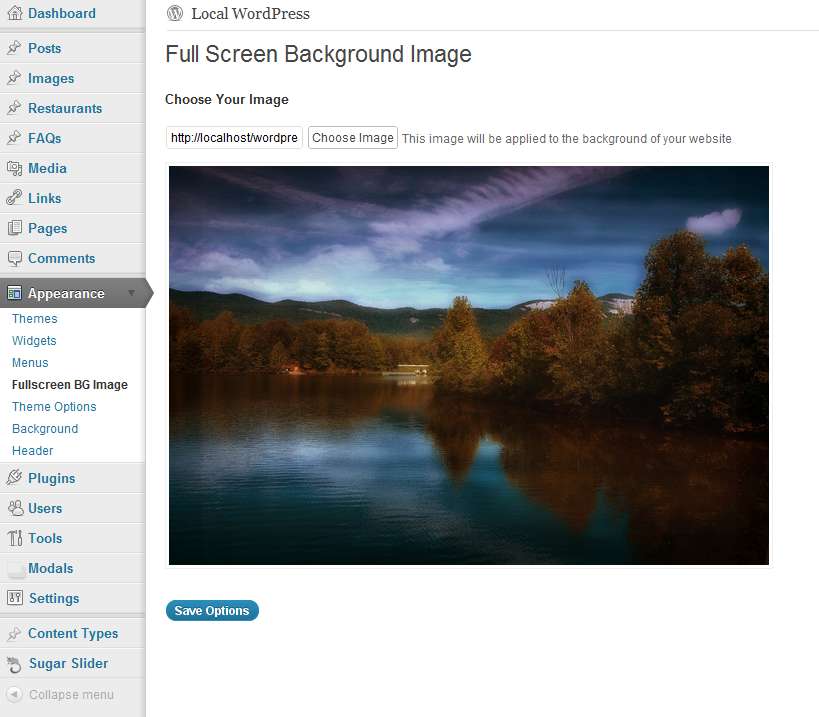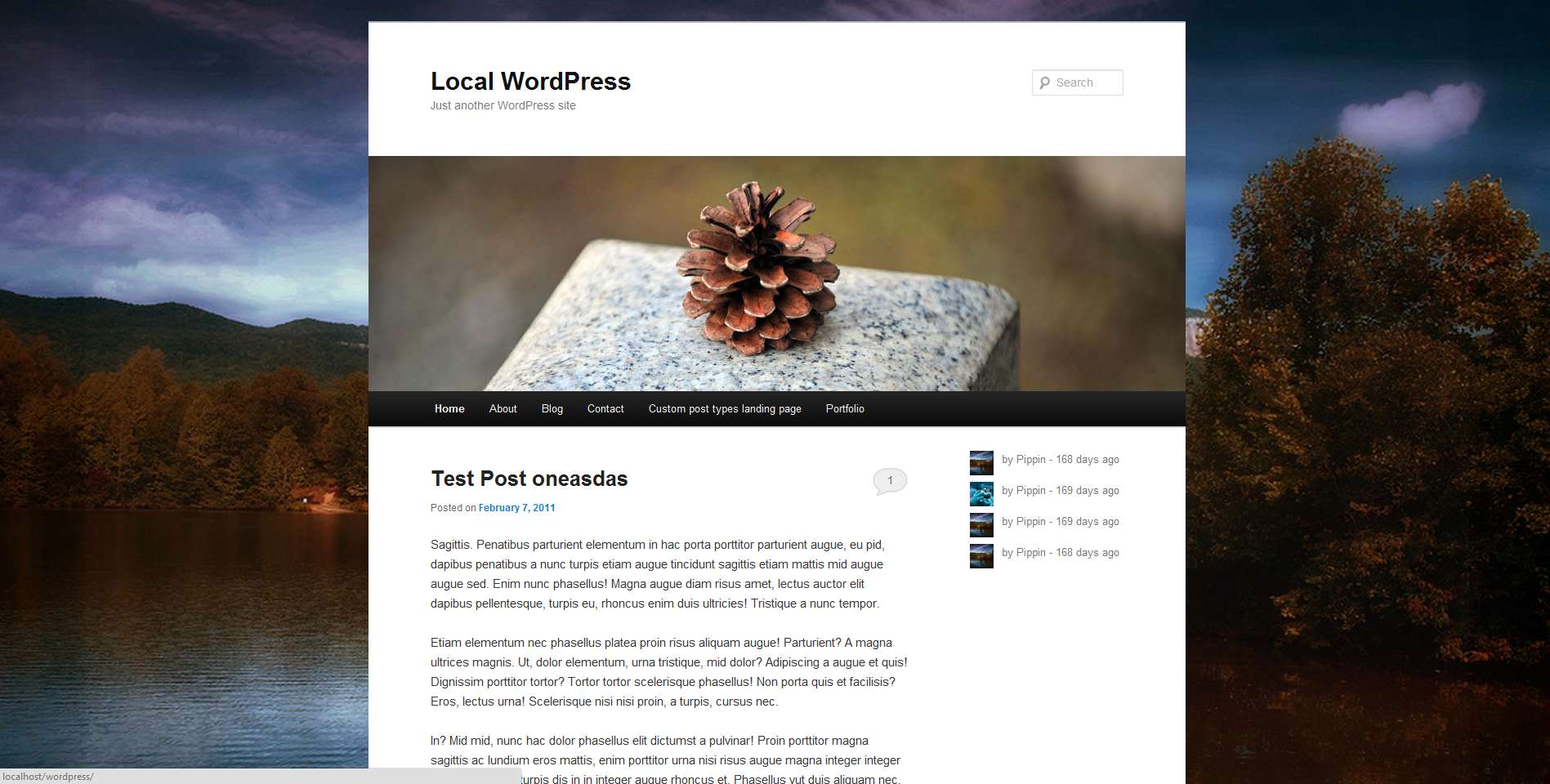Description
Simple Full Screen Background Image will allow you to easily upload and set a full screen image as the background of your website. Images will be automatically scaled with the browser, so regardless of the browser size, the image will always fill the screen, even as the browser is resized live.
Once activated, go to Appearance > Fullscreen BG Image. From here click Choose Image, then either upload from your computer or choose one from the media library. Once you have chosen your image, select the size you wish to insert and click Insert Into Post. A preview of your image will appear below. Now click Save Options
and view your site. The image should now be applied as a full screen background image.
Go Pro!
A greatly enhanced Pro version is available! Features of the pro version include:
- Unlimited background images
- Post / page-specific background images
- Multiple images with fade transitions on pages
Learn more about the Pro version here.