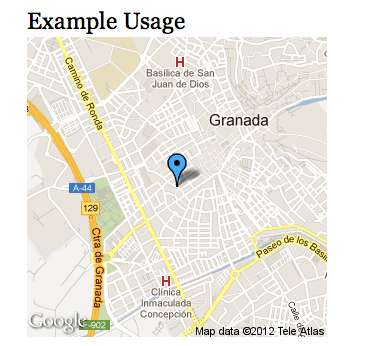Description
- This simple plugin allow you to put a simple static google map with a simple shortcode.
- A few parameters to setup and you’ve got it!
- Use this example in your content area or widget area: [sgmap w=”300″ h=”300″ z=”14″ addr=”Granada,Spain” link=”true” divclass=”mycustomclass”]
Example Usage
- ‘w’ means width of the map (Maximum value: 640px)
- ‘h’ It’s the height of the map (Maximum value: 640px)
- ‘z’ the zoom level (Between 0 -whole earth map- and 21)
- ‘col’ markers colors (black, brown, green purple,yellow, blue, grey, orange, red, white)
- ‘addr’ Location address you want to show on your sidebar, php code or content area.
- ‘link’ set to ‘true’ or ‘false’ whenever you need a link to Google Maps.
- ‘divclass’ custom class for your css customize. Name it as you want. Default is ‘sgmap’