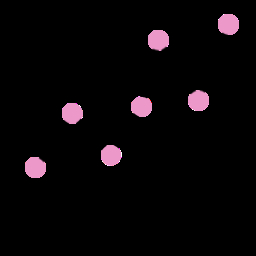Description
Simplest Analytics tracks visits and unique users session based serverside without setting 3rd party cookies. It is also possible to track events and url paramaters. After
installing and activation the plugin it’s working without further configuration. If you want to set up custom tracking events or url parameters you can use the settings tab in
the WordPress backend.
Why use Simplest Analytics?
It is working. No function overload. Track visits, unique users and custom events like clicks.
What are the main features of the plugin?
- Track page visits and unique users
- Track traffic on sites
- Track where your traffic comes from
- Track where your woocommerce sales come from
- Track custom events when a user clicks an element
- Track the use of url parameters like your-site.com/?campaign=whatever
Custom function you can use to track further events
You can use this function to track further events in php hooks like form submissions, apply coupons, add to cart, etc:
$data = [];
$data[‘track_type’] = “event”; // event or pageview
$data[‘event_action’] = “yourevent”; // name of the event
simple_analytics_track_data($data); // function that saves the event
How are the charts in the admin dashboard generated?
The charts are based on google-charts.js which only load in the admin backend. The data is stored in the database on the same server where your WordPress installation
is located.