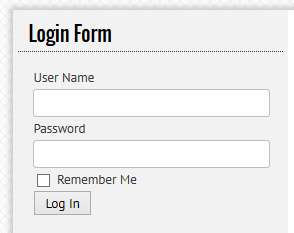Description
Add a custom Login and secured menu experience to your sidebar with ease. You can add as many Siris Login Widgets as needed.
Usage:
1. Install and activate Siris Login Widget
2. In the WordPress dashboard under Appearance Tab:
2a. Go to Menus under Appearance tab
2b. Create a new Menu
2c. Go to Widgets under Appearance tab
2d. Add the Siris Login Widget
3. In the Widget options, select the name of the menu you want to show
Support
contact us for any kind of support. We promise to get back to you as soon as possible.
Like our plugin? Please rate us and send us a comment so we can make the plugin better for you.
=Coming Soon=
1. Sub menu’s are not supported with this version. We are working on expanding support to sub menu’s.
2. We are also working on expanding support to select link colors. You will have to use the Plugins Editor to change the colors.