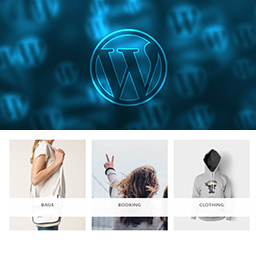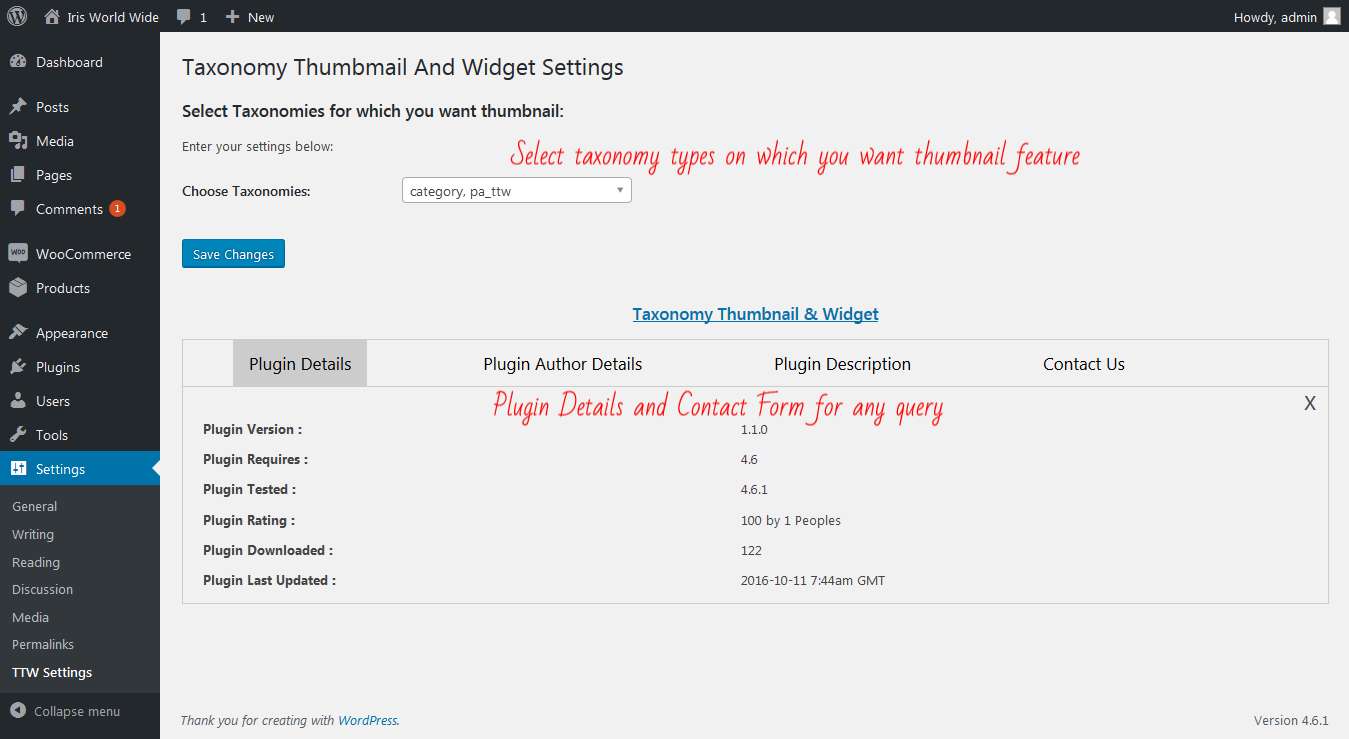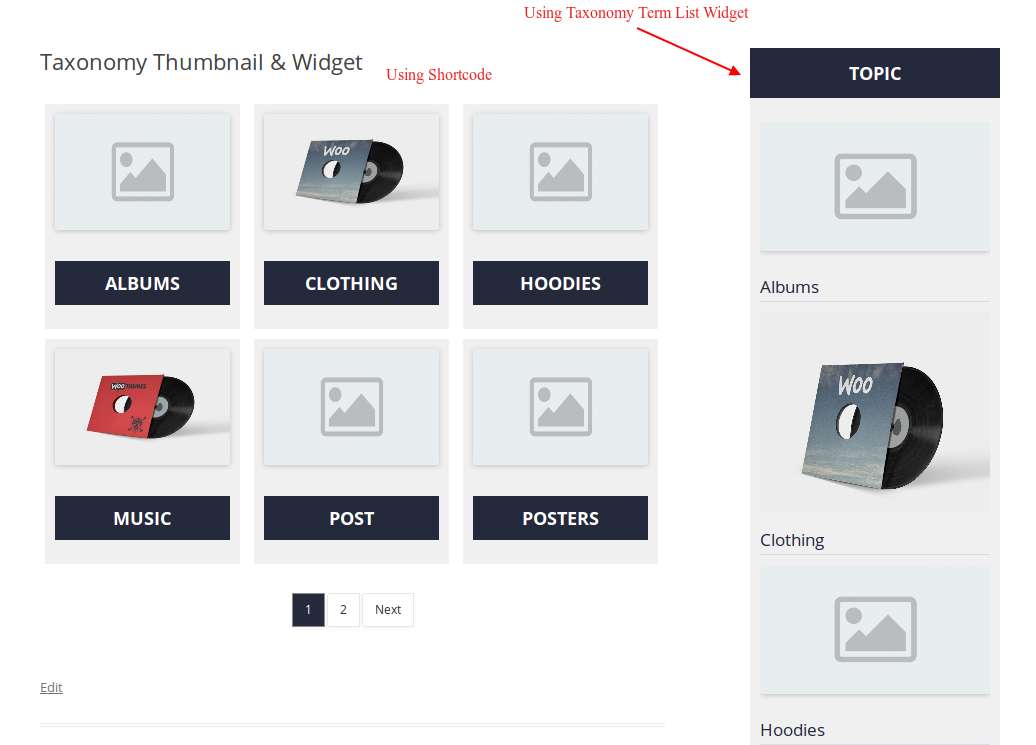Description
Using Taxonomy Thumbnail and widget plugin users can make thumbnail options for inbuilt and custom taxonomy terms and access via widget (Taxonomy Term List) in the sidebar and also use in page/post using the shortcode.
Use <?php if (function_exists('ttw_thumbnail_url')) echo ttw_thumbnail_url(); ?> to get the url and put it in any img tag or simply use <?php if (function_exists('ttw_thumbnail_image')) echo ttw_thumbnail_image(); ?> in (category or taxonomy) template.
Arguments in above functions :
1. ttw_thumbnail_url($termid , $size);
2. ttw_thumbnail_image($termid , $size);
Plugin advantage
- Easy to configuration.
- Unblockable.
- Plugin supports Chrome, Firefox, Safari and IE
- Woocommerce Compatible
- Shortcode
Plugin configuration
- Drag and drop the widget
(Taxonomy Term List) - Shortcodes :
[TTW_TERMS taxonomy=’category’ class=’taxonomy-term-list’]
For Show current post/product taxonomies
[TTW_POST_TERMS_ICON taxonomy="product_tag" class="" hide_empty="" post_id=""]
Note :
post_id is not required
taxonomy is required