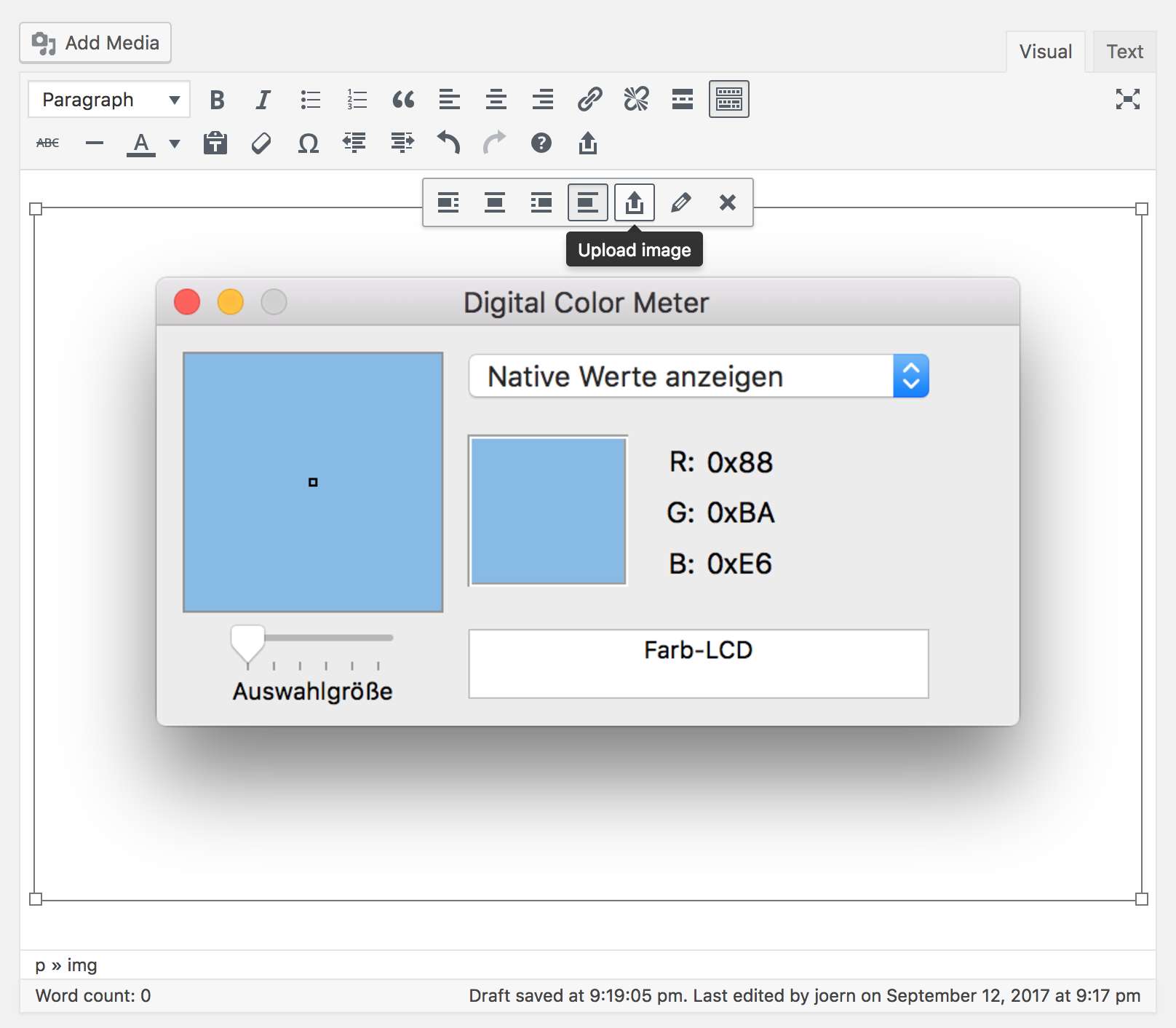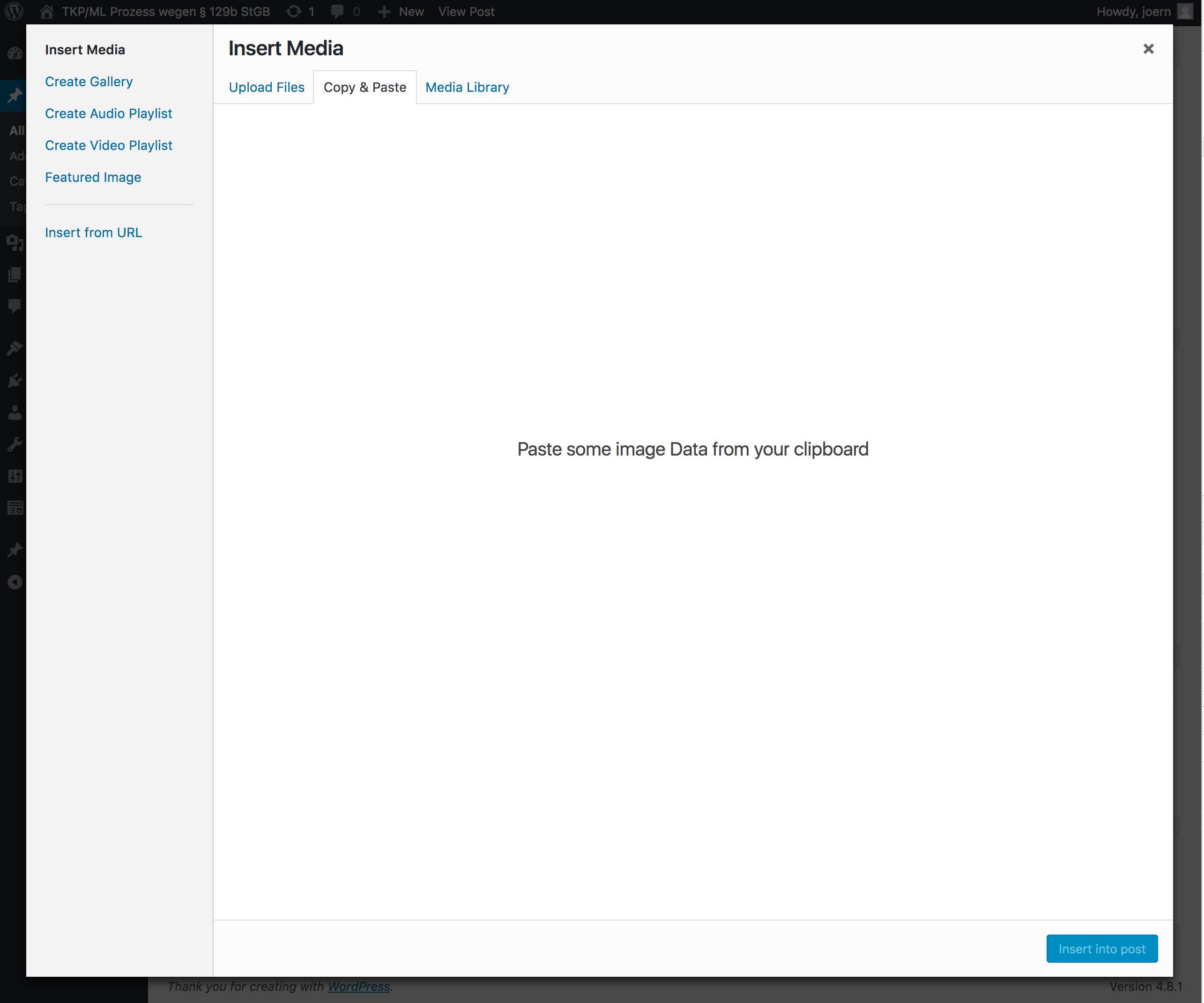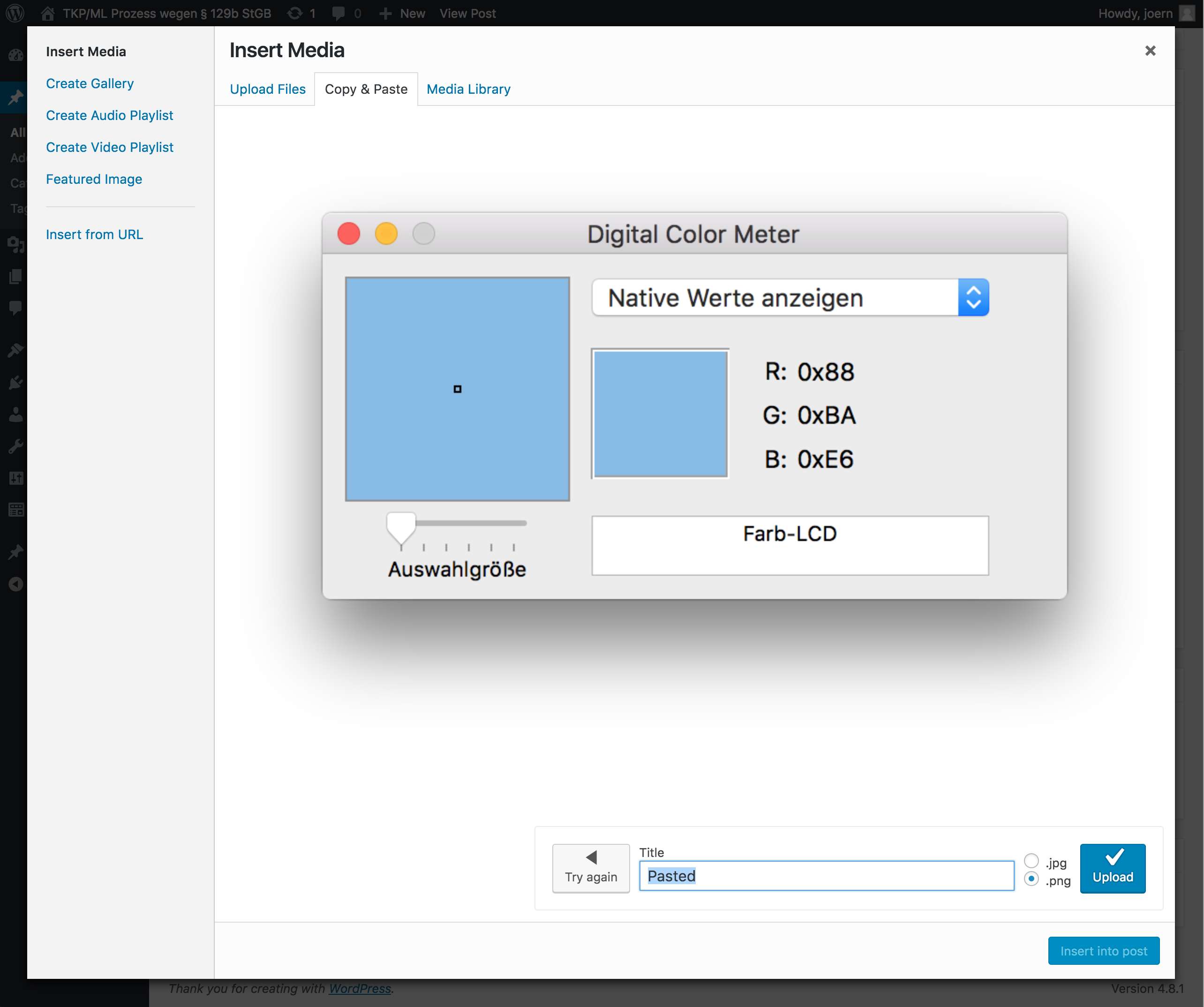Description
Speed up your workflow by pasting files and image data directly into the WordPress media library.
You can copy files and image data from many desktop applications:
- macOS Finder
- Windows Filesystem
- Screenshots
- Adobe Photoshop
- Gimp
- LibreOffice
- GoogleDocs
- Adobe XD
- SVG from Adobe XD, Illustrator, Figma and Affinity Designer (Note: An additional plugin for SVG Support is required. My favorite: Safe SVG)
- And some more…
… and paste it to Classic Editor or directly to the media library.
The most recent Desktop versions of Chrome, Edge, Firefox and Safari are supported.
Install Safe SVG to enable SVG support.
You like it? You can’t stop pasting? Paste some cash with PayPal!
Known Issues
- Firefox does not support pasting multiple files from the OS filesystem.
- Safari lacks the support to convert images to the webP format.
- Pasting in TinyMCE triggers a JavaScript error if Real Media Library is active. Pasting in the media library is still working.
- Edge is working suspiciously well, which is very unusal in the Microsoft world and must be considered a bug.