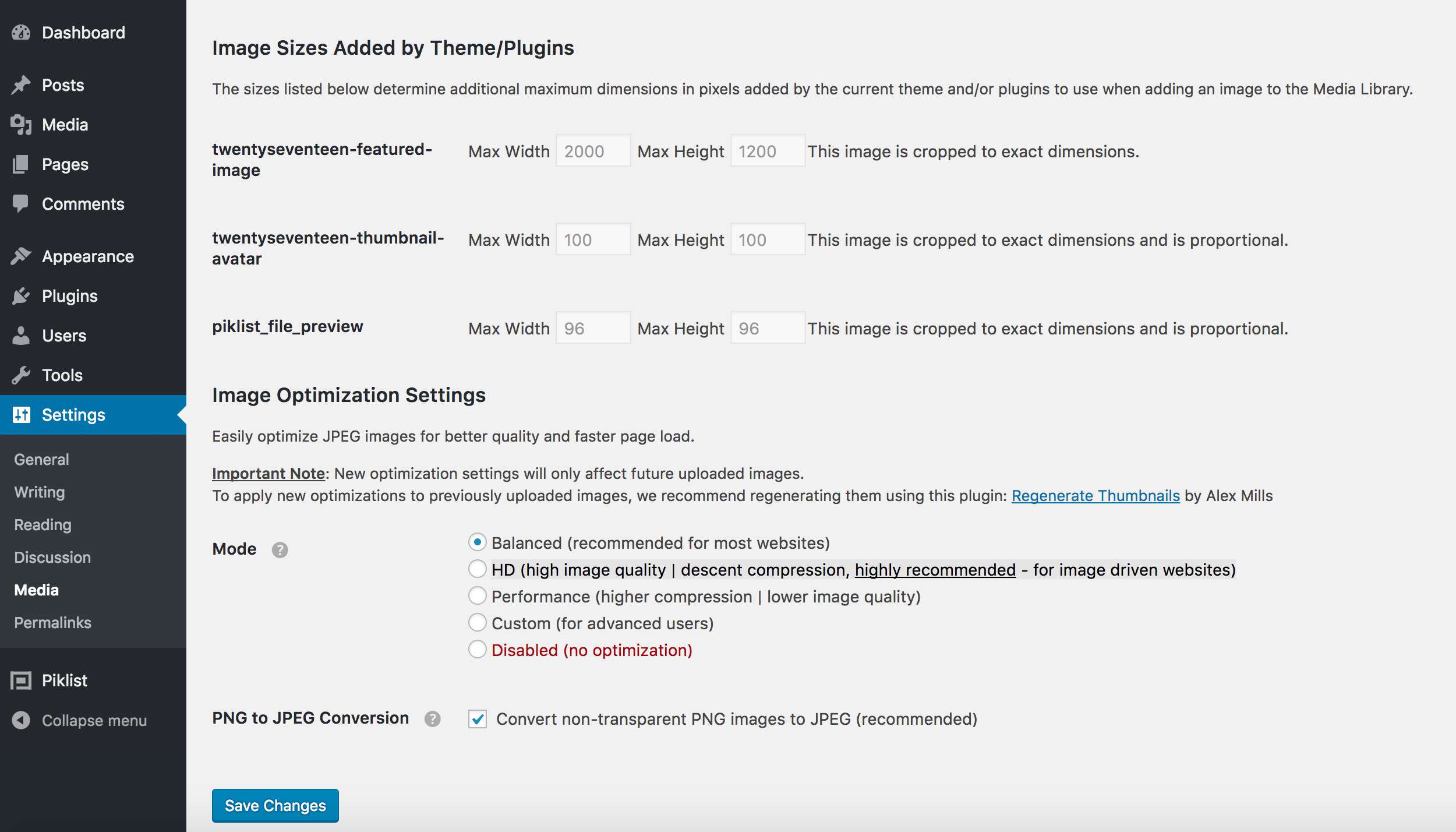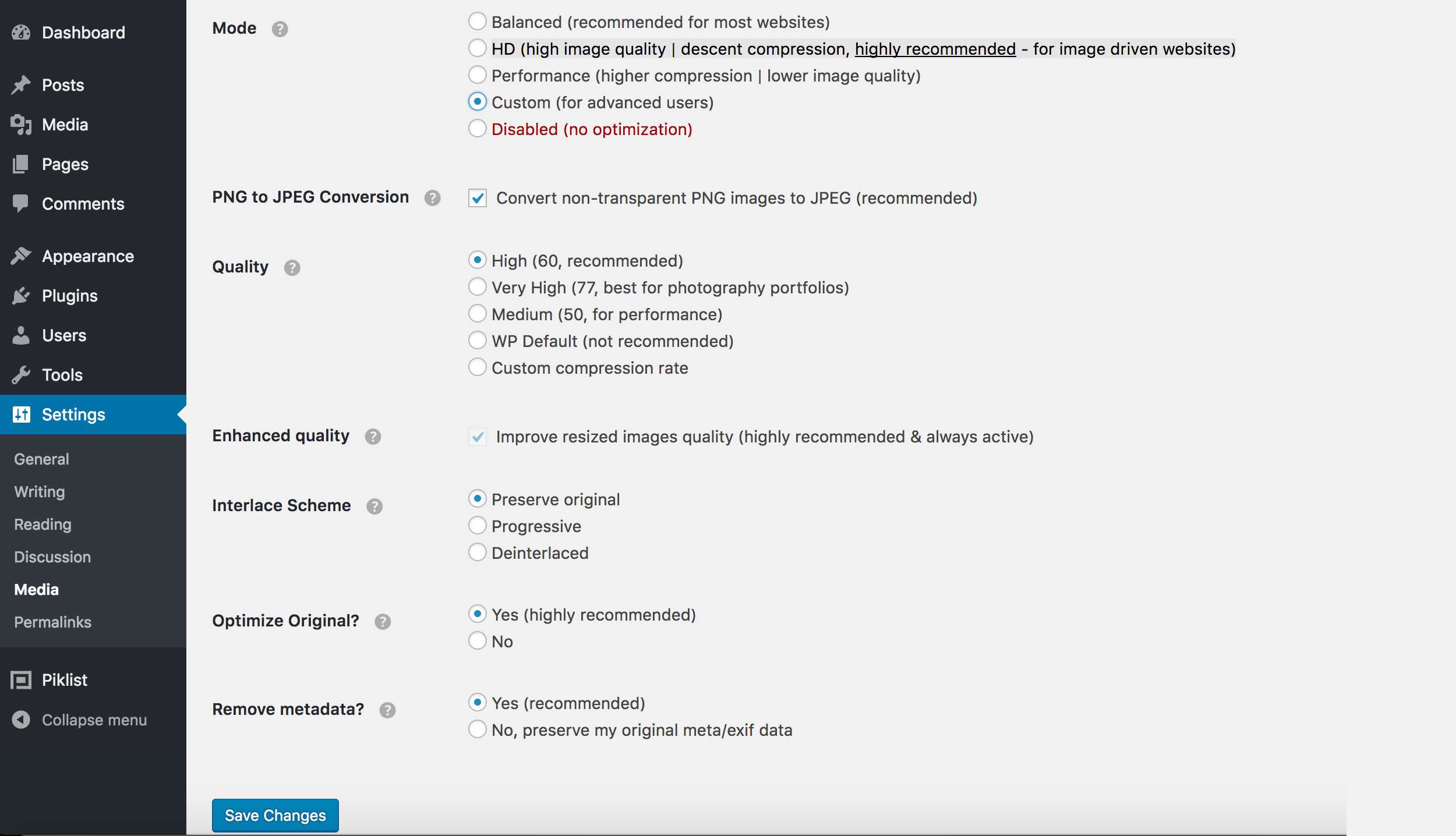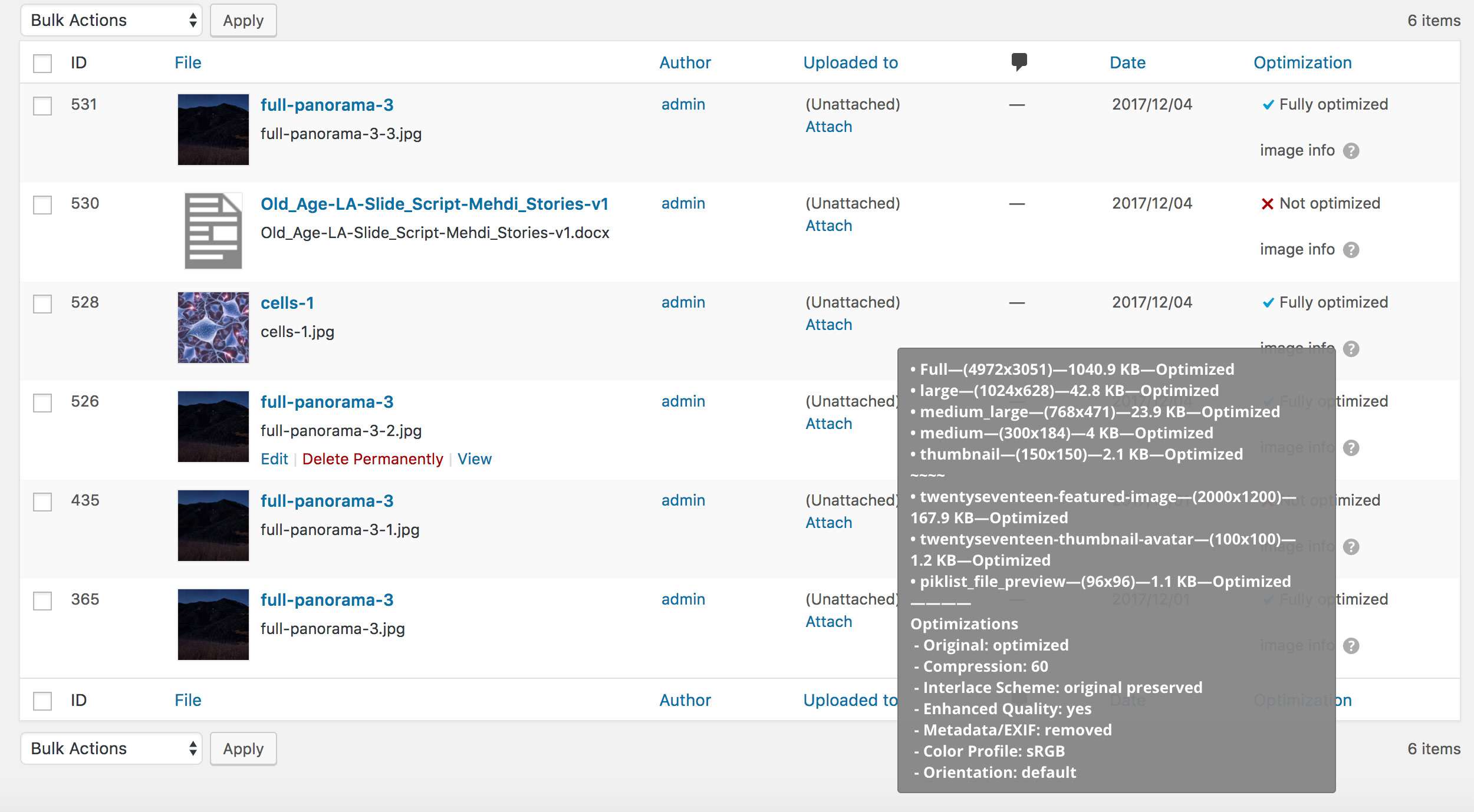Description
The most integrated, flexible and efficient solution available to reduce image file sizes and improve SEO & performance while preserving/improving image quality.
Use this plugin if you’re tired of loosing image quality every time WordPress generates alternative image sizes and disappointed in all these image optimization plugins that do a great job at compressing but nothing about the quality loss…
REQUIRES -> PHP 5.6 OR GREATER + Imagick 2.2.0 OR GREATER
Features
Dashboard -> Settings -> Media
- Adjust the image compression rate.
- Apply a light blur/sharpening filter to compensate for the quality loss occurring when WordPress resizes images.
- Set the image interlace scheme (progressive|interlaced|preserve original)
- Optimize of the original images.
- Remove the meta/exif data to reduce image file size (orientation exif data is preserved)
- List of all image sizes added by the current theme and plugins.
- Convert non-transparent PNG images to JPEG.
Dashboard -> Media
- Adds a new “Optimization” column to the media upload page
- Provides information about the image sizes and optimization applied
LET ME KNOW YOUR IMPROVEMENT SUGGESTIONS – TOGETHER WE CAN MAKE THIS PLUGIN BETTER!
Developers
You’ll love this plugin for its advanced configuration options, hooks, seamless integration, performance and smart blur & sharpen feature!