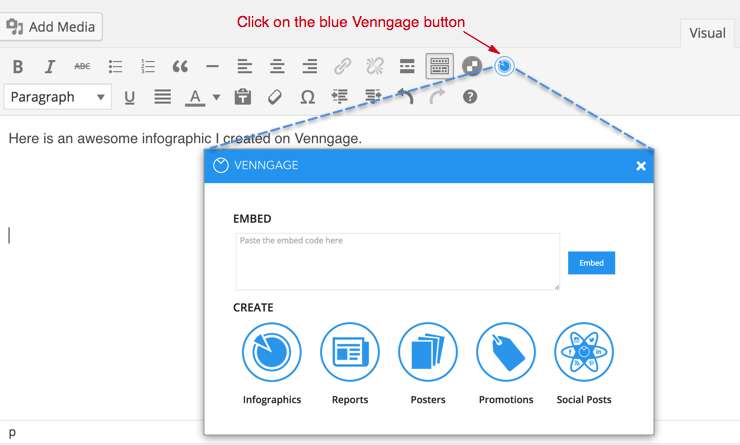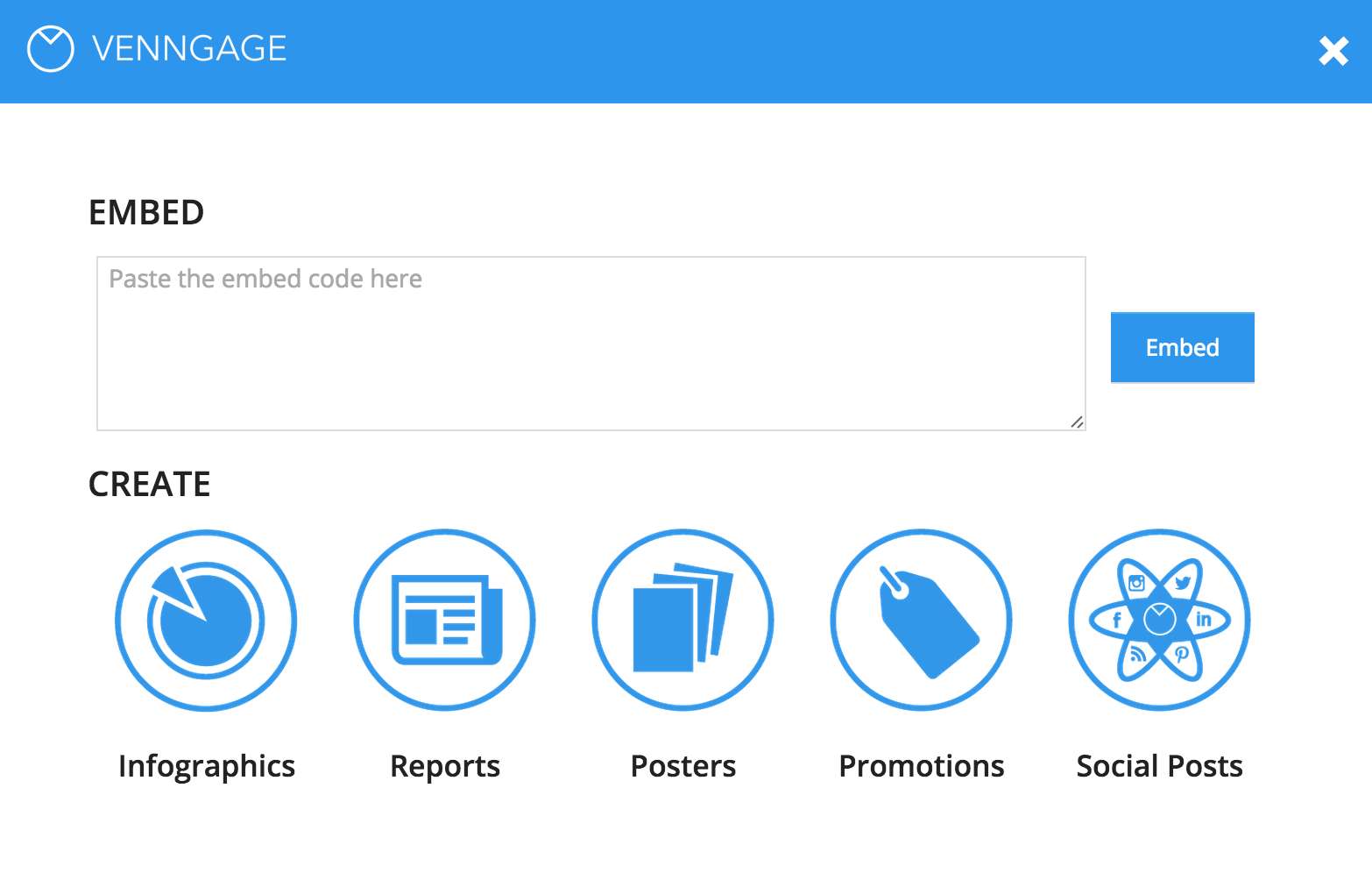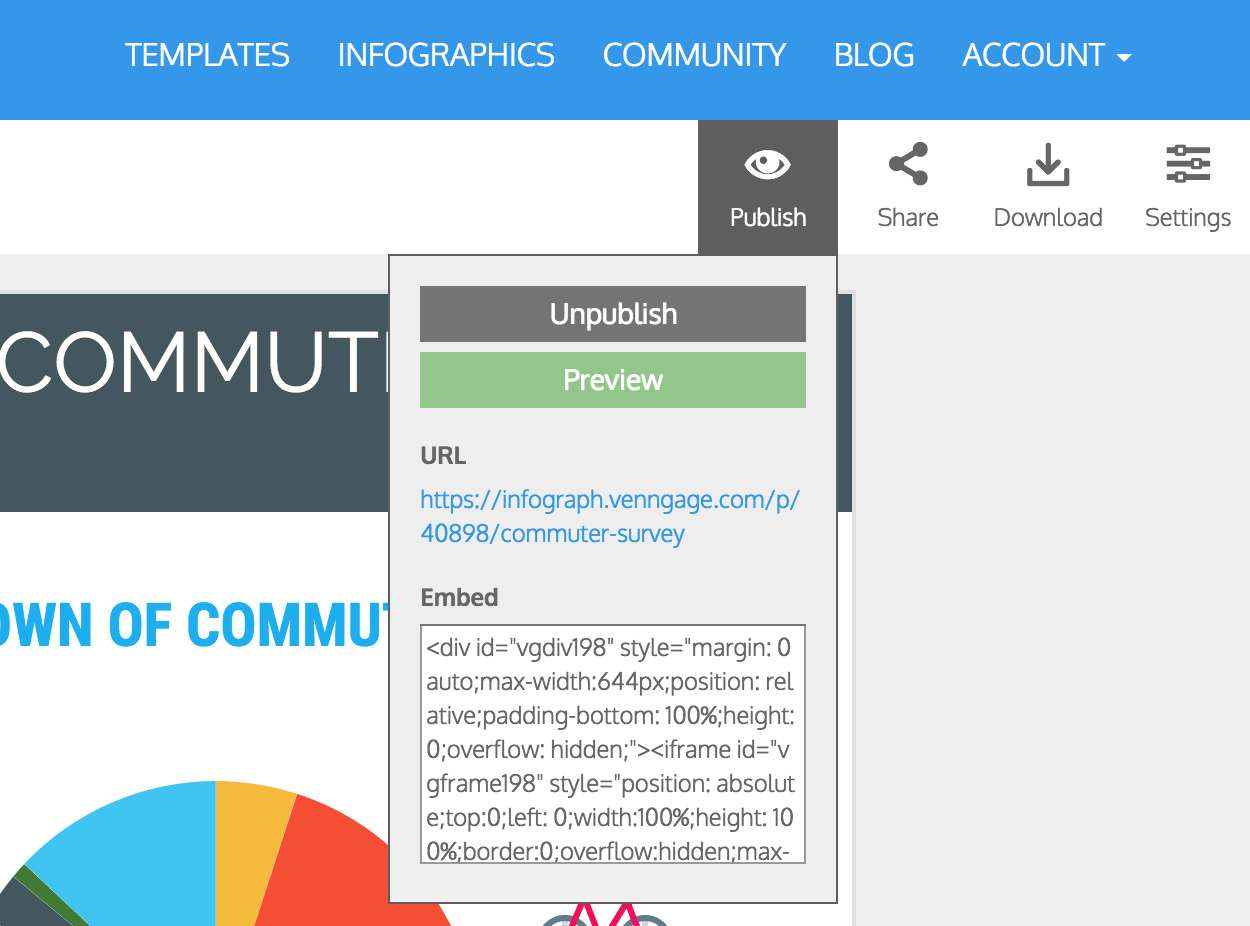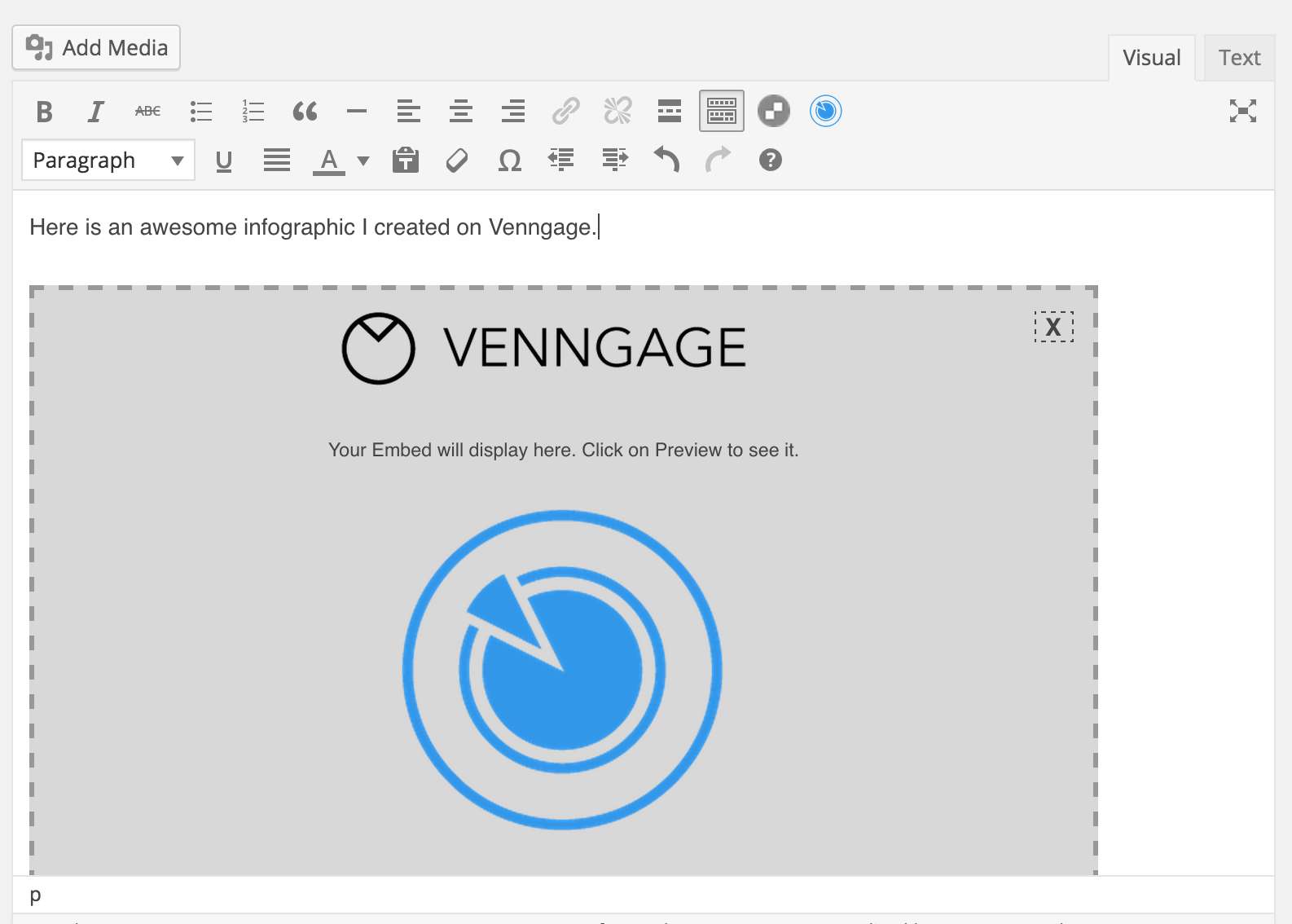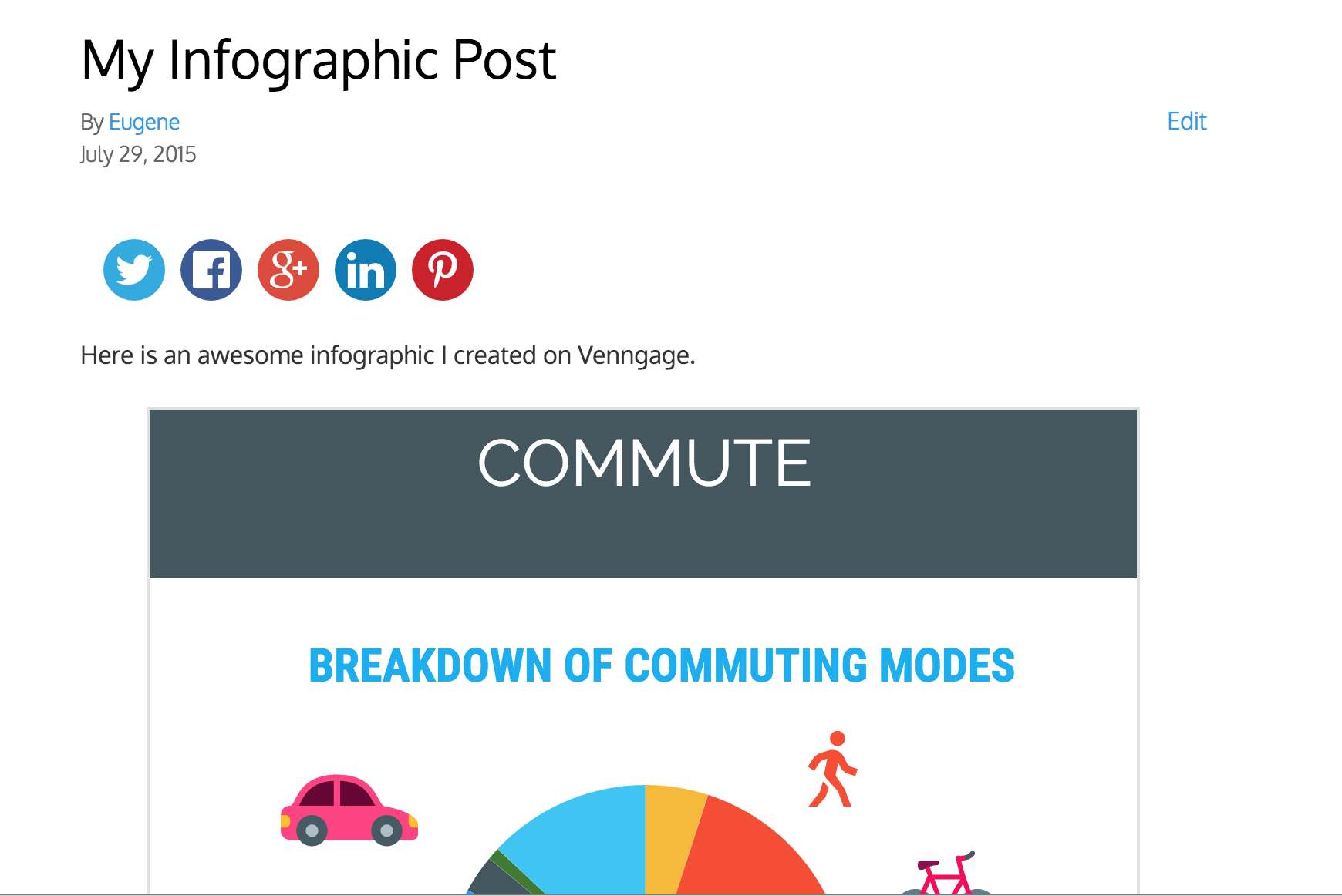Description
The Venngage plugin enables WordPress users to easily embed infographics and other Venngage content such as data visualizations, charts, reports, and posters into your WordPress site. You can easily publish your infographics on your WordPress site with a few clicks.
Features
- Create infographics, charts and data visualizations with Venngage.
- Easily embed and publish the content you’re working on, without leaving your edit screen.
- View the embedded content in your Visual editor and preview your content.
- Autoscale large infographics to fit your site’s dimensions.
How to Embed Venngage Infographics
- Log into Venngage and open the infographic you want to embed.
- Publish the infographic by clicking on Publish->Publish. Copy the URL.
- In your WordPress post editor, click on the Venngage icon
- Paste the URL into the text box and click on the Embed button
- You’ll see a visual representation of the infographic in the Visual editor.
- Click on Preview to view the content.
More Information and Support
For any questions or more information, please contact support