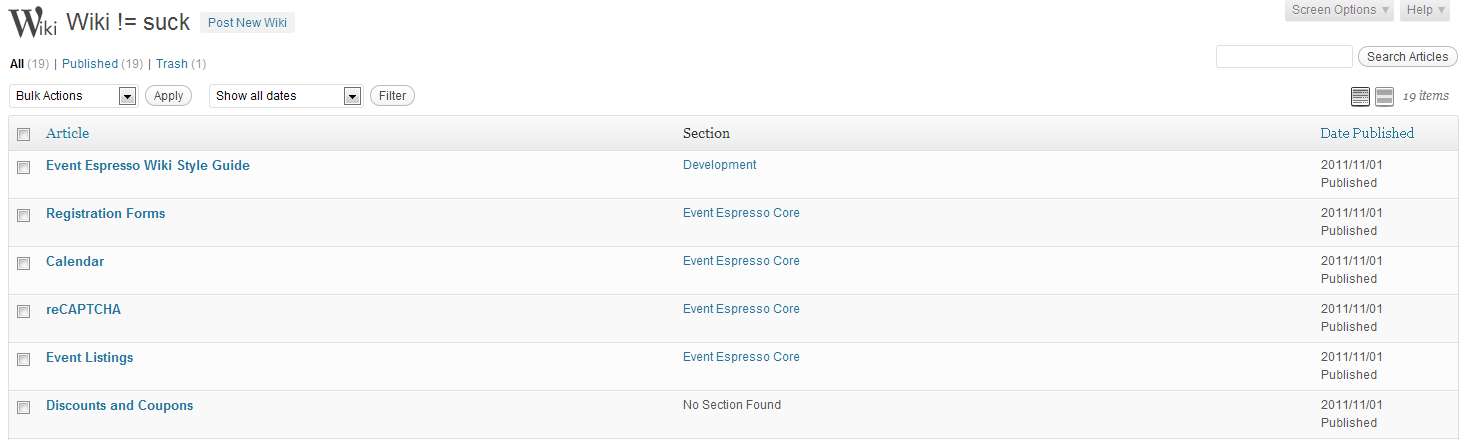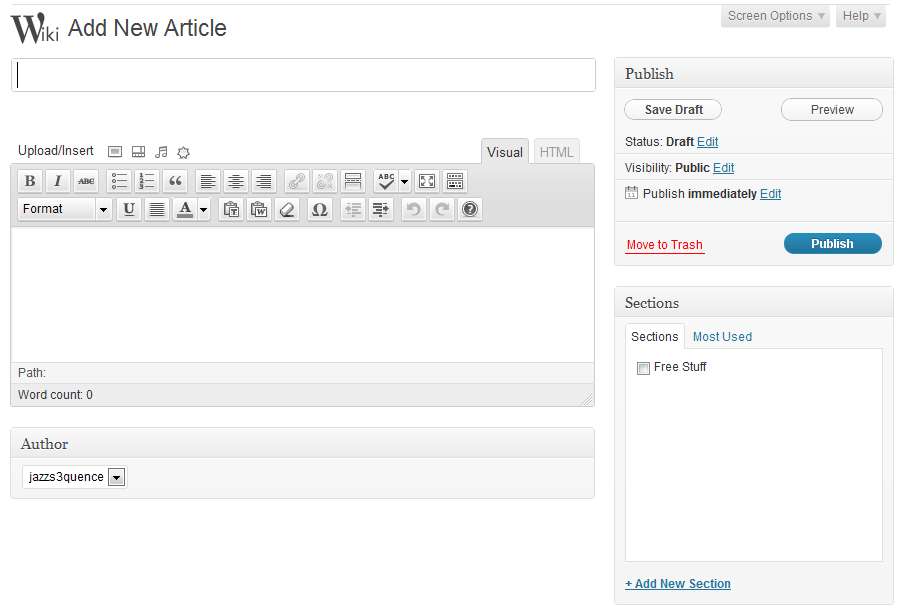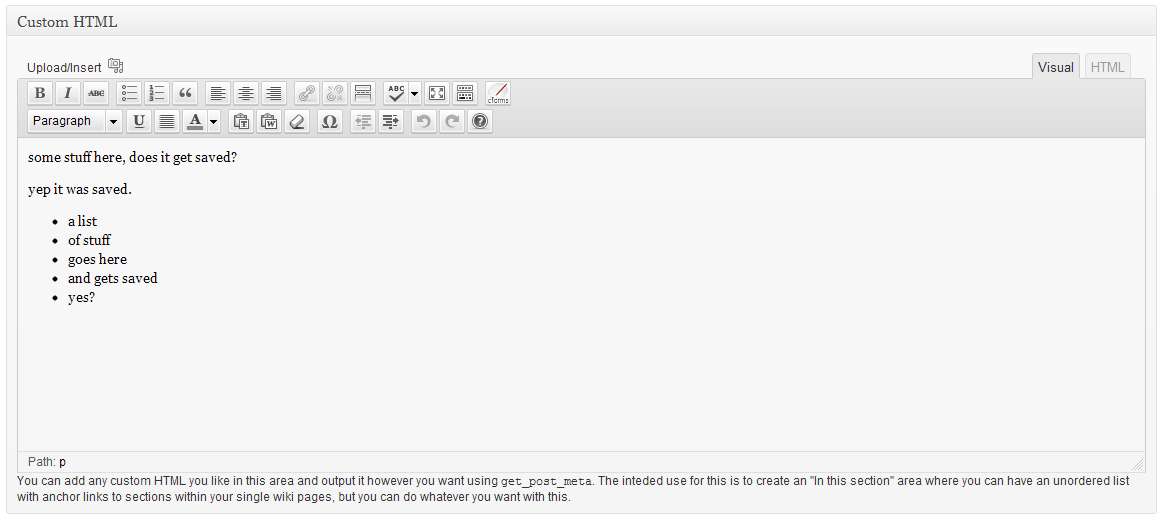Description
The main purpose of this plugin is to provide a page to display documentation. Not a Wiki per se, as it’s not intented to be collaborative (although it can be), rather, it just uses Custom Post Types to separate documentation articles from the rest of your content. This plugin came as a result of my undying hatred of MediaWiki. I know BBCode and HTML and PHP and CSS and still the wiki markup just baffles me. I can never remember how to do the simplest things, like create a freaking link. Really? All I want to do is throw a <a href="..."> in there. If you’re looking at this plugin, you know what I’m talking about. When this plugin was written the WordPress plugins available for what I want to do either aren’t what I want to do, or don’t work with the latest version of WordPress. Hence this plugin.
WordPress Wiki That Doesn’t Suck uses custom post types. And that’s pretty much it. It creates a new custom post type (wpwtds_article) that can be accessed from the Wiki != suck menu it adds to your sidebar (!= is “not equal to” in coder jargon). Wiki articles are posted with the wiki slug, so your URLs will look like http://mydomain.com/wiki/my-cool-article.
To display your wiki articles on a page, you can either use the included template files (in the /templates directory), or you can use the [wpwtds] shortcode that’s been added in 0.9.
You can see WPWTDS in action at http://museumthemes.com/wiki/ and http://eventespresso.com/support/documentation/