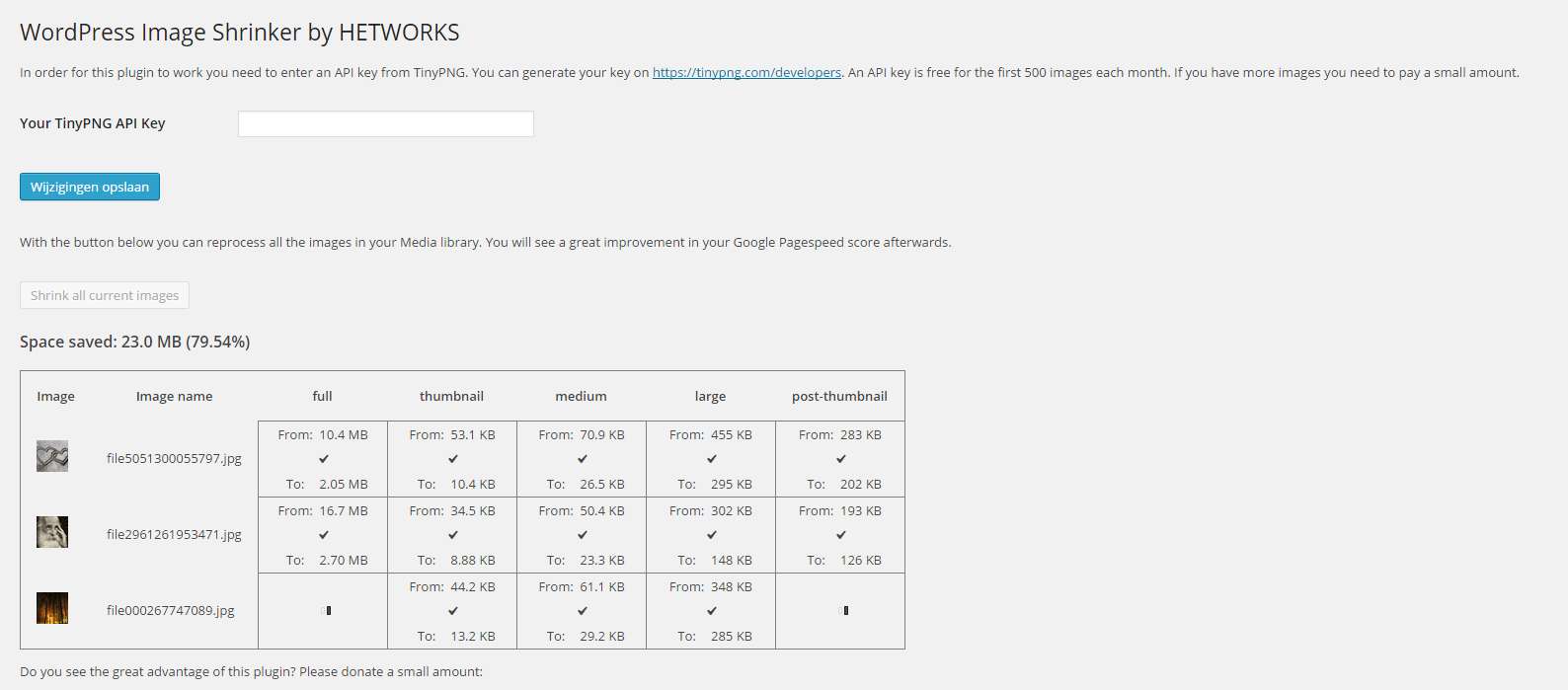Description
You probably know that the speed of your website is important for both user experience and for your search engine ranking. The people
at TinyPNG.com offered this great service where you could upload your PNG images and shortly also your JPG images, to have the file size
shrinked to much lower amount of data, without a noticable reduce of image quality. And that is great! Compare your Google pagespeed score
before and after you shrinked your images. You will gain many points.
The disadvantage of using TinyPNG is that you had to use the service upfront, before you could upload your images into your WordPress
medialibrary you had to upload them to TinyPNG and download the shrinked files again. When the images were already in your medialibrary you
had to do this all over, also for the images that were cropped by WordPress into the different filesizes. With this plugin that is all history.
You just upload your images and as part of the proces these images are processed by TinyPNG.
This is what TinyPNG say themselves:
How does it work? TinyPNG uses smart lossy compression techniques to reduce the file size of your PNG files. By selectively decreasing the
number of colors in the image, fewer bytes are required to store the data. The effect is nearly invisible but it makes a very large
difference in file size!