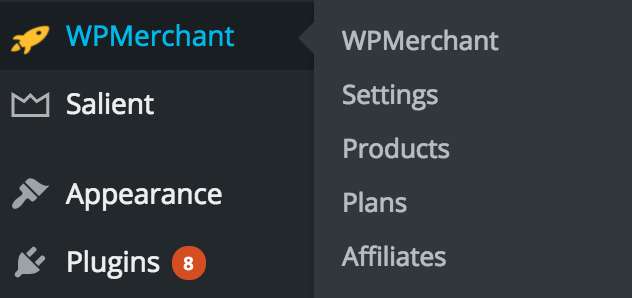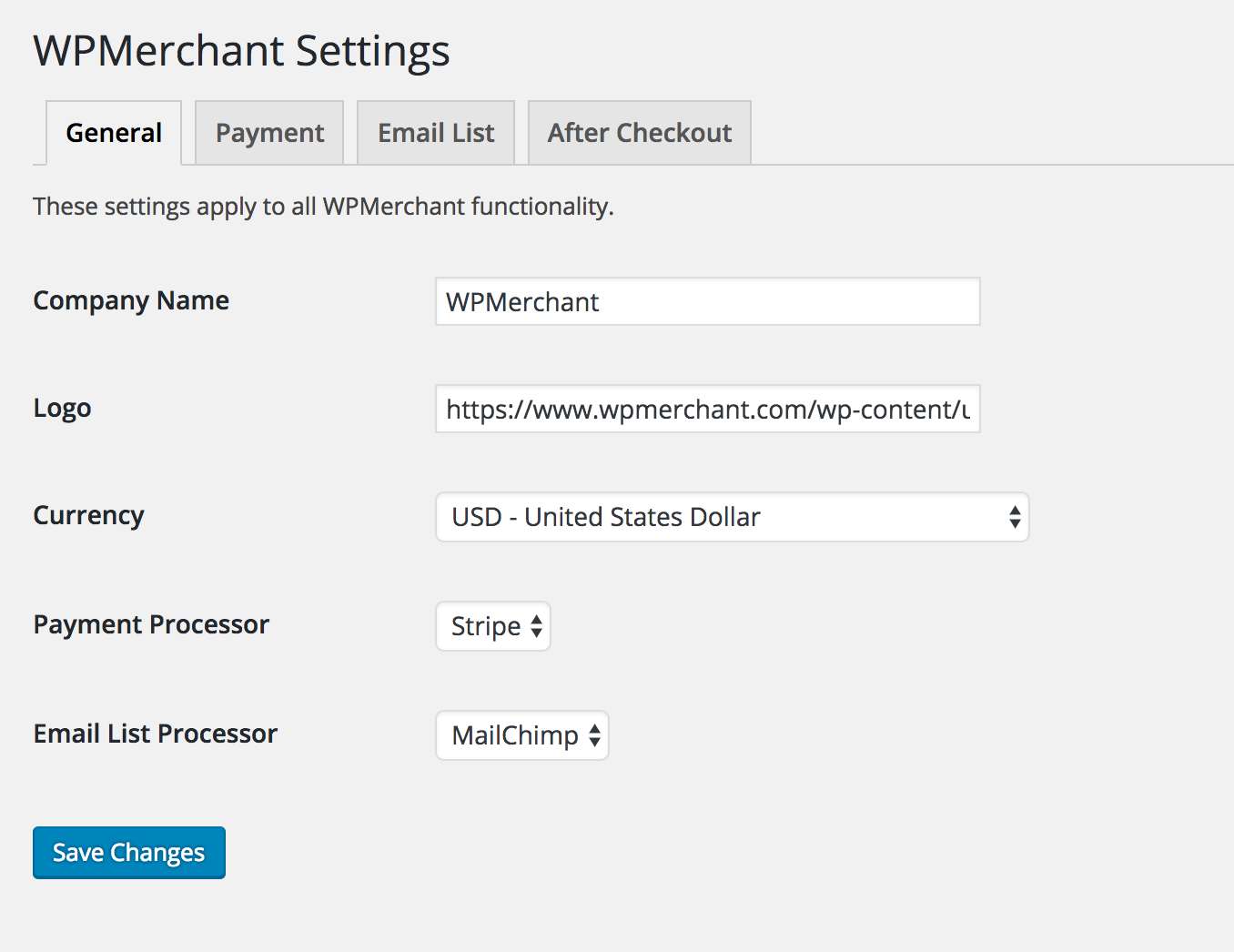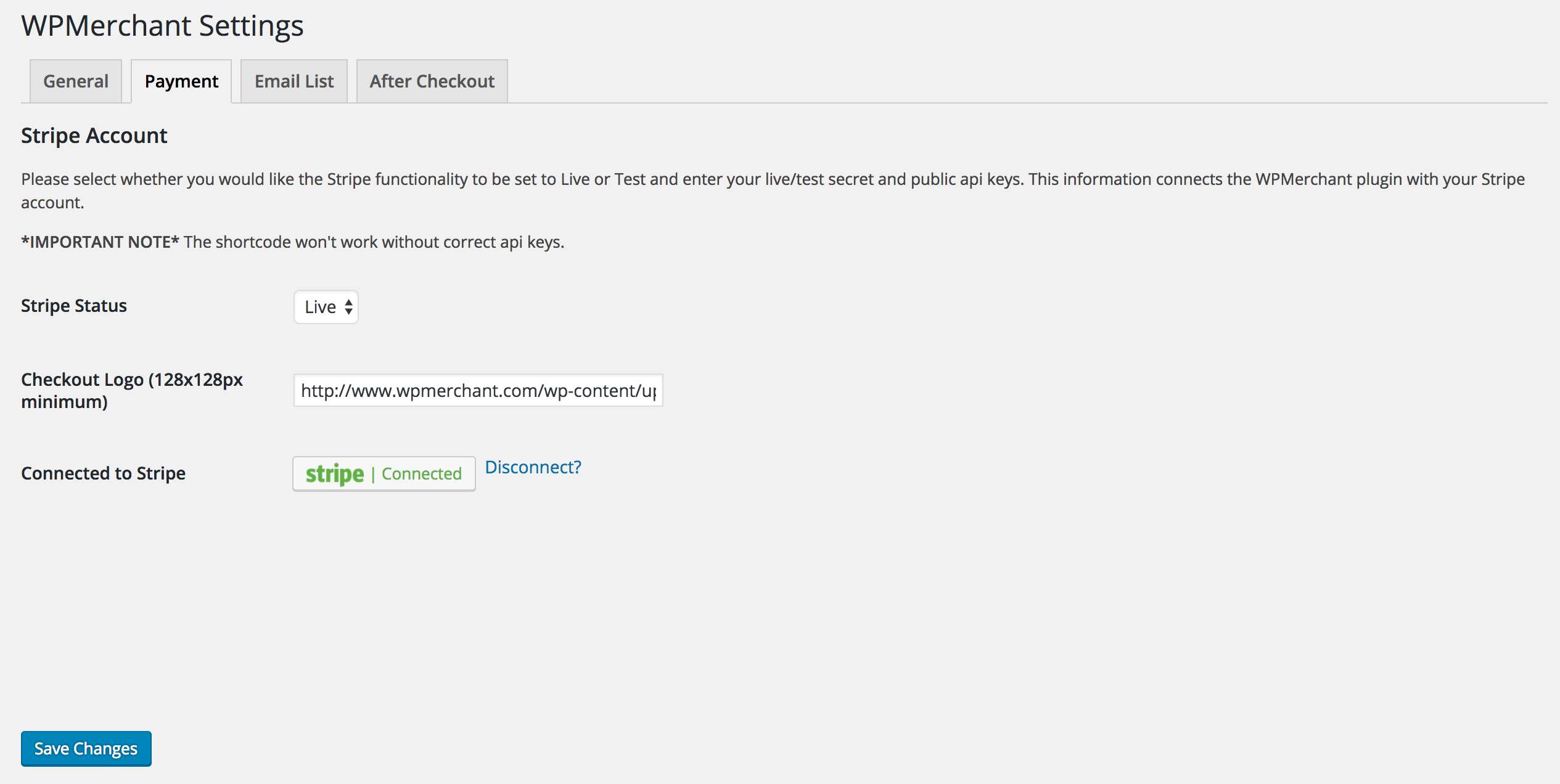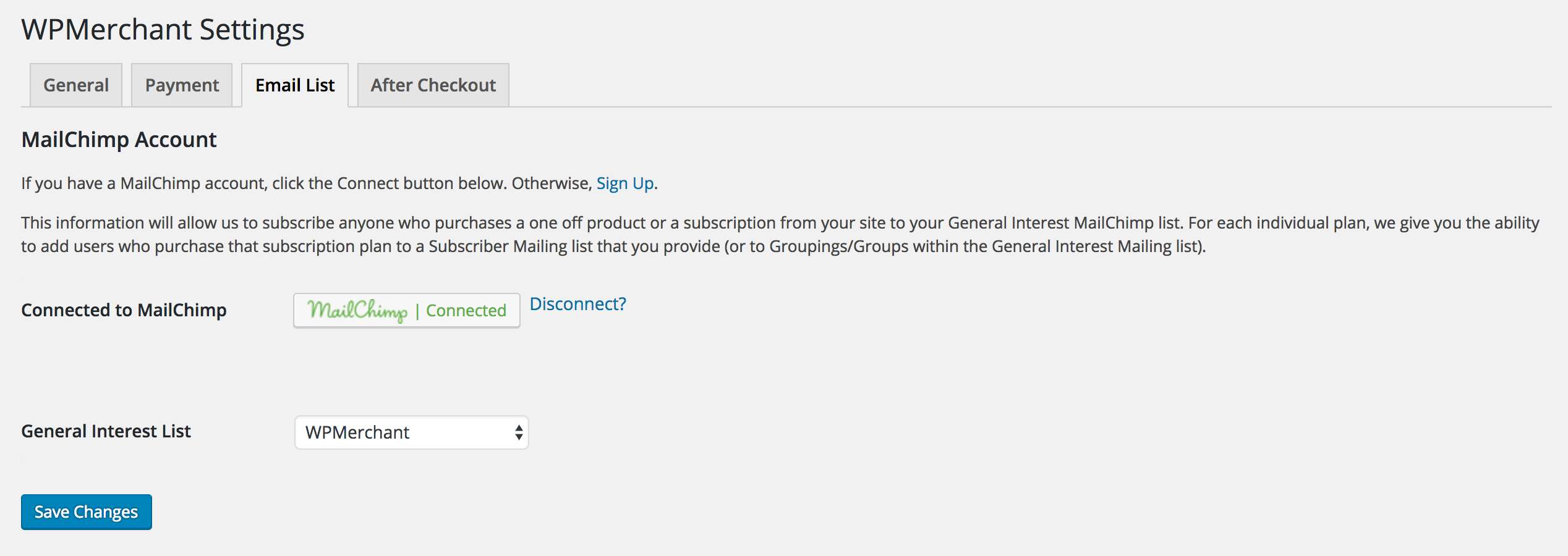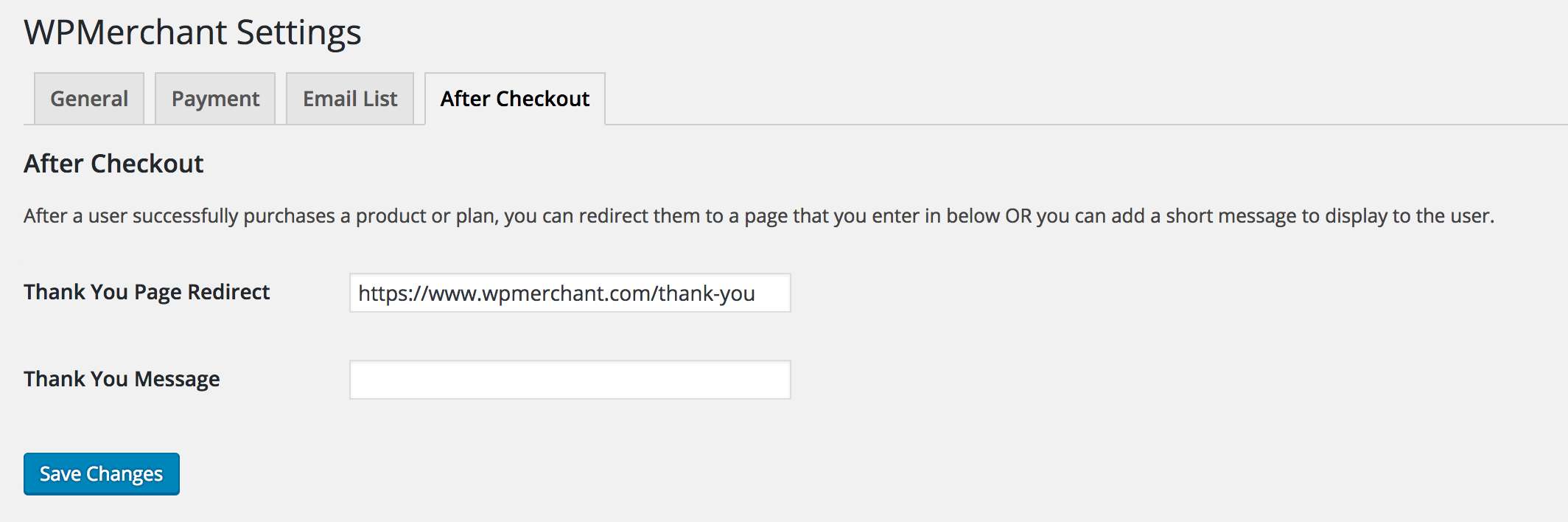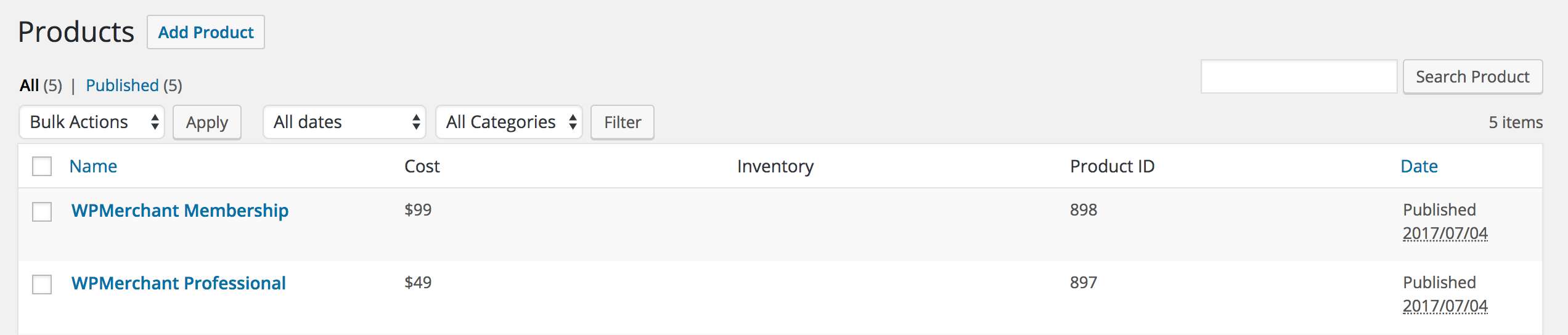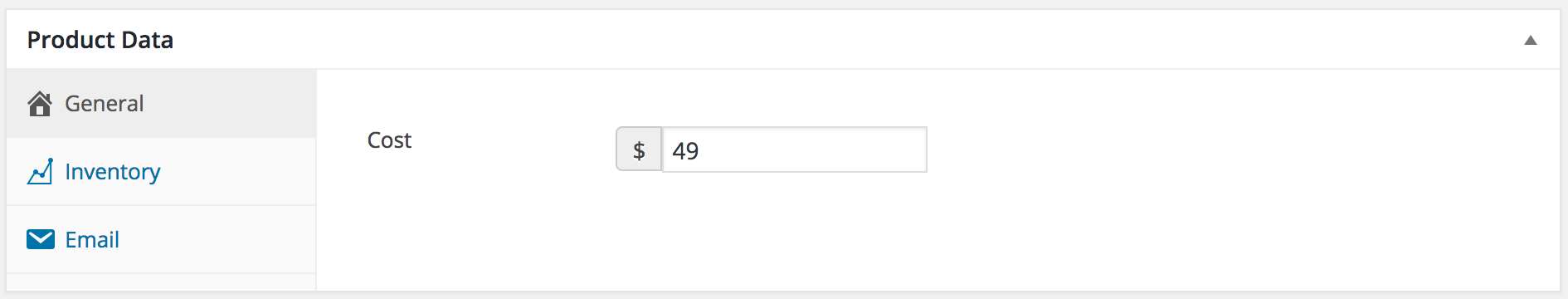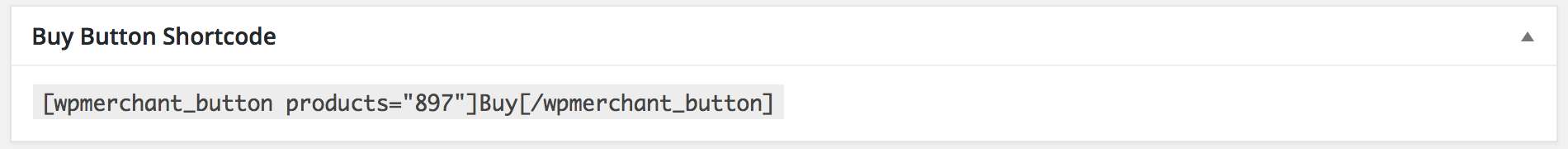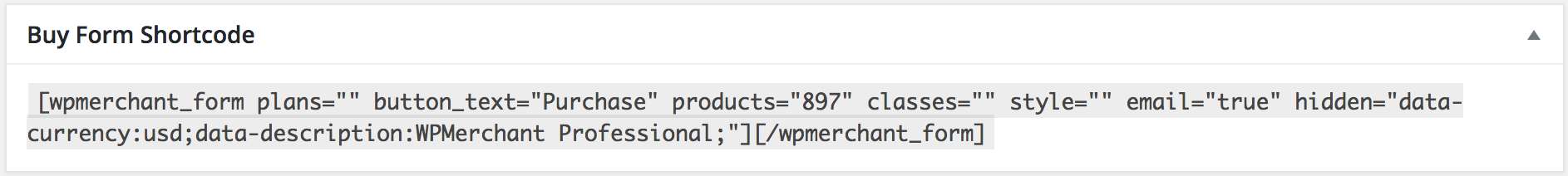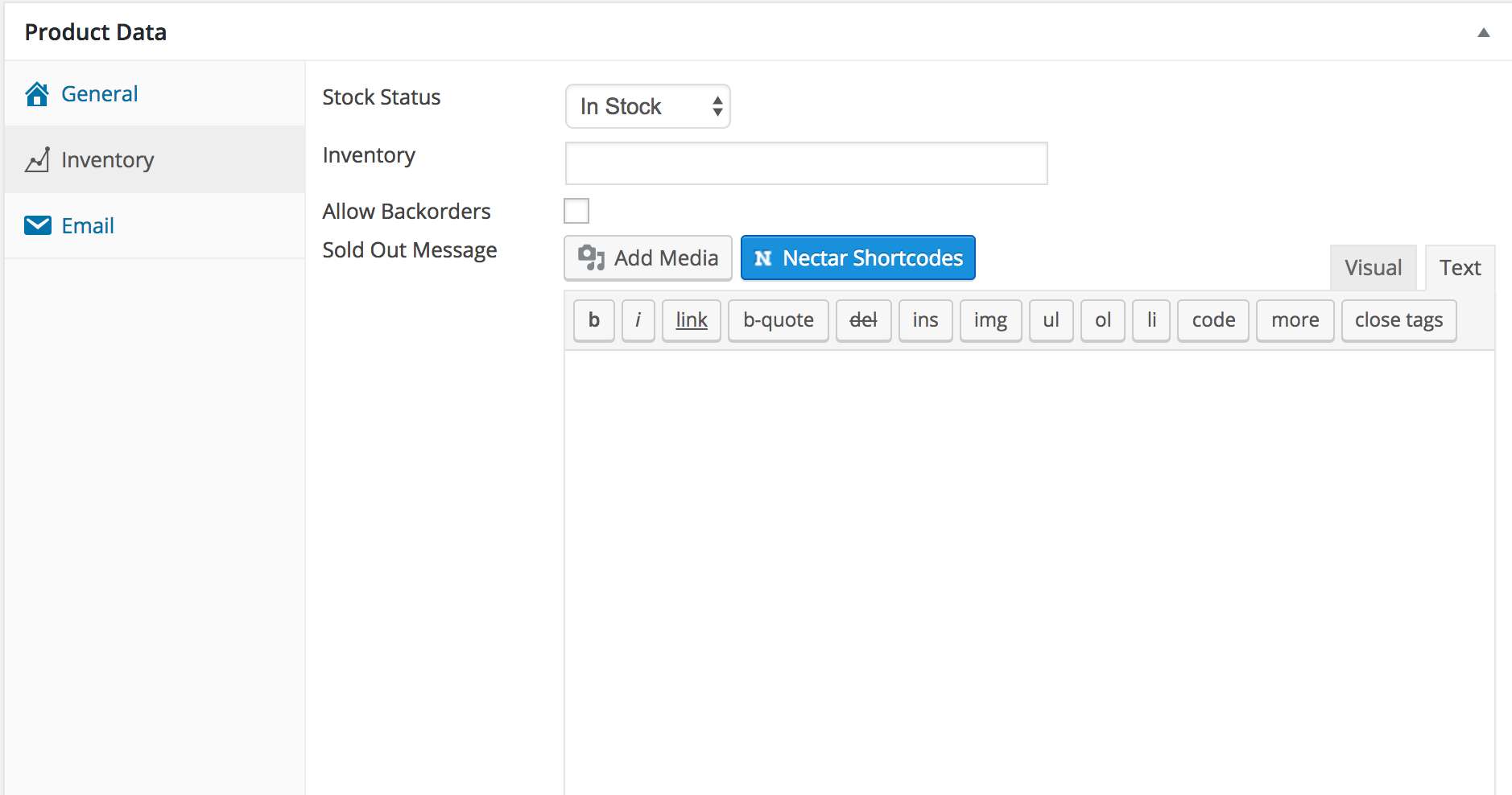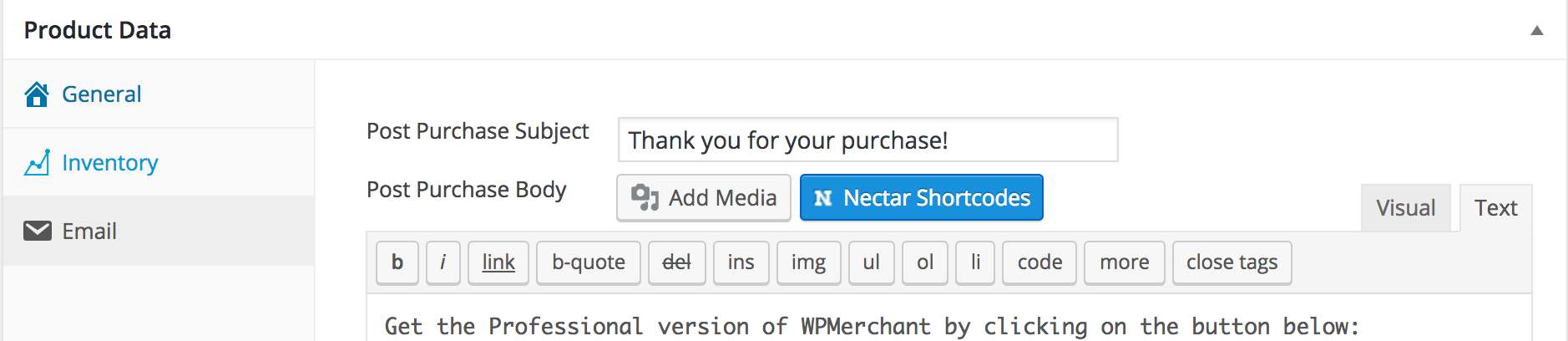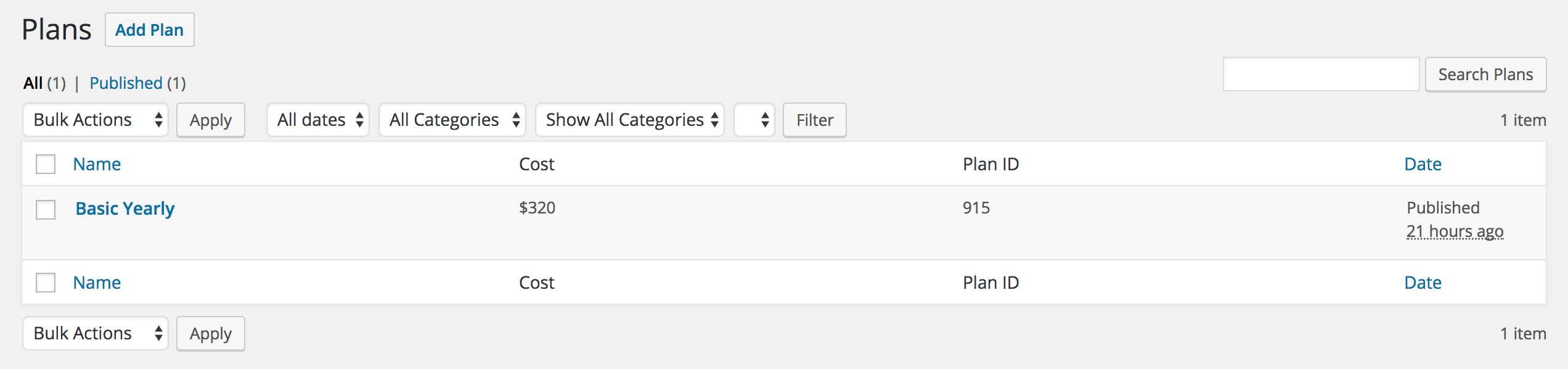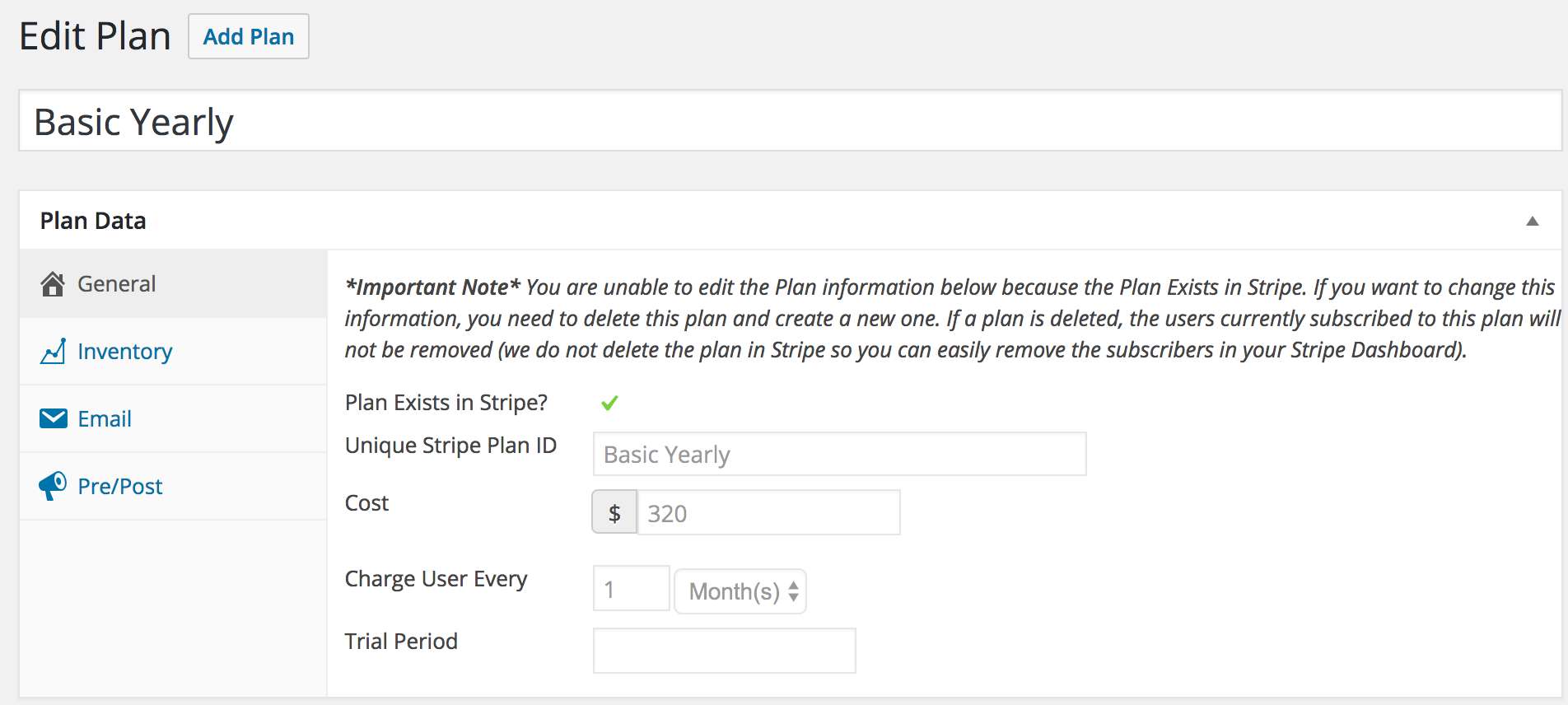Description
WPMerchant is a Stripe Plugin for WordPress that allows you to collect Money/Bitcoin with a Buy Button in 3 Simple Steps:
1) Connect to Stripe (your Payment Processor)
2) Create a Product
3) Add the WPMerchant Buy Button shortcode to your post or page
It’s FREE and it’s really that easy!
We built WPMerchant to empower others by simplifying the setup process that you experience with other Stripe WordPress plugins. All you have to do is either login to or create a Stripe account and then retrieve your API keys. This allows you to start collecting payments from your customers much faster than other Stripe WordPress plugins.
We believe that anyone should be able get started using Stripe’s simple, effective, and innovative payment processing technology to sell their products online. We built WPMerchant to reflect that and as a result made it as simple as possible so that you can start receiving payments from customers in as little as a minute (don’t believe us, check out the video below).
You also don’t have to worry about PCI compliance, as Stripe does it for you. You just need a web host that enables https connections via an SSL certificate. We highly recommend using WPLauncher, it is our top rated WordPress host.
We wanted customers to have the quickest possible fully integrated purchase flow (customers aren’t redirected to another site, or to another page even); so that you don’t have to pay $200, $300, $400, or $500+ per year to keep your premium extensions updated; AND, most importantly, so that anyone can leverage Stripe Payments to start making money today by selling products/widgets/etc using the WPMerchant Stripe Plugin for WordPress. WPMerchant is the quickest, easiest, and most effective way to create an online store that produces sales using Stripe Payments.
Collect Payments with WPMerchant: The Stripe Plugin for WordPress in 1 Minute
As Seen In
Simple Stripe Checkout for Customers
Customers don’t have to use the outdated flow of adding an item to a cart, viewing the cart, and then finally proceeding to checkout – geesh. We use Stripe Checkout to make our customer checkout process as simple as possible to give you a better chance at converting a lead into a sale! After clicking on your custom WPMerchant Buy Button, your customer can purchase a single product, multiple products, or a product bundle. As such, your customers can check out much faster than on competing e-commerce plugins – which means the money gets into your pocket fast.
Live Demos
- WPMerchant Buy Button – WPMerchant.com/pricing and TemplateLauncher.com/services. This is included in this FREE version of the WPMerchant Plugin.
- WPMerchant Subscription Buy Button – Blog.WPLauncher.com/hosting. This functionality is only available in the Paid Versions of the WPMerchant Plugin.
- WPMerchant Payment Form – RemoteWoman.com/checkout. This functionality is only available in the Paid Versions of the WPMerchant Plugin.
This FREE version of WPMerchant provides the following features:
* Unlimited Payment buttons
* Unlimited Products
* Unlimited Stripe Checkout Instances
* One Click Ordering for your customers using Stripe Checkout
* Create, Edit, and Sell Products and/or Product Bundles on your website.
* Simple Connection to your Payment Processor (ie Stripe)
* One Click Connect to your Mailing List Provider (ie MailChimp)
* Subscribe users to a MailChimp list on successful purchase
* Redirect a user to a Thank you page after checkout or display a custom message to customer on successful purchase
* Check out our site for our full feature list
Best in Class Setup Process
We pride ourselves on providing the easiest on-boarding experience of any Stripe Plugin for WordPress. You can connect to Stripe (a payment processor) by simply finding your API keys and adding them to WPMerchant’s settings page. And, you can connect to MailChimp (a mailing list/newsletter provider) using your username and password instead of searching for API Keys (leave that junk to us!).
Again, Collect Money with a WPMerchant Buy Button in just 3 easy steps:
1) Connect to Stripe (Payment Processor)
2) Create a Product
3) Add the WPMerchant Buy Button to your post or page
If you already have a Stripe account, this can take you 1 minute or less to set up (don’t believe us – check it out). If you don’t have a Stripe account, it will likely take you around 5 minutes to set up.
If you want to subscribe a user to your MailChimp Mailing List on successful purchase, connect to MailChimp as well.
Simplicty in Everything
We try to simplify the whole process; from connecting to Stripe (payment processor) and MailChimp (mailing list providers), to creating products, to managing products, to managing orders, to analyzing sales, to increasing sales, etc. We want to make your life easier than all of the other eCommerce plugins and platforms out there. We are always striving to simplify; shoot us over any ideas you may have.
Fully Integrated Payment Processor
We want your site to be taken seriously and to look as professional as possible. Therefore, while our competitors offer product checkout through offsite payment providers like PayPal for free, we are providing you with a FREE fully integrated and simple payment processor in Stripe Checkout. This means that your customers never leave your site; which makes it incredibly easy for them to purchase your product(s) immediately.
Mailing List Integration
When a product is purchased, your customer is charged for that product and is automatically subscribed to the MailChimp list that you provide.
Growth Tips
We’re passionate about helping you find leads and convert those leads into sales. We’ll share our tips and tricks to getting more traffic to your site and to analyzing that traffic to get more sales. In addition to extensive experience building websites (on WordPress and in custom environments) for clients and for ourselves, we founded a company called TemplateLauncher that focuses on building high end landing pages for LeadPages.net customers. We want to help anyone improve their sales funnel to get more leads and to get more sales. We might give you a free landing page if you’re lucky!
Service Oriented
We make customer service a priority. If you have a problem, you can send us a service request through the plugin. If you can’t find where to submit it, send it here.
Premium Versions at a Lower Cost
Sick of paying $200, $300, $400, $500+ dollars every year on updating extensions with other e-commerce or Stripe WordPress plugins.
We offer additional premium versions of WPMerchant at much more affordable prices than our competitors.
We have a deal going on currently that if you get an annual hosting plan at Blog.WPLauncher.com/hosting, we will give you WPMerchant Professional and WPMerchant Membership for FREE.
In addition to WPMerchant Basic, we offer WPMerchant Professional and WPMerchant Membership. You can find these versions at WPMerchant.com/Pricing.
WPMerchant Professional
WPMerchant Professional allows you to create custom payment forms with the wpmerchant form shortcode. You also have the ability to get recurring revenue by creating subscription plans for your users.
Live Demos of WPMerchant Professional:
* WPMerchant Subscription Buy Button – Blog.WPLauncher.com/hosting.
* WPMerchant Payment Form – RemoteWoman.com/checkout.
WPMerchant Membership
WPMerchant Membership allows you to turn any WordPress website into a membership website. You also get access to the features offered in WPMerchant Basic and WPMerchant Professional. Furthermore, we give you the ability to customize your WordPress login page to make your membership site more professional.
You can create a Membership site in 5 Easy Steps, shoot us an email and we’ll walk you through it!
If you have a feature suggestion, shoot it on over, we’d love to hear it!
We’re on a coding tear right now, so you can get feature updates by subscribing at WPMerchant.com