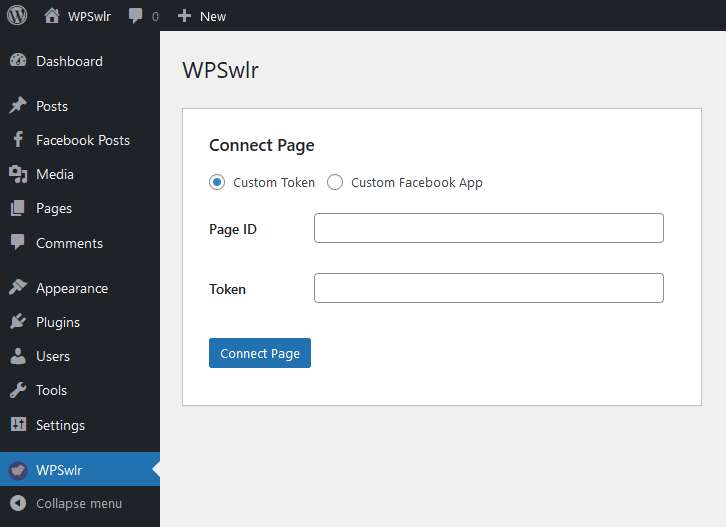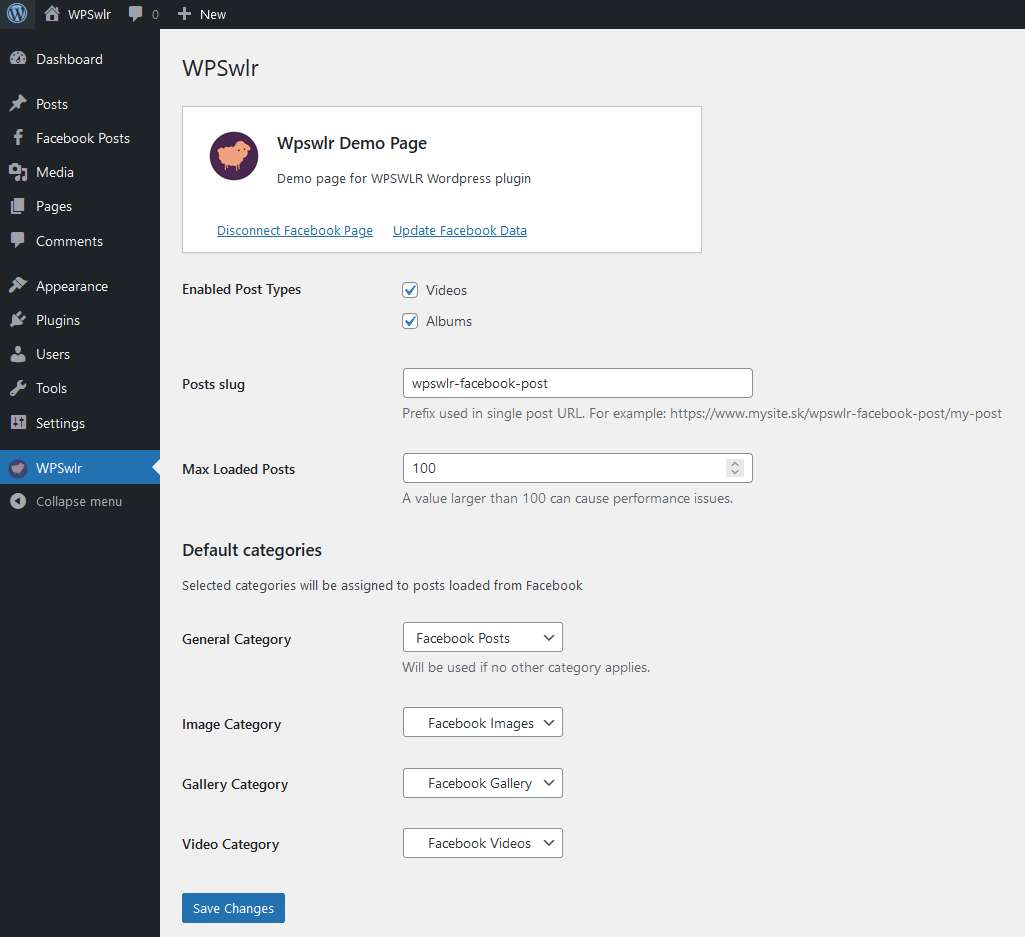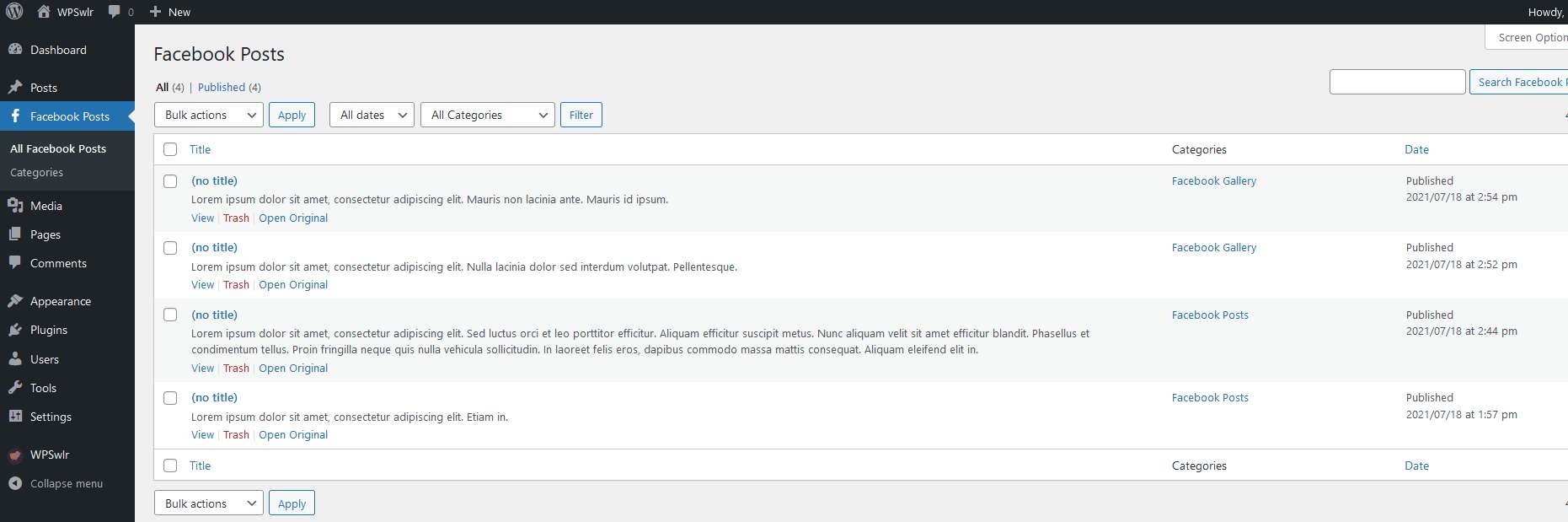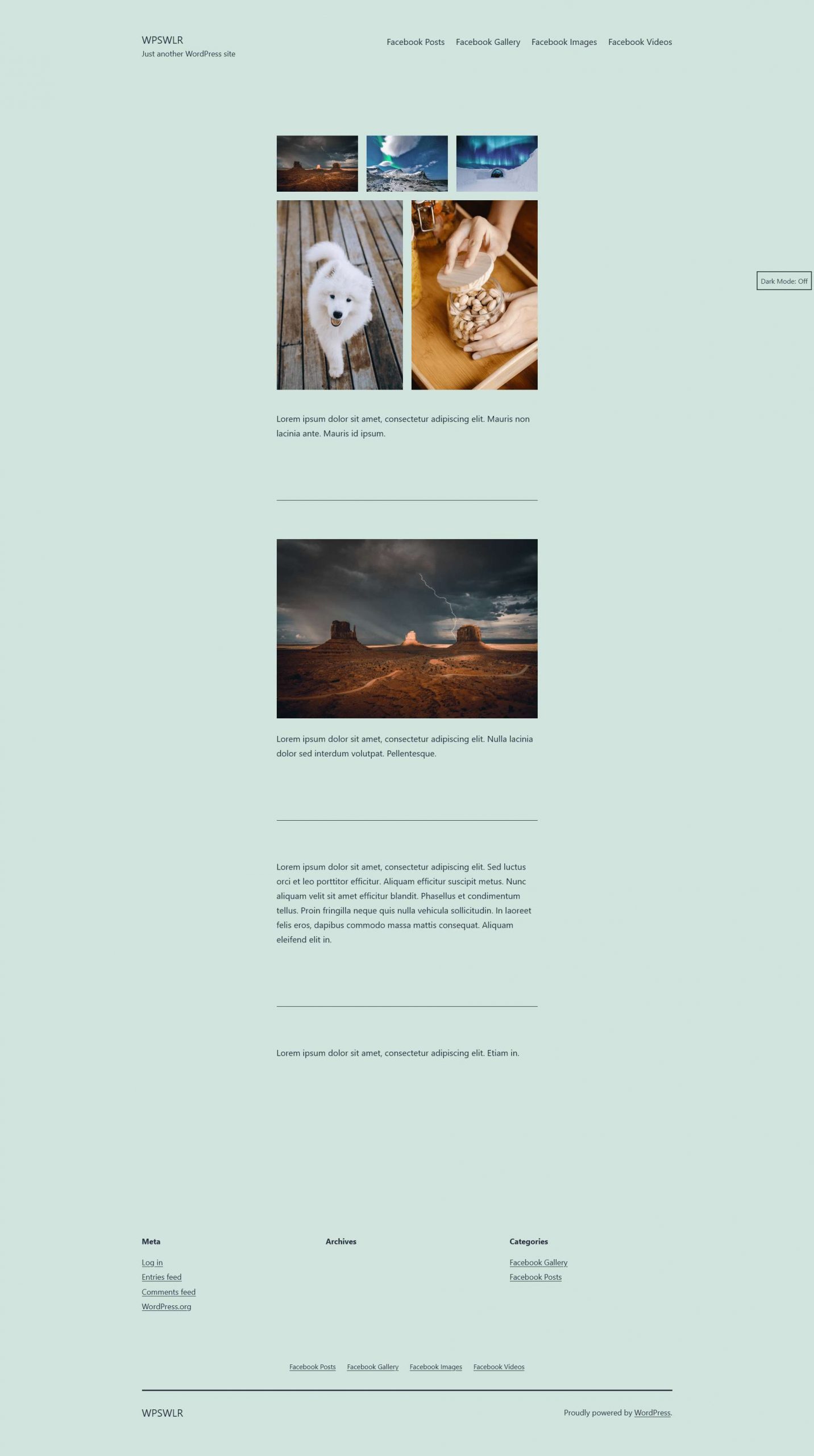Description
WPSwlr is a WordPress plugin for Facebook integration, It allows users to load posts from Facebook to their webpage.
This is useful if you add posts to your Facebook page regularly (like a daily menu in restaurants) and you want to have
actual information also on your webpage without having to create posts manually.
There are multiple similar plugins, but we decided to create our own because none of them are able to load posts as
WordPress posts but usually work with a shortcode. WPSwlr loads posts as if you create them directly in WordPress and
perfectly fits your page design without any appearance customization.
Key features
- Loads posts from Facebook as a WordPress posts. It means that they can be used anywhere at the page like posts created
directly in the WordPress. - You can exclude Facebook posts from being loaded.
- Assigns selected category to loaded posts.
- Edit post templates to change layout and appearance.
How it works
- Posts are pulled from the Facebook two times per day with a cron job. You can run the load process manually if you
need. - For each Facebook post, a new WordPress post is created.
- If a post has multiple images, it is created as a classic WordPress gallery – it works with different LightBox
plugins. - Images from Facebook are not downloaded and stored locally but only link to the Facebook’s CDN is used on the front
page.
Requirements
- Facebook Page with administrator rights – you need to be the administrator of the Page you want to use.
- Facebook Access Token is required to get data from Facebook. Token has to have allowed pages_read_engagement and
pages_read_user_content permissions.
If you don’t know how to create Access Token, you can follow
our step-by-step guide